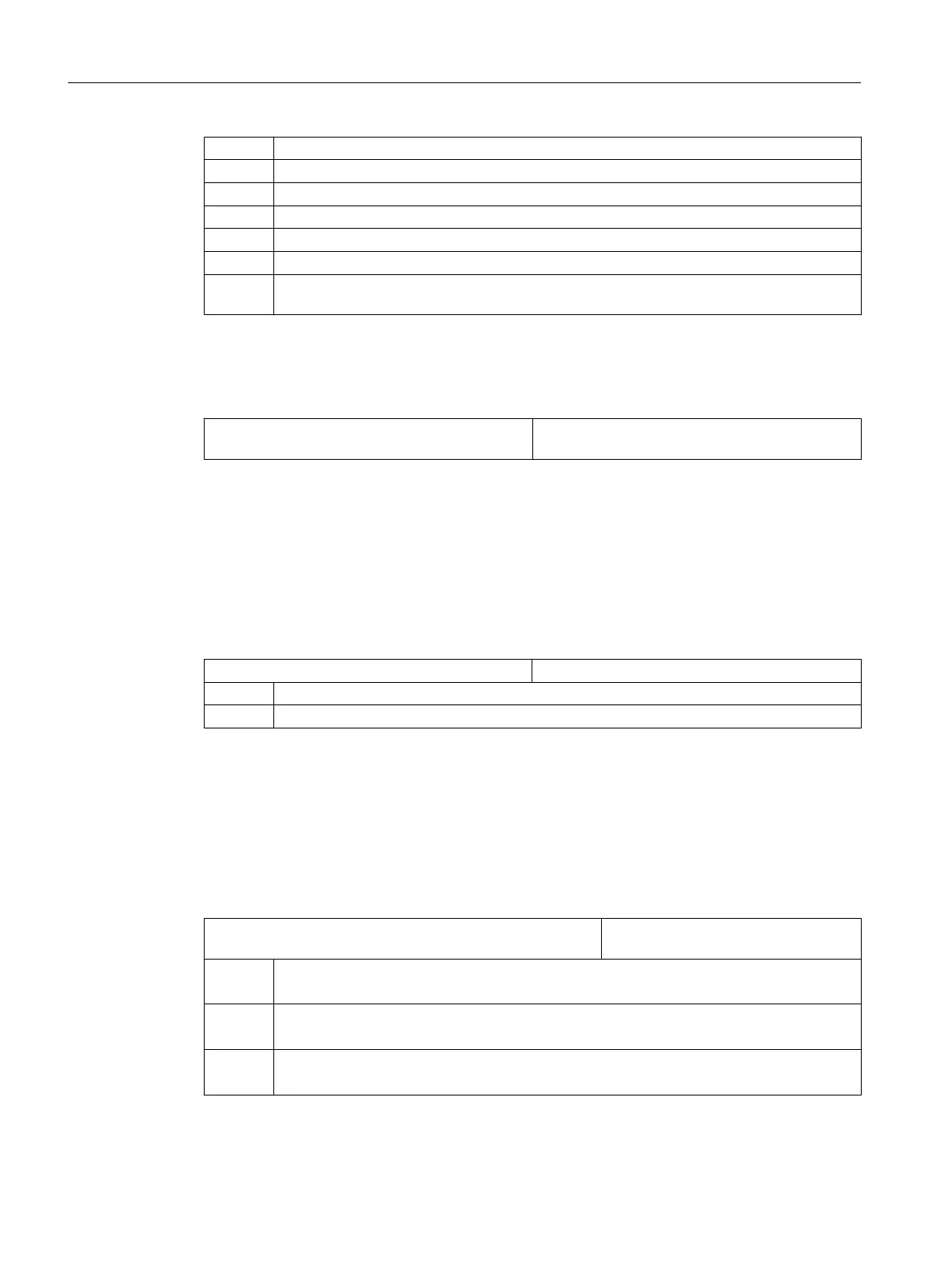Bit 6 Enable balance cutting for two-channel stock removal
Bit 7 Retraction when cutting along the contour with G1
Bit 8 Enter the spindle chuck data in the program
Bit 9 Additional input of the tailstock data in the program
Bit 10 Enable crowned thread
Bit 12 Deactivate thread synchronization
Bit 13 Cutting along the contour with CYCLE95 (828D programGUIDE without Advanced Tech‐
nology
Meaning of the axes
You set the meaning of the axes in machine data MD52206 $MCS_AXIS_USAGE[n].
MD52206 $MCS_AXIS_USAGE[n] Meaning of the axes in the channel
[n] channel axis number
A detailed description of MD52206 is provided in Chapter "Activating turning/milling/drilling/
grinding technologies (Page 503)
Traversing direction
In order that the user interface and cycles know in which direction the spindles and rotary axes
rotate, the following settings must be made.
You set the direction of rotation of an NC rotary axis via MD32100 $MA_AX_MOTION_DIR.
MD32100 $MA_AX_MOTION_DIR Traversing direction
-1 Direction reversal
0, 1 No direction reversal
Defining the direction of rotation
In order to ensure that the direction of rotation of the spindle and C axis is correctly displayed
on the user interface and when programming, the correct direction of rotation is executed, you
must make several settings that are coordinated with one another. You must base these
settings on the actual direction of rotation of the spindle/C axis on the machine.
You specify the settings in the following machine data:
MD52207 $MCS_AXIS_USAGE_ATTRIB[n] Attributes of the axes
[n] channel axis number
Bit 3 Displayed positive direction of rotation is counter-clockwise (for rotary axes)
The view must be from the inside of the machine (operator's view) to the axis of rotation.
Bit 4 Displayed direction of rotation for M3 is counter-clockwise (for spindles)
This bit can be set from the operator's view or according to DIN 66025.
Bit 5 Direction of rotation for M3 corresponds to minus rotary axis (for spindles)
This bit must be set analogous to PLC bit DB31, ... DBX17.6!
Technologies and cycles
21.5 Turning
SINUMERIK Operate (IM9)
530 Commissioning Manual, 12/2017, 6FC5397-1DP40-6BA1
