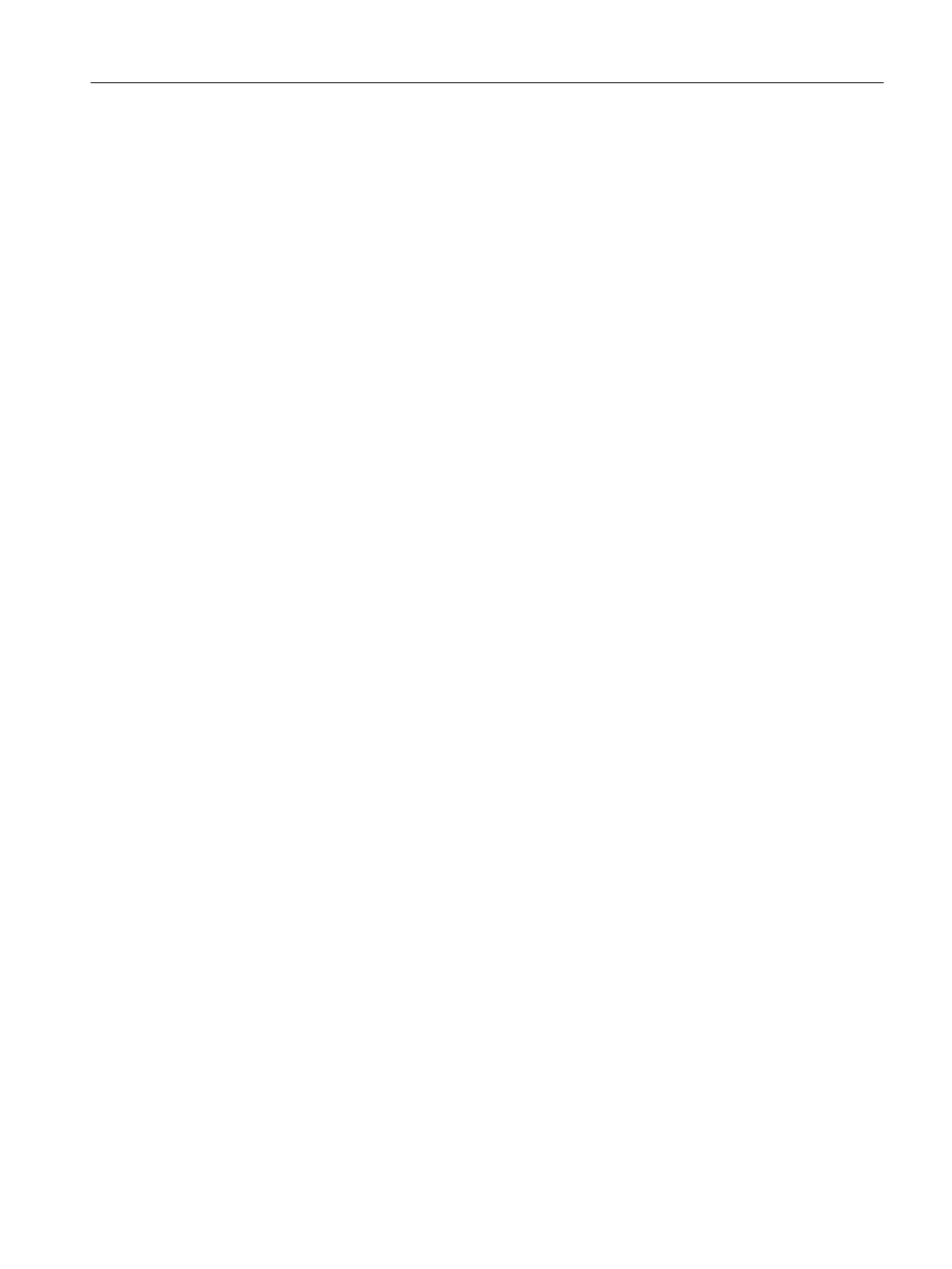The document to be displayed is specified in the "cmdline" parameter. The two parameters
have the following meaning:
● pdfFile: File to be displayed in the PDF Viewer. The file can be in the appl or hlp directories.
● matteColor: Background color of the PDF Viewer (color must be hex coded).
Additional instances of the PDF Viewer can be declared within a display configuration. The
"name" parameter obtains the name of the additional instance and the "cmdline" parameter
specifies the document to be displayed by this instance, for example:
DLGxxx= name:=anotherPdf,
implementation:=sldmpdfviewerapp.SlDmPdfViewerApp,
process:=SlHmiHost1, preload:=false cmdline:="-pdfFile
mydocument.pdf -matteColor #3b4c58"
VNC Viewer
The configuration in the standard version:
[dialogs]
DLG109= name:=SlVncApp,
implementation:=sldmvncviewerapp.SlDmVncViewerApp,
process:=SlHmiHost1, preload:=false, cmdline:="-configuration MyPC"
The application name to be used for configuration within a display configuration:
SlVncApp
The VNC Viewer is configured in the slvncconfig.ini file. The name of the section
containing the configuration for a specific VNC Viewer instance is specified in the "cmdline"
parameter as the value of the "-configuration" argument - "MyPC" in the example above.
The following parameters must be specified for each VNC Viewer instance:
● host: IP address or DNS name of the host on which the associated VNC server is running.
● port: TCP port that the server uses.
● Password (optional): Password for protected access to the VNC server.
Example
For configuration in the slvncconfig.ini file:
[MyPC]
host=172.218.152.43
port=5900
password=secret
Virtual Keyboard
Configuration in the standard version:
[dialogs]
DLG112= name:=SlKeyboardApp,
implementation:=sldmvirtualkeyboardapp.SlDmVirtualKeyboardApp,
General settings
3.14 Display Manager
SINUMERIK Operate (IM9)
Commissioning Manual, 12/2017, 6FC5397-1DP40-6BA1 67
