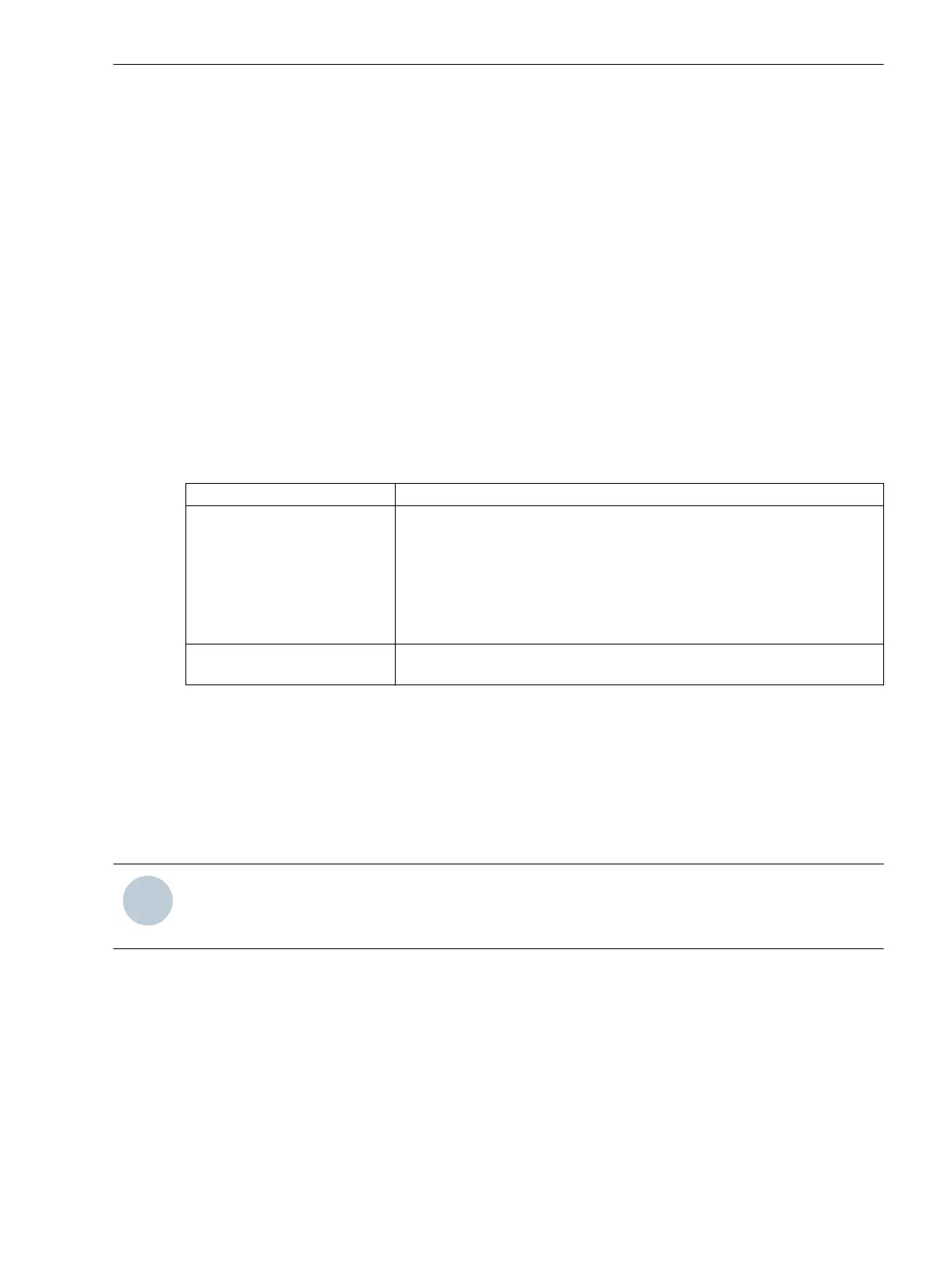A.5 Connection Examples of Voltage Transformers for Modular Devices. The connection examples provide
assistance when selecting the type of connection.
Parameter: Inverted phases
•
Default setting (_:8911:106) Inverted phases = none
The Inverted phases parameter is intended for special applications, for example, pumped-storage hydro-
power plants (see chapter Phase-rotation reversal). This default setting may be retained for power-system
protection applications.
Parameter: Tracking
•
Default setting (_:8911:111) Tracking = active
The Tracking parameter is used to determine whether the measuring channels of this measuring point shall
be used to determine the sampling frequency.
The sampling frequency of the device is adjusted to the power frequency. The device selects a measuring
channel, through which the sampling frequency is determined. Preferably, this should be a voltage metering
channel. The validity of this signal is monitored (minimum level, frequency range). If these values are invalid,
the device switches to another channel (etc.). Once switched to a current channel, the system automatically
switches back to the voltage channel if a voltage channel is valid again.
Parameter Value Description
active
If you have set the parameter Tracking = active, the measuring point
will be included when determining the sampling frequency. If possible, only
the 3-phase measuring points shall be considered.
Siemens recommends using the default setting.
Note: If the parameter Tracking = active , the determined sampling
frequency applies to all functions in the device not using fixed sampling
rates.
inactive
If the channels of the measuring point are not to be considered for deter-
mining the sampling frequency, please select the setting value inactive.
Parameter: Magnitude correction
•
Default setting (_:3811:103) Magnitude correction = 1.000
When using the Magnitude correction parameter, the magnitude (magnitude correction) is adjusted for
the voltage input. This allows you to correct the tolerances of the primary current transformer phase-selec-
tively. The magnitude correction may be required for highly precise measurements. Use a comparison meas-
urement to determine the setting value (for example, with a high-precision measuring-voltage transformer). If
a primary correction is not necessary, retain the default setting.
NOTE
The Magnitude correction parameter has nothing to do with the internal adjustment of the input
circuit.
Power-System Data
5.6 Application and Setting Notes for Measuring Point Voltage 3-Phase (V-3ph)
SIPROTEC 5, Fault Recorder, Manual 121
C53000-G5040-C018-5, Edition 11.2017
