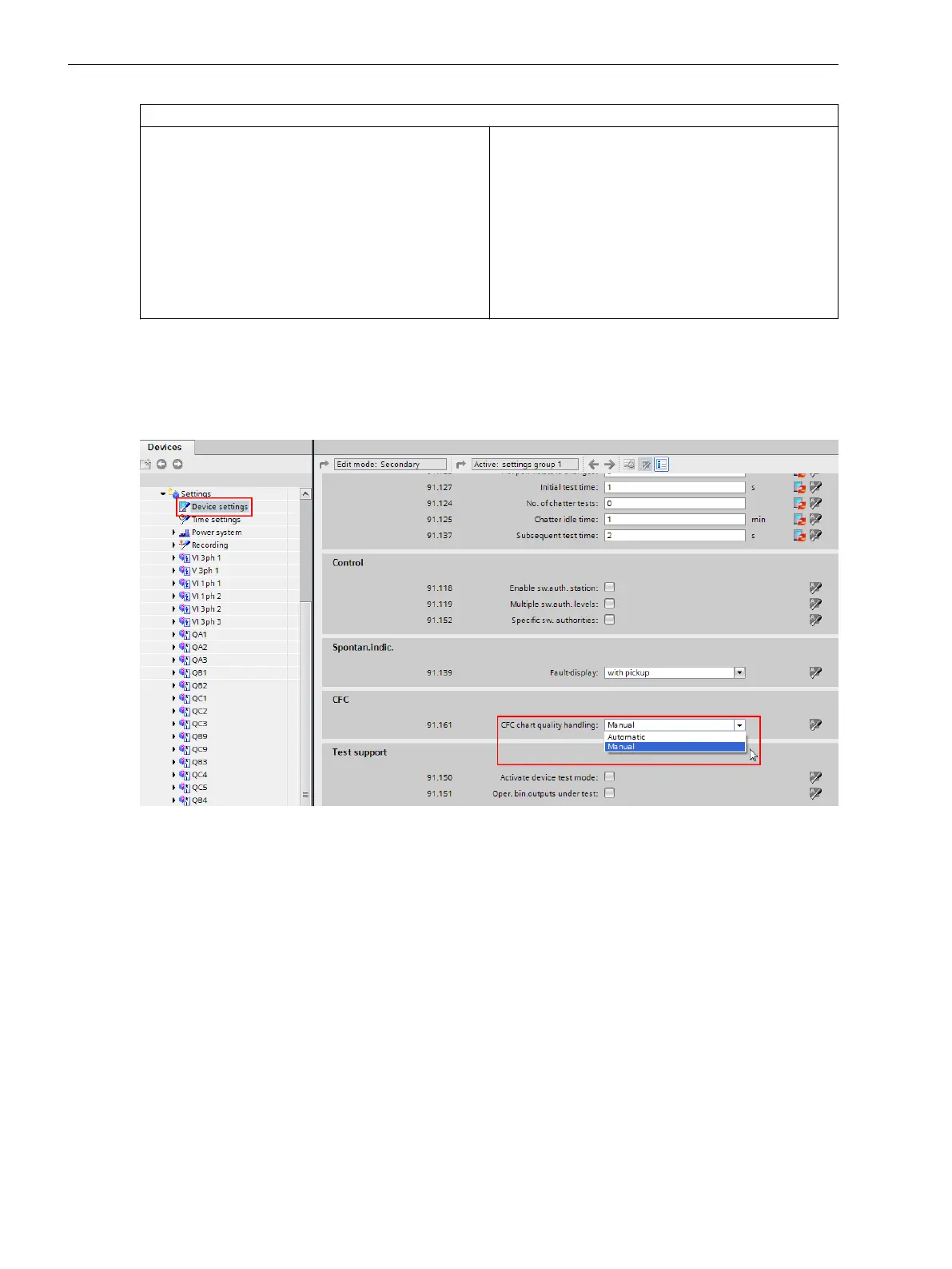Interaction of the Quality Attribute Validity and OperatorBlocked
OperatorBlocked check box is not set and receipt of
OperatorBlocked =
TRUE
The OperatorBlocked attribute remains set and is
forwarded.
If the Validity check box is set and the receipt of
validity =
invalid
is set, the respective data object
substitute value is used.
For continued signal processing and influence, it must
be taken into account that in this configuration the
data object substitute value for validity =
invalid
is
set, but the quality attribute OperatorBlocked is not
yet set.
Quality Processing/Affected by the User in CFC Charts
In DIGSI 5, you can control the quality processing of CFC charts. In the project tree, you can find the CFC
building block (see the following figure) under Device name →, Settings → Device settings in the editor:
[sc quali cfc, 1, en_US]
Figure 3-28 Influencing CFC Quality Handling in DIGSI 5
With the CFC chart quality handling parameter, you control whether you want to influence the
quality of CFC charts in a Manual or Automatic (default setting) manner.
If you select Manual, the quality attribute of the CFC chart is always valid regardless of the quality of indi-
vidual signals (Validity = good)!
Only the Test quality attribute of the CFC chart is processed. If the device is in test mode or the input TEST of
the CHART_STATE CFC building block is set, the quality attribute of the CFC chart is set to Test.
If you select Automatic, the quality processing of the CFC charts is influenced as follows:
In the case of CFC charts, a distinction has to be made between the general quality processing and certain CFC
building blocks that are specifically designed for quality processing.
General Processing
Most of the CFC building blocks do not have an explicit quality processing. For these building blocks, the
following general mechanisms shall apply.
3.3.3
System Functions
3.3 Processing Quality Attributes
74 SIPROTEC 5, Fault Recorder, Manual
C53000-G5040-C018-5, Edition 11.2017
