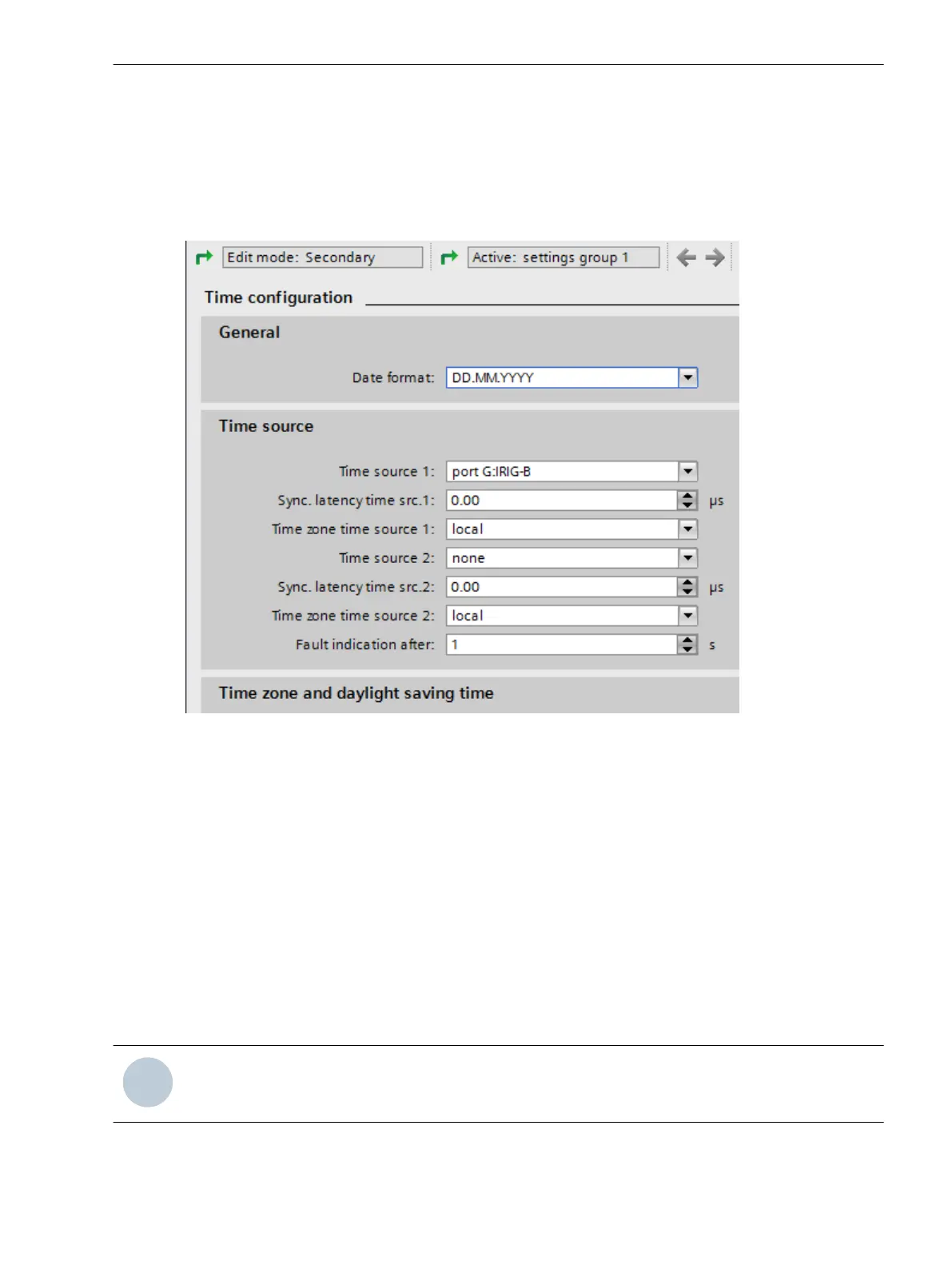Application and Setting Notes
Time Synchronization
In order to ensure the time accuracy of the PMU, you must select IRIG-B as protocol for the GPS clock, see the
following figure. With other settings, the PMU function function group indicates that it is not time synchron-
ized.
[sc_setting time source_2014-09-09, 1, en_US]
Figure 6-30
Setting Time Synchronization
To detect a lack of synchronization quickly, also set the waiting time for the failure indication of the loss of
time synchronization to the smallest possible value, thus to 1 s.
Parameter: Mode
•
Default setting (_:10621:1) Mode = on
Activate and deactivate the PMU or switch to Test mode via the parameter Mode. The possible setting values
are on, off and test. In Test mode, the PMU data is marked as invalid.
Parameter: Reporting rate
•
Default setting (_:10621:102) Reporting rate = 10 frames/s
With the parameter Reporting rate, you specify the number of telegrams that are compiled and sent to
the PDC per second.
NOTE
Different setting values are shown or hidden, depending on the rated frequency set.
6.4.8
Function-Group Types
6.4 Function-Group Type Phasor Measurement Unit (PMU)
SIPROTEC 5, Fault Recorder, Manual 169
C53000-G5040-C018-5, Edition 11.2017
