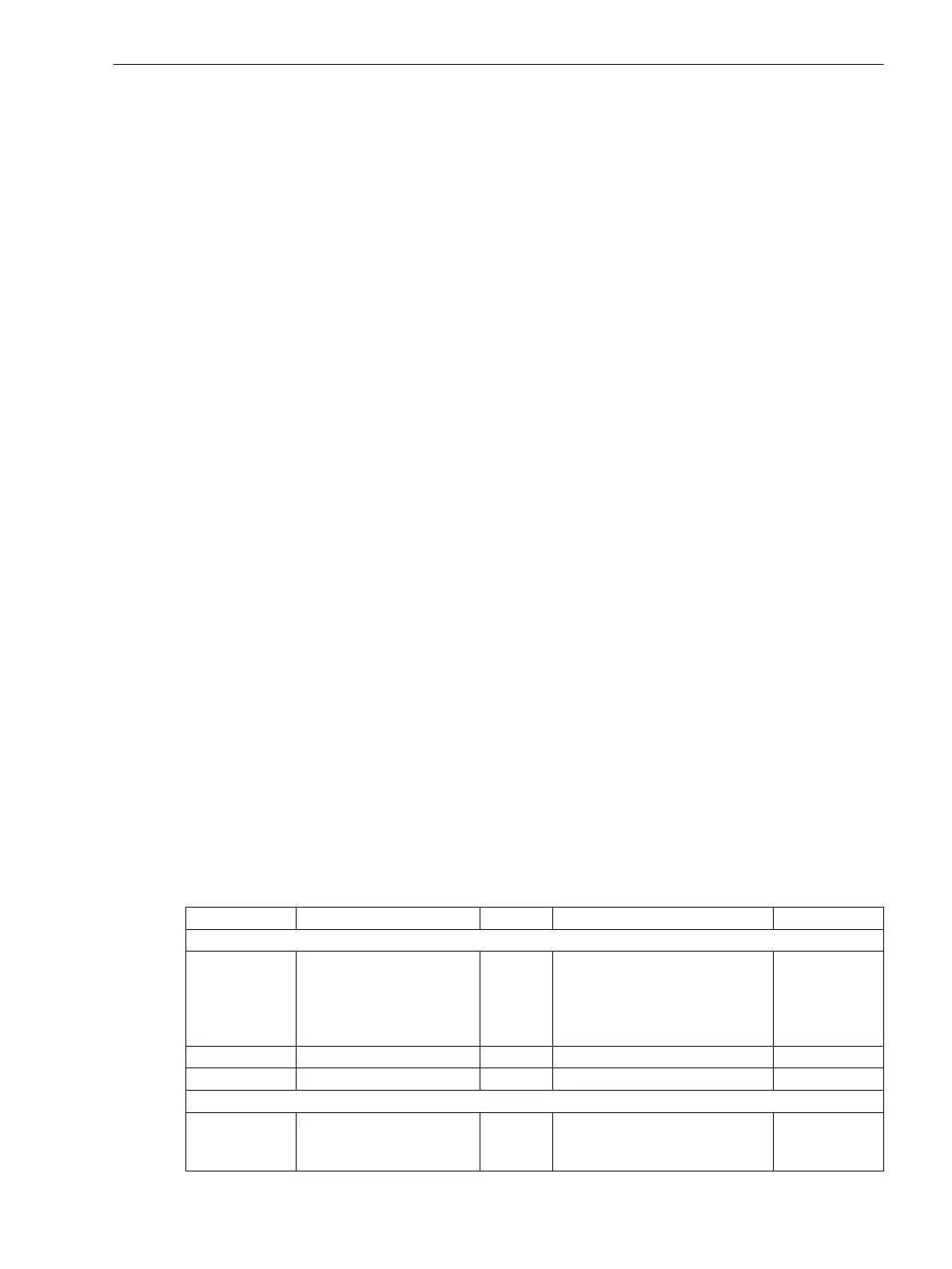RTD Unit, Serial
Overview
The RTD unit serial function:
•
Communicates with an external RTD unit serial via the Slave Unit Protocol (SUP) and records the meas-
ured temperatures from the RTD unit
•
Provides the captured temperatures to the temperature supervision function
•
Monitors communication with the RTD unit
The RTD unit Serial function is set up structurally in the same manner as the RTD unit Ether. function. The
mode of operation is also identical (see 6.5.7.3 Communication with an RTD Unit ).
Application and Setting Notes
Parameter: Port
•
Default setting (_:2311:103) Port = F
With the Port parameter, you set the slot for the communication module that will be used for the connection
with an external RTD unit.
If you want to connect the external RTD box to an Ethernet plug-in module, set the parameter Port = Port
F , Port E, Port P, or plug-in module position.
Parameter: Channel number
•
Default setting (_:2311:105) Channel number = 1
A serial communication module optionally uses 2 channels. With the Channel number settings, you set the
channel number (1 or 2) through which the RTD unit is connected to the device. The communication module
inputs are labeled with the channel numbers.
Parameter: Slave address
•
Default setting (_:2311:106) Slave address = 1
Use the Slave address parameter to define the device address of the RTD unit. If only one RTD unit is
connected to the serial bus, the default value
1
can be used. The same device address has to be set on the RTD
unit. The device address is important for distinguishing among several RTD units connected to a serial bus. Set
a unique device address (for example 1, 2 and 3 when connecting 3 RTD units) for each RTD unit and the same
device address for the parameter Slave address in the 3 RTD unit serial functions.
The following settings and information table shows only 1 of the 12 sensors, as the setting possibilities of the
12 sensors do not differ.
Settings
Addr.
Parameter C Setting Options Default Setting
General
_:2311:103 General:Port
•
port F
•
port E
•
port P
•
port N
•
port J
port J
_:2311:105 General:Channel number 1 to 2 1
_:2311:106 General:Slave address 1 to 254 1
Sensor 1
_:11611:102 Sensor 1:Sensor type
•
Pt 100
•
Ni 100
•
Ni 120
Pt 100
6.5.8
6.5.8.1
6.5.8.2
6.5.8.3
Function-Group Types
6.5 Function-Group Type Analog Units
SIPROTEC 5, Fault Recorder, Manual 203
C53000-G5040-C018-5, Edition 11.2017
