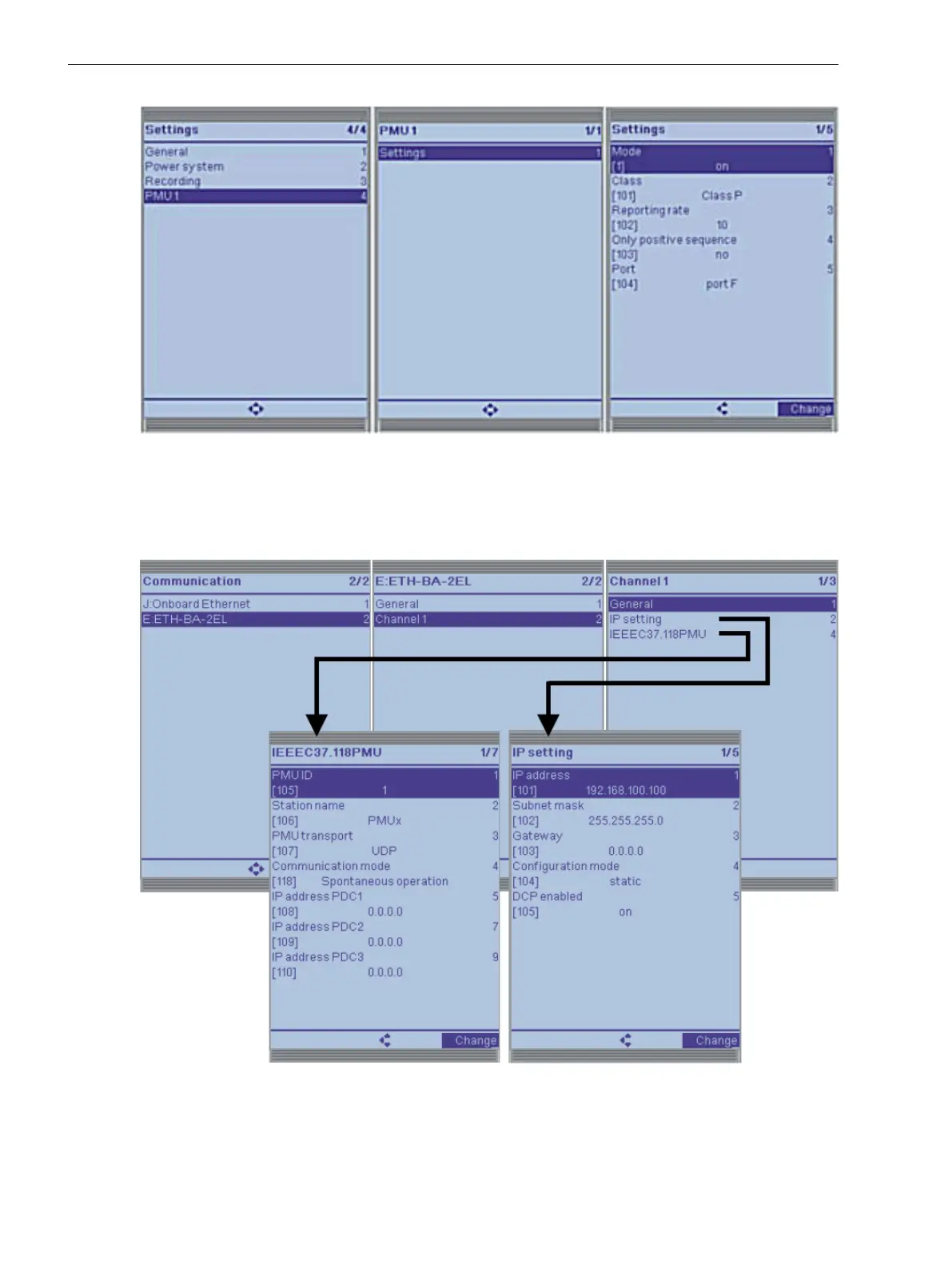[scdevpmu-210415, 1, en_US]
Figure 6-28 Changing the PMU Setting Values via the Device Display
You can also change the communication settings in the same way. To do this, select the corresponding
communication port in the Communication menu on the device display. From the Channel 1 menu item, you
can then access the detailed setting options for the IP or PMU communication settings (see Figure 6-29).
[sccompmu, 1, en_US]
Figure 6-29
Changing the Communication Setting Values Via the Device Display
Function-Group Types
6.4 Function-Group Type Phasor Measurement Unit (PMU)
168 SIPROTEC 5, Fault Recorder, Manual
C53000-G5040-C018-5, Edition 11.2017
