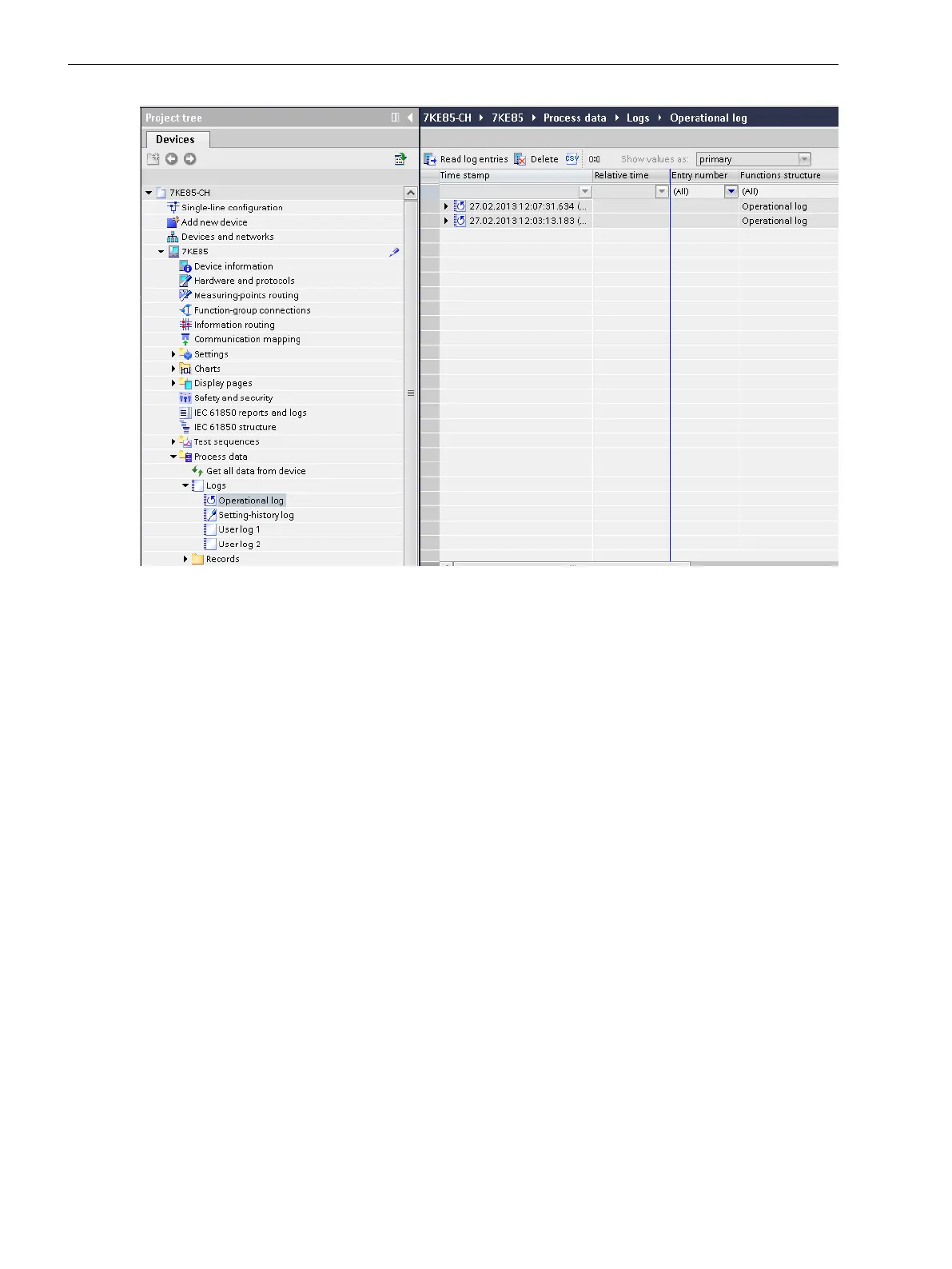[sc7kebet-220213-01.tif, 1, en_US]
Figure 3-4
Reading the Operational Log with DIGSI 5
Reading on the Device through the On-Site Operation Panel
•
To reach the operational log via the main menu, use the navigation keys of the on-site operation panel.
Main Menu → Indications → Operational indications
•
You can navigate on the on-site operation panel using the navigation keys (top/bottom) inside the
displayed indication list.
System Functions
3.1 Indications
48 SIPROTEC 5, Fault Recorder, Manual
C53000-G5040-C018-5, Edition 11.2017
