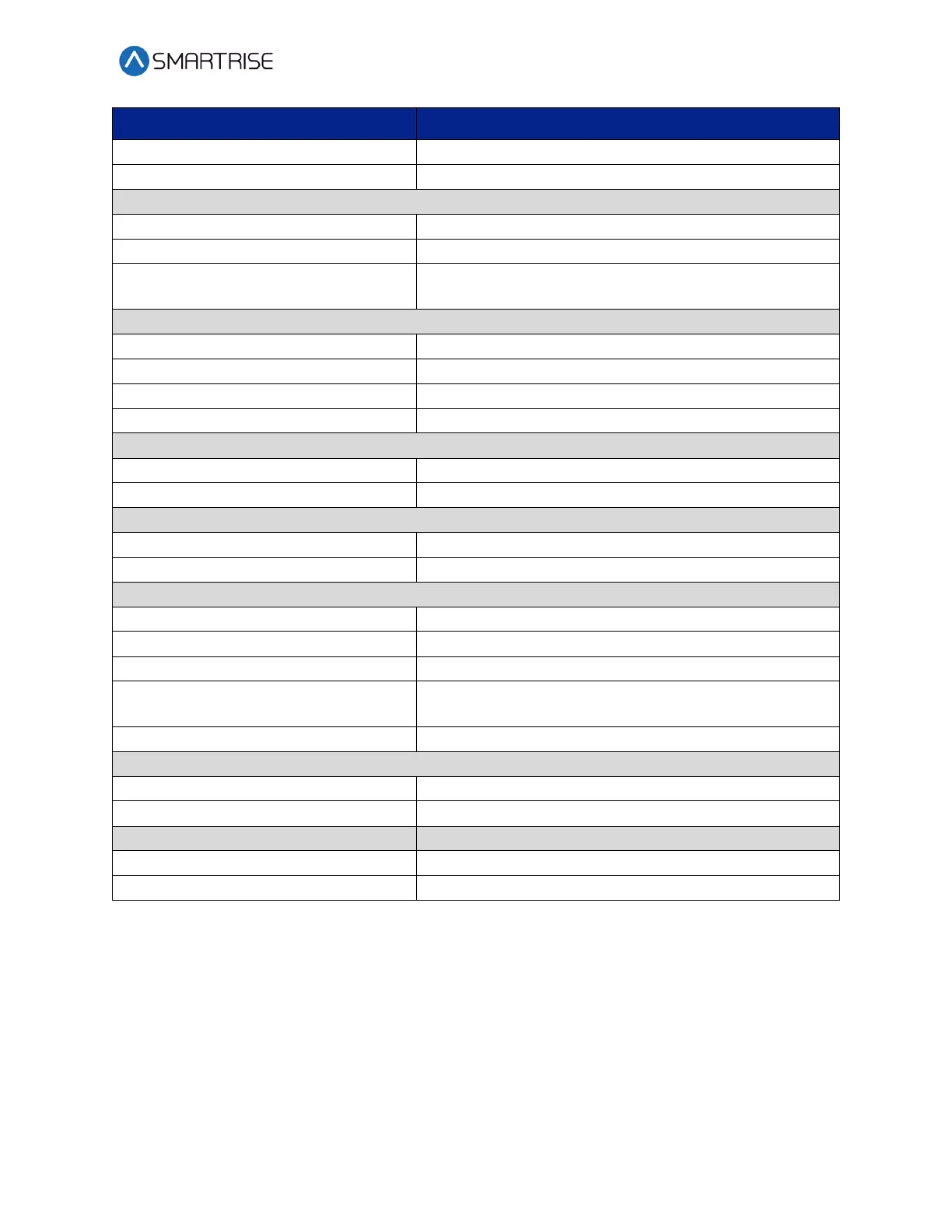C4 User Manual
October 25, 2021 ©2021 Smartrise Engineering, Inc. All Rights Reserved Page 71
View status of counterweight derailment
View status of floor learn operation
Allows for selecting the type of drive used
Enables editing of drive parameters
Allows for editing the parameters for the drive according
to the configuration information
Time between debug car calls for random call generator
Enables terminal to terminal runs
Enables floor to floor calls
Generates random car calls
Enables front door terminal to terminal runs
Enables rear door terminal to terminal runs
Enables front door random calls
Enables rear door random calls
Allows for remote secure car calls
Allows for remote secure hall call
Allows for a variety of inputs set remotely
Sets recall floor and door that opens when remote recall
to floor input is asserted
Sets door command to a designated landing
Enables front door security car calls
Enables rear door security car calls
Enables front door security hall calls
Enables rear door security hall calls