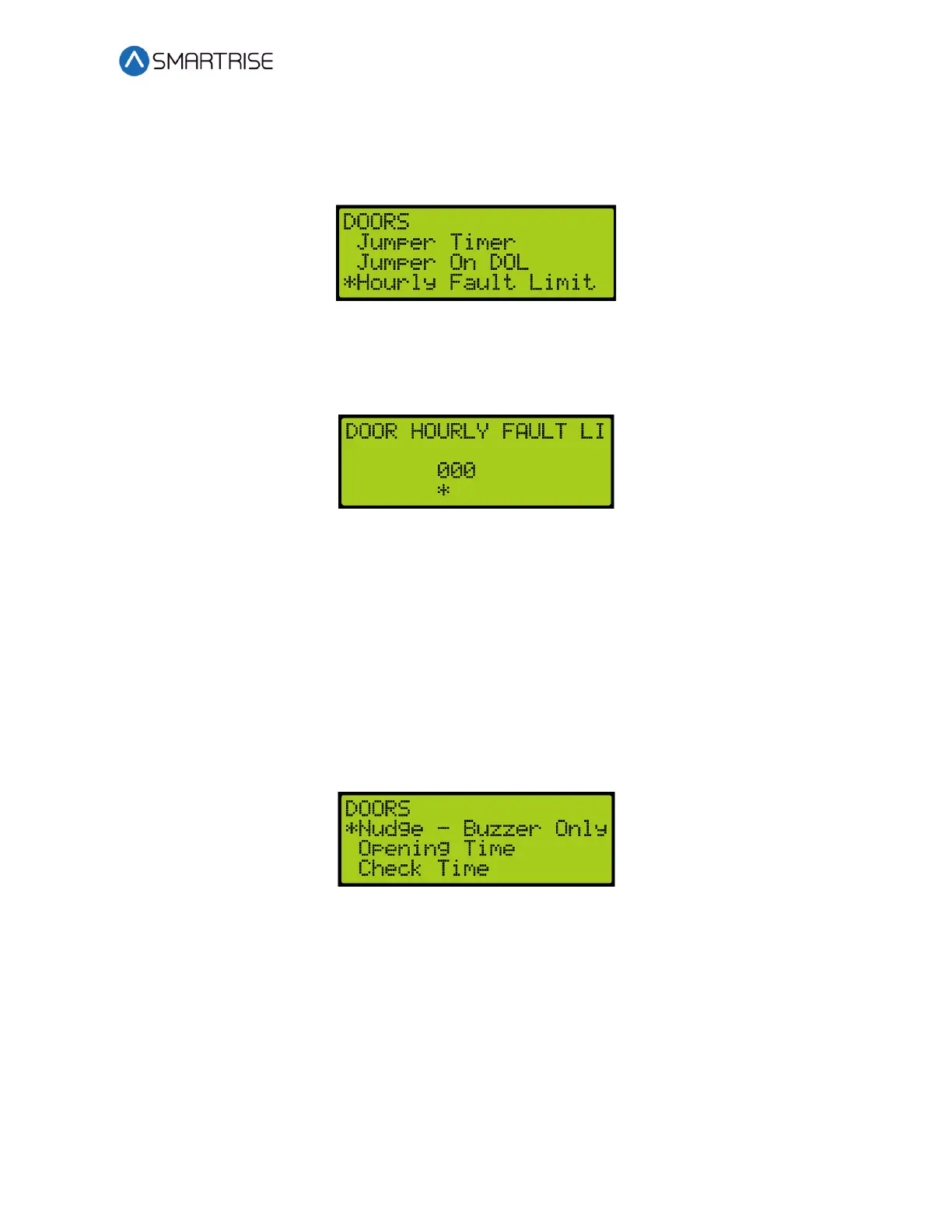C4 User Manual
October 25, 2021 ©2021 Smartrise Engineering, Inc. All Rights Reserved Page 183
The following procedure describes how to set the hourly fault limit.
1. Navigate to MAIN MENU | SETUP | DOOR SETUP. See Figure 55.
2. From the DOORS menu, scroll and select Hourly Fault Limit.
Figure 328: DOORS Menu – Hourly Fault Limit
3. From the DOOR HOURLY FAULT LIMIT menu, set the number of logged faults allowed
per hour before the car goes out of service.
Figure 329: DOOR HOURLY FAULT LIMIT Menu
4. Scroll right and press Save.
16.21 Nudge – Buzzer Only
When enabled during nudging, the Nudge (NDG) output is disabled and only the buzzer sounds.
The following procedure describes how to only enable the buzzer during nudging.
1. Navigate to MAIN MENU | SETUP | DOOR SETUP. See Figure 55.
2. From the DOORS menu, scroll and select Nudge – Buzzer Only.
Figure 330: DOORS Menu – Nudge – Buzzer Only