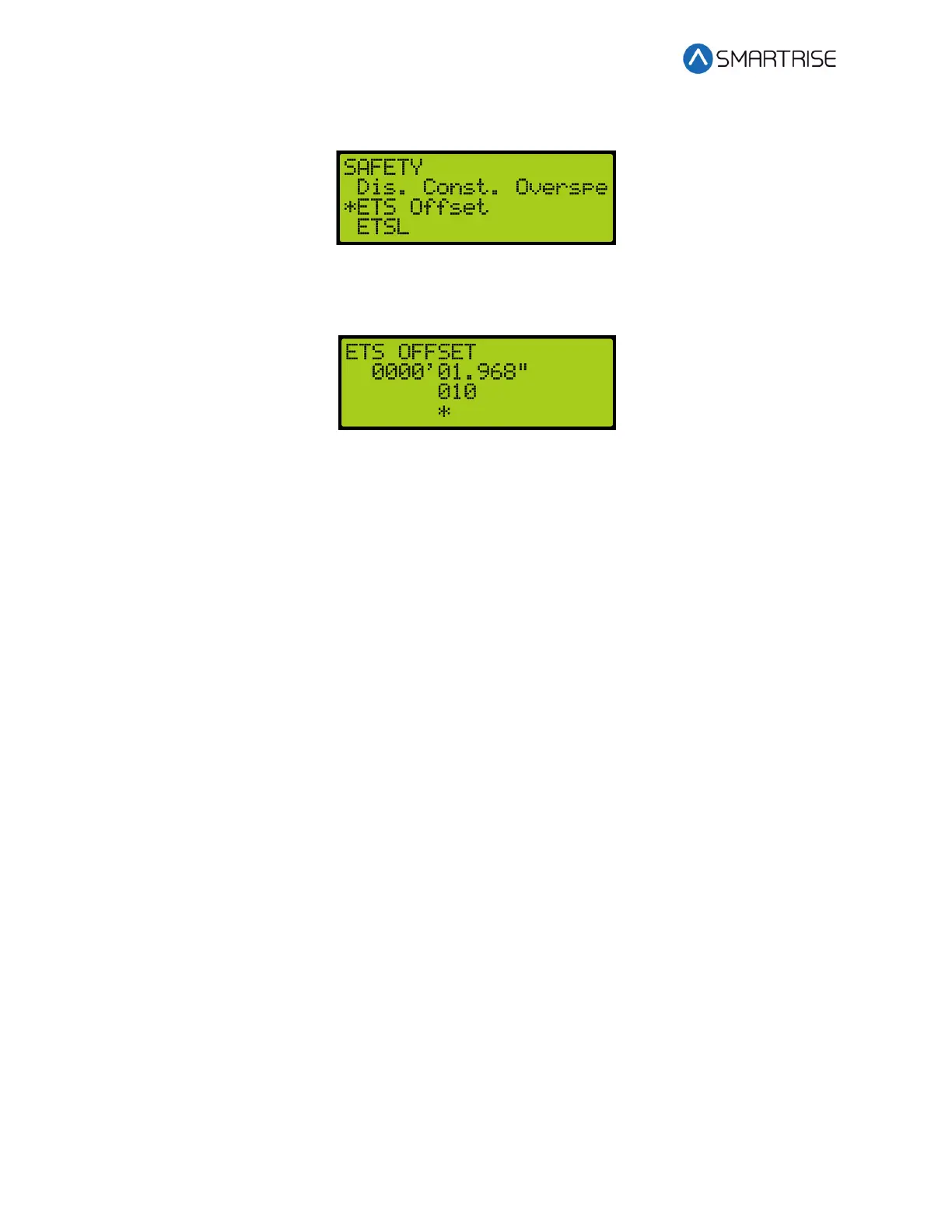C4 User Manual
Page 142 ©2021 Smartrise Engineering, Inc. All Rights Reserved October 25, 2021
2. From the SAFETY menu, scroll and select ETS Offset.
Figure 202: SAFETY Menu – ETS Offset
3. From the ETS OFFSET menu, enter the offset amount for the learned ETS.
Figure 203: ETS OFFSET Menu
4. Scroll right and press Save.