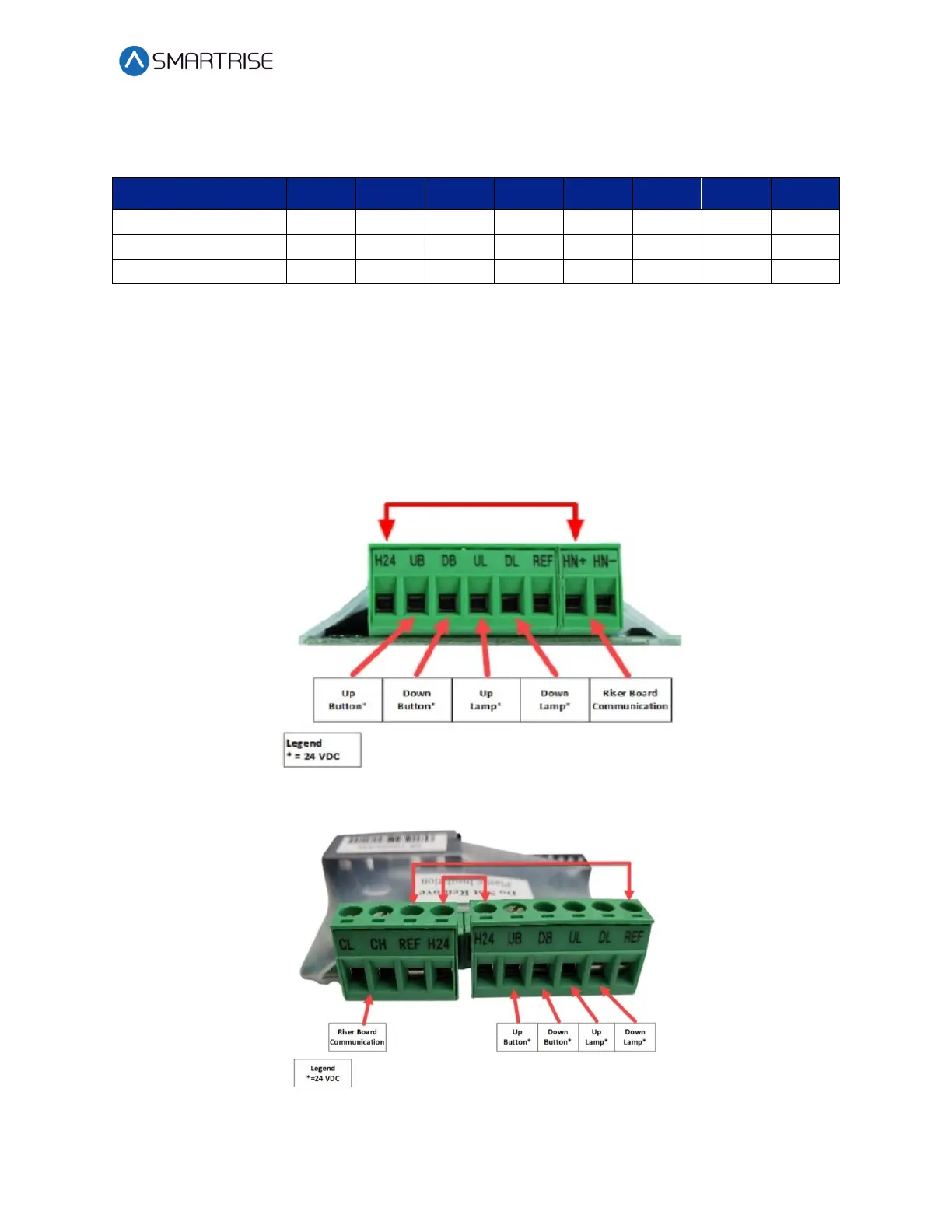C4 User Manual
October 25, 2021 ©2021 Smartrise Engineering, Inc. All Rights Reserved Page 27
The table below lists the DIP switch settings for the 24 Input board when SR3031 is the master.
Table 9: 24 Input Board SR3041 DIP Switch Settings When SR3031 is Master
X = Turn DIP switch ON
2.5 Hall Board SR1060
The Hall Board SR1060 is discretely wired. It is also used as the power source for the buttons
and lamps on the fixture. Depending upon the C4 configuration, a 10 DIP or 12 DIP switch Hall
board is used. See Table 10 and Table 11 for switch settings.
Figure 27: 10 DIP Hall Board SR1060-E
Figure 28: 12 DIP Hall Board SR1060-G