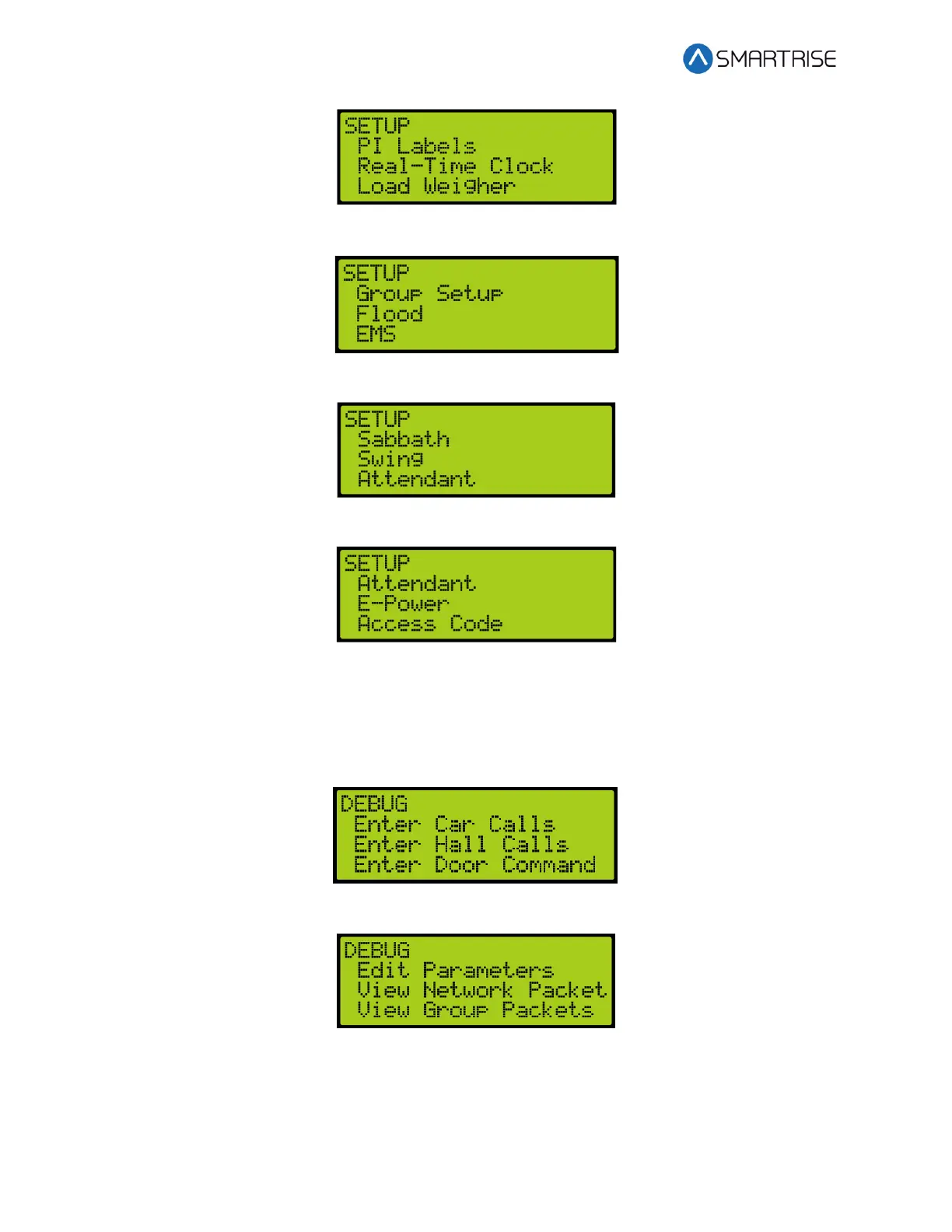C4 User Manual
Page 76 ©2021 Smartrise Engineering, Inc. All Rights Reserved October 25, 2021
Figure 59: SETUP MENU – PI Labels, Real-Time Clock, Load Weigher
Figure 60: SETUP MENU – Group Setup, Flood, EMS
Figure 61: SETUP MENU – Sabbath, Swing, Attendant
Figure 62: SETUP MENU – E-Power and Access Code
4.6 Debug
The DEBUG menu allows for testing the system.
Figure 63: DEBUG Menu – Enter Car Calls, Enter Hall Calls, Enter Door Command
Figure 64: DEBUG Menu – Edit Parameters, View Network Packet, View Group Packets