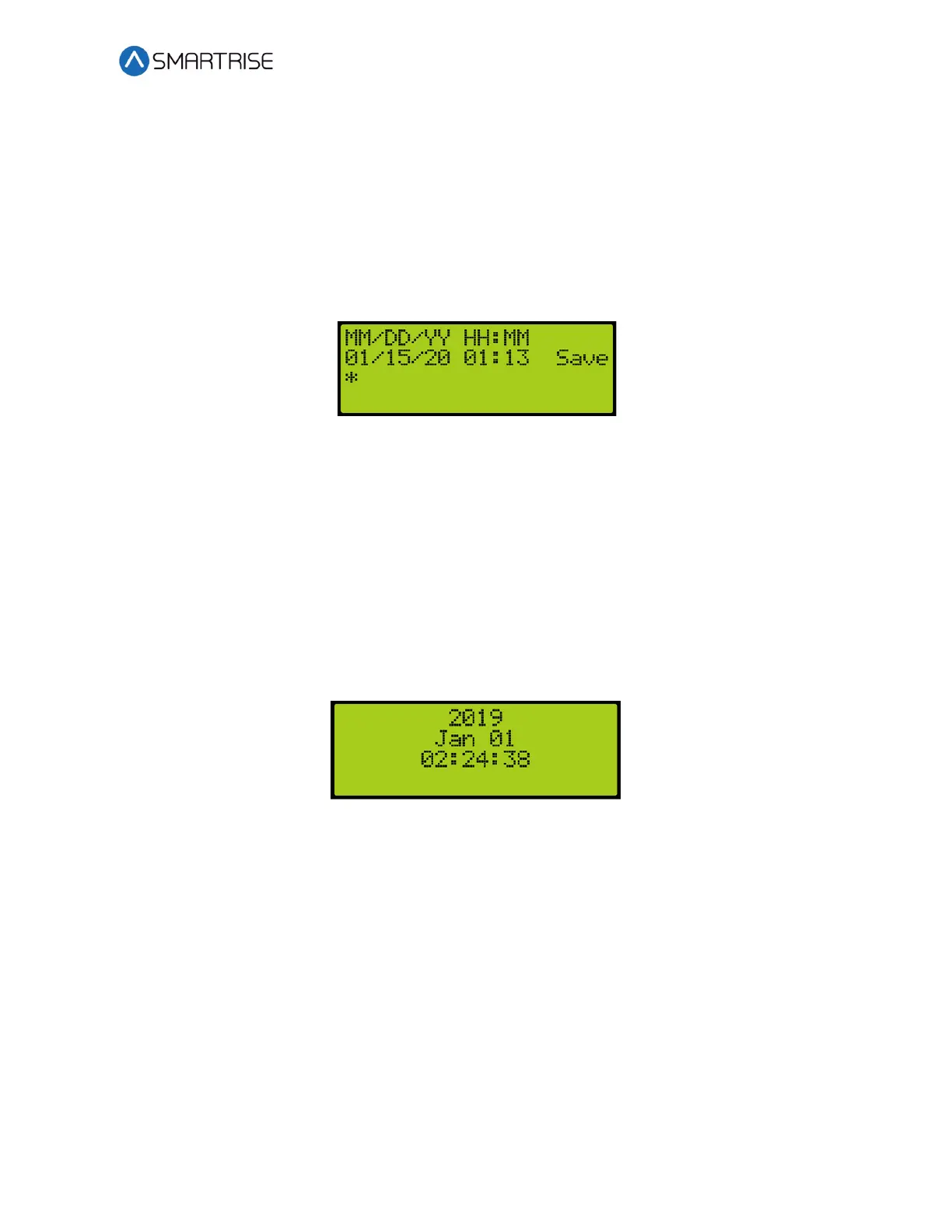C4 User Manual
October 25, 2021 ©2021 Smartrise Engineering, Inc. All Rights Reserved Page 339
39 Real-Time Clock
The real-time clock keeps track of the current time and date. Only the MASTER car has the
option to change the Real-Time Clock. All other cars will say go to master to set time.
The following procedure describes how to set real-time.
1. Navigate to MAIN MENU | SETUP | REAL-TIME CLOCK. See Figure 59.
2. From the Real-Time Clock menu, set the date and time.
Figure 689: Real-Time Clock Menu
3. Scroll right and press Save.
39.1 Clock Status
The clock status displays real-time and date.
The following procedure describes how to view the real-time and date.
1. Navigate to MAIN MENU | STATUS | CLOCK. See Figure 48.
2. From the Clock menu, view real-time and date.
Figure 690: Clock Menu