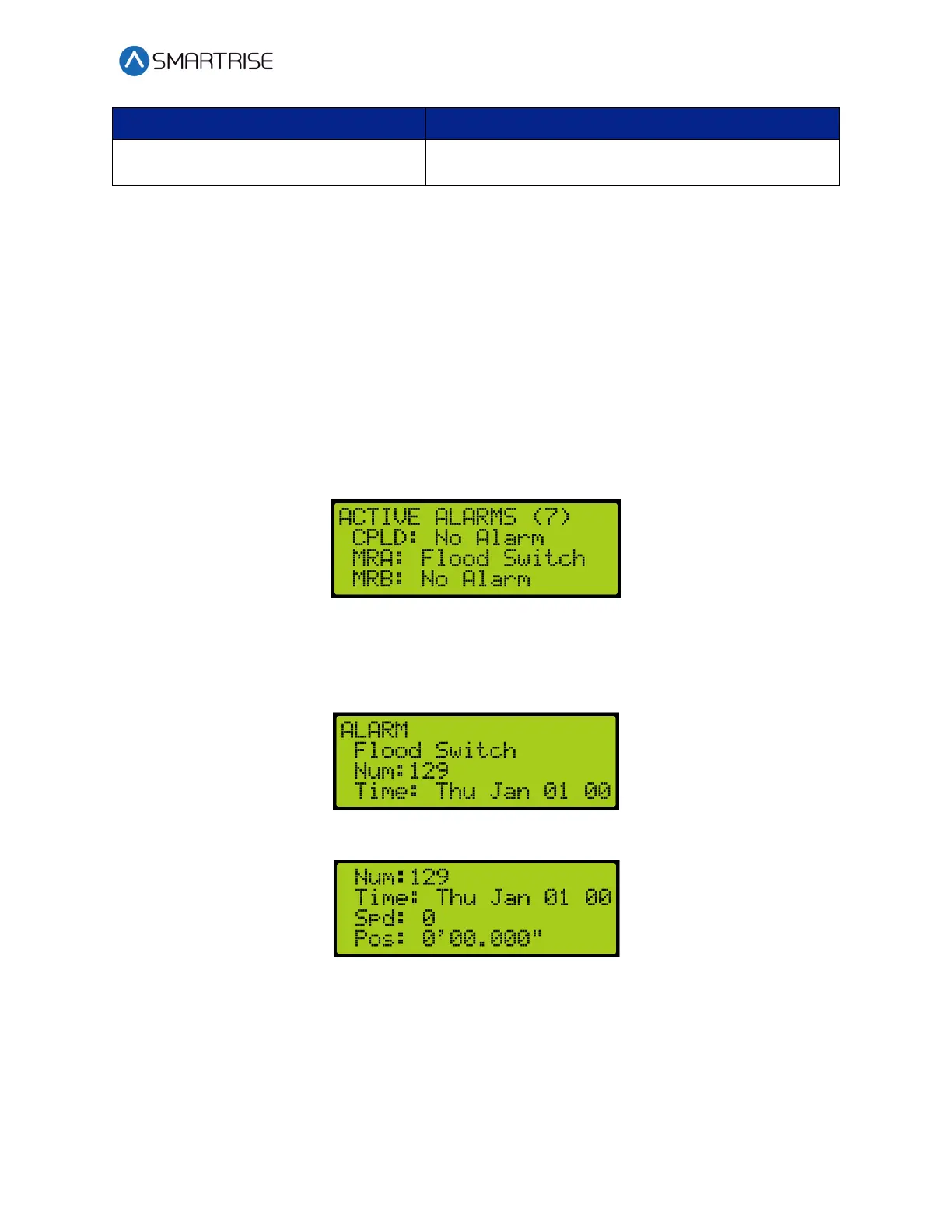43 Alarms
The Alarms menu shows the alarms reported by the hardware.
43.1 Active Alarms
When an alarm occurs, the description of the type of alarm is displayed in Active Alarms.
The following procedure describes how to view the list of active faults.
1. Navigate to MAIN MENU | ALARMS | ACTIVE. See Figure 53.
2. From the Active Alarms menu, view the list of faults that are preventing operation.
Figure 741: Active Alarms Menu
3. From the Active Alarms menu, scroll and press the right button for more description of
the alarm. See C4 Faults and Alarms for more information.
Figure 742: Alarm Part 1 of 2
Figure 743: Alarm Part 2 of 2