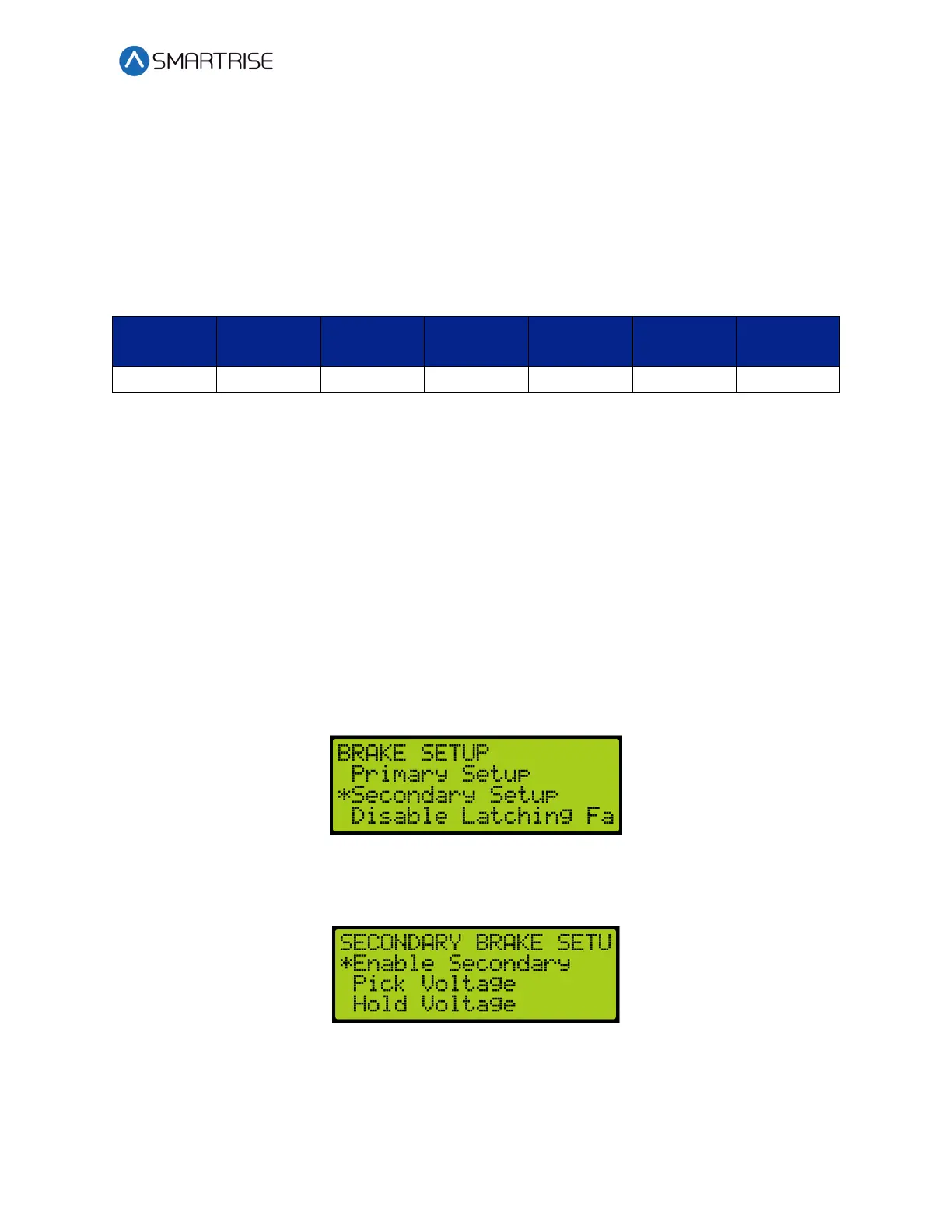C4 User Manual
October 25, 2021 ©2021 Smartrise Engineering, Inc. All Rights Reserved Page 79
6 Brakes
Smartrise sets the brake pick and hold settings in the factory prior to shipping. Prior to running,
verify the data. For the default or factory set data. See the C4 Controller sheet 01 Getting
Started.
The table below lists an example of the data settings.
Table 27: Example of Data Settings
If the actual brake data is different from the specifications, use the UI menu to adjust the data
configuration.
A secondary brake is required. Smartrise provides the following options:
• Secondary Brake board
• Rope gripper
The configuration for the Secondary Brake board is the same as the Primary Brake board but
the Secondary Brake board must be enabled.
The following procedure describes how to enable the Secondary Brake board.
1. Navigate to MAIN MENU | SETUP | BRAKE SETUP. See Figure 56.
2. From the BRAKE SETUP menu, scroll and select Secondary Setup.
Figure 74: BRAKE SETUP Menu – Secondary Setup
3. From the SECONDARY BRAKE SETUP menu, scroll and select Enable Secondary.
Figure 75: SECONDARY BRAKE SETUP Menu – Enable Secondary