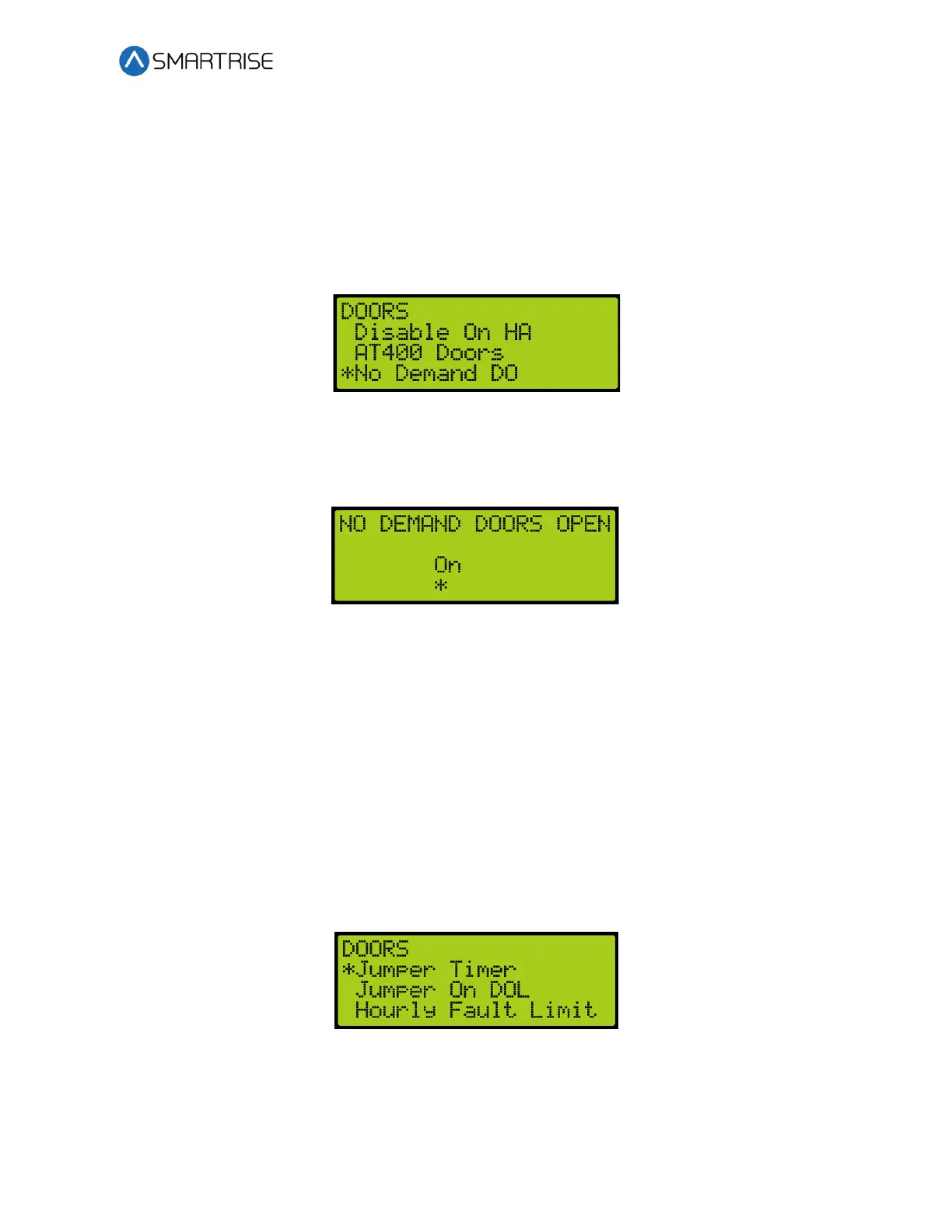C4 User Manual
October 25, 2021 ©2021 Smartrise Engineering, Inc. All Rights Reserved Page 181
16.17 No Demand Doors Open
The No Demand Doors Open option allows the car doors to stay open while the car is idle.
The following procedure describes how to set the doors to remain open when the car is idle.
1. Navigate to MAIN MENU | SETUP | DOOR SETUP. See Figure 55.
2. From the DOORS menu, scroll and select No Demand Doors Open.
Figure 322: DOORS Menu – No Demand Doors Open
3. From the NO DEMAND DOORS OPEN menu, scroll and select On to keep the doors open
while the car is idle.
Figure 323: NO DEMAND DOORS OPEN Menu
4. Scroll right and press Save.
16.18 Jumper Timer
The jumper timer detects if the GSW or door locks are still jumpered. When jumpers are
detected after a configured amount of time, a fault occurs. This time is added to a fixed 1.6
second timeout.
The following description describes how to set the time for verifying jumpers prior to a fault.
1. Navigate to MAIN MENU | SETUP | DOOR SETUP. See Figure 55.
2. From the DOORS menu, scroll and select Jumper Timer.
Figure 324: DOORS Menu – Jumper Timer