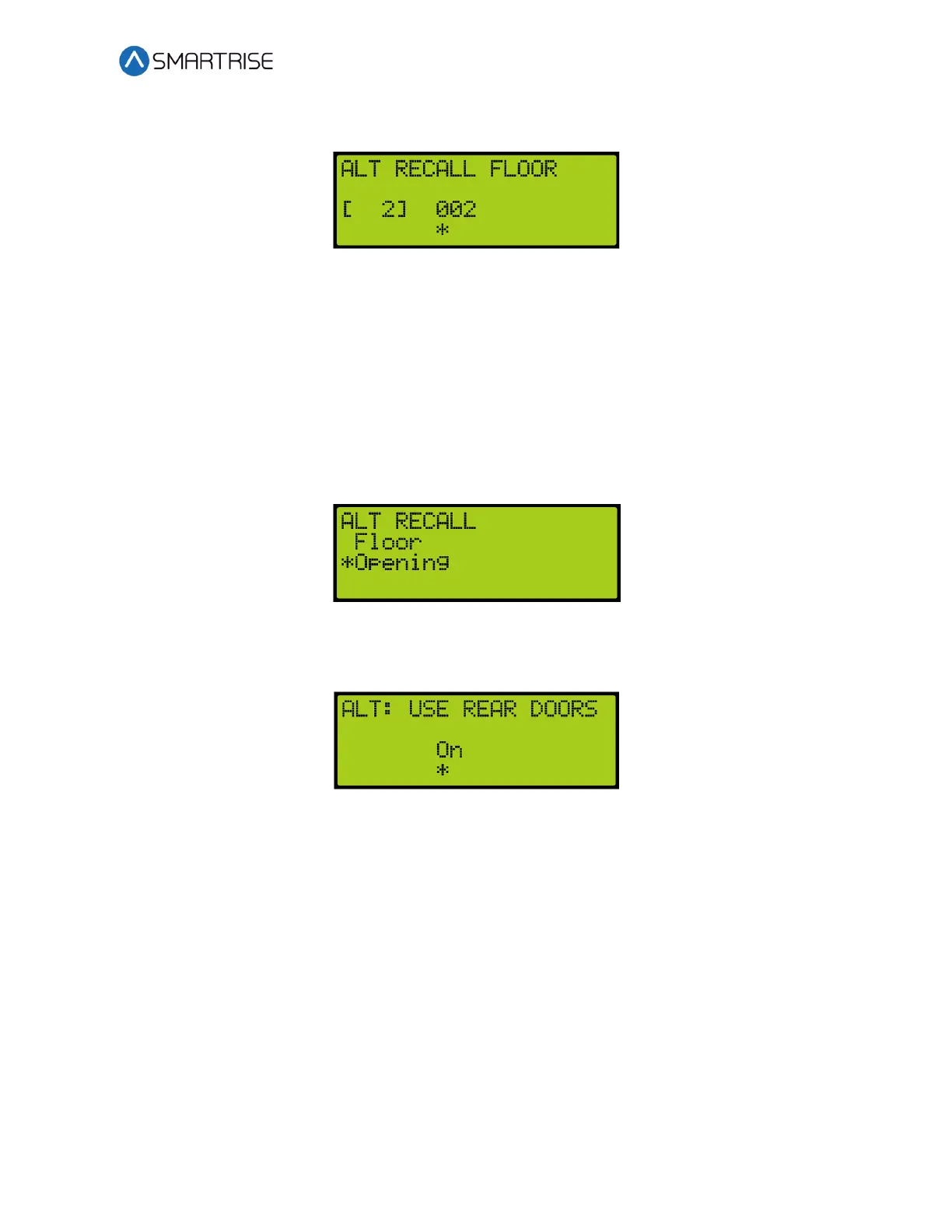C4 User Manual
October 25, 2021 ©2021 Smartrise Engineering, Inc. All Rights Reserved Page 289
4. From the ALT RECALL FLOOR menu, enter the recall floor.
Figure 553: ALT RECALL FLOOR Menu
5. Scroll right and press Save.
33.3.2.2 Alternate Recall Door
The following procedure describes how to set the alternate recall door.
1. Navigate to MAIN MENU | SETUP | FIRE. See Figure 57.
2. From the FIRE SERVICE menu, scroll and select Alt Recall. See Figure 551.
3. From the ALT RECALL menu, scroll and select Opening.
Figure 554: ALT RECALL Menu – Opening
4. From the ALT: USE REAR DOOR menu, enable or disable rear door.
Figure 555: ALT: USE REAR DOOR Menu
5. Scroll right and press Save.
33.3.3 Main Smoke
The main smoke is where the car is recalled to a designated landing when smoke has been
detected in the main lobby.