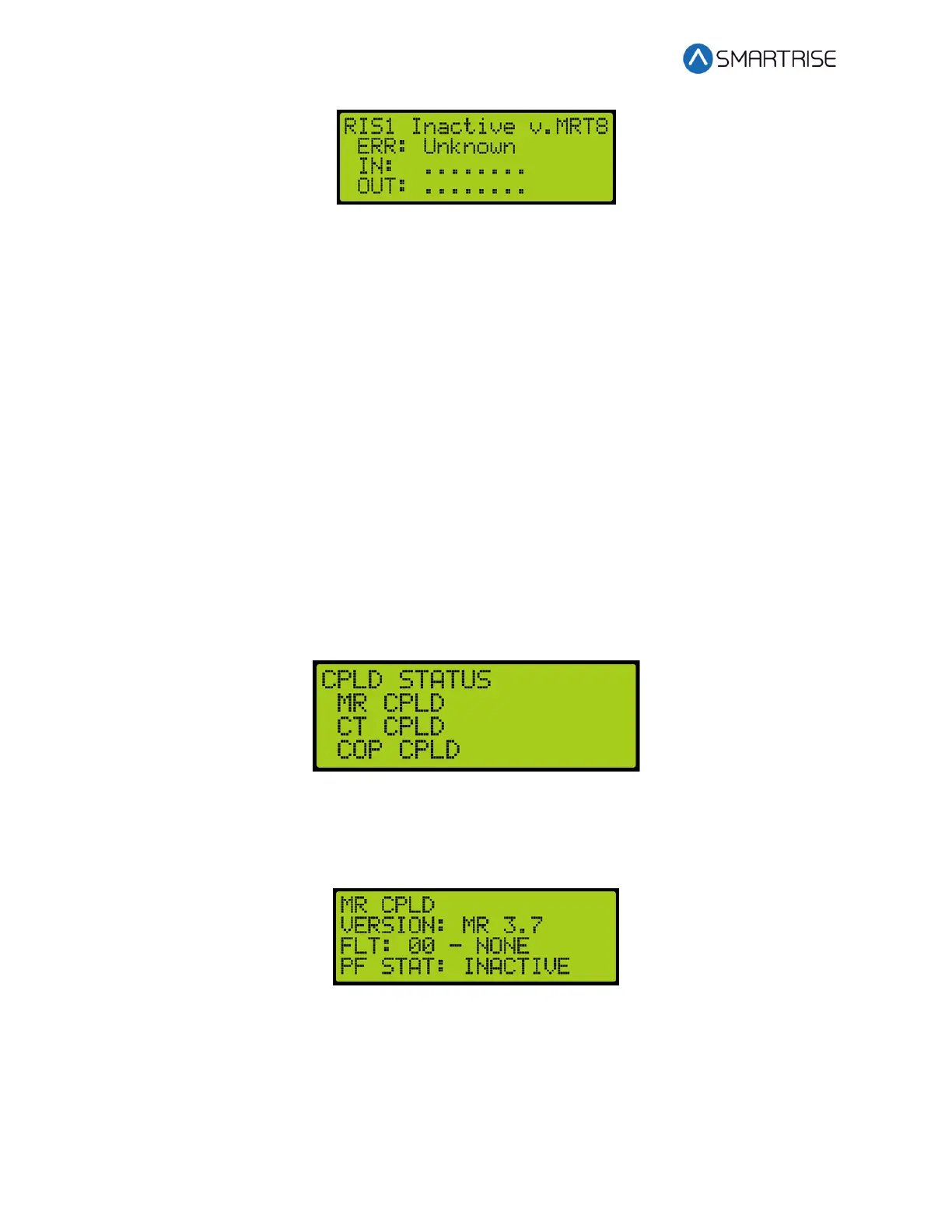C4 User Manual
Page 316 ©2021 Smartrise Engineering, Inc. All Rights Reserved October 25, 2021
Figure 635: Inactive Riser Board Status
The Riser Board Status menu displays the following:
• Riser Board Activity and Version – Displays the version software of the Riser board in
the top right and activity. If the Riser board is online, it shows active but, if the Riser
board is offline, it shows inactive.
• Error – If a red LED is lit, the Riser Board status shows an error.
• In – Shows active inputs.
• Out – Shows active outputs.
34.7 CPLD
The CPLD status displays the current CPLD software version, faults, commands, and type of
input during preflight operation.
The following procedure describes how to view the MR CPLD status.
1. Navigate to MAIN MENU | STATUS | CPLD STATUS. See Figure 49.
2. From the CPLD STATUS menu, scroll and select the (MR, CT, or COP) CPLD.
Figure 636: CPLD STATUS Menu – MR, CT, COP CPLD
3. From the CPLD menu, view the CPLD status.
NOTE: Scroll down to see additional information.
Figure 637: MR CPLD Menu