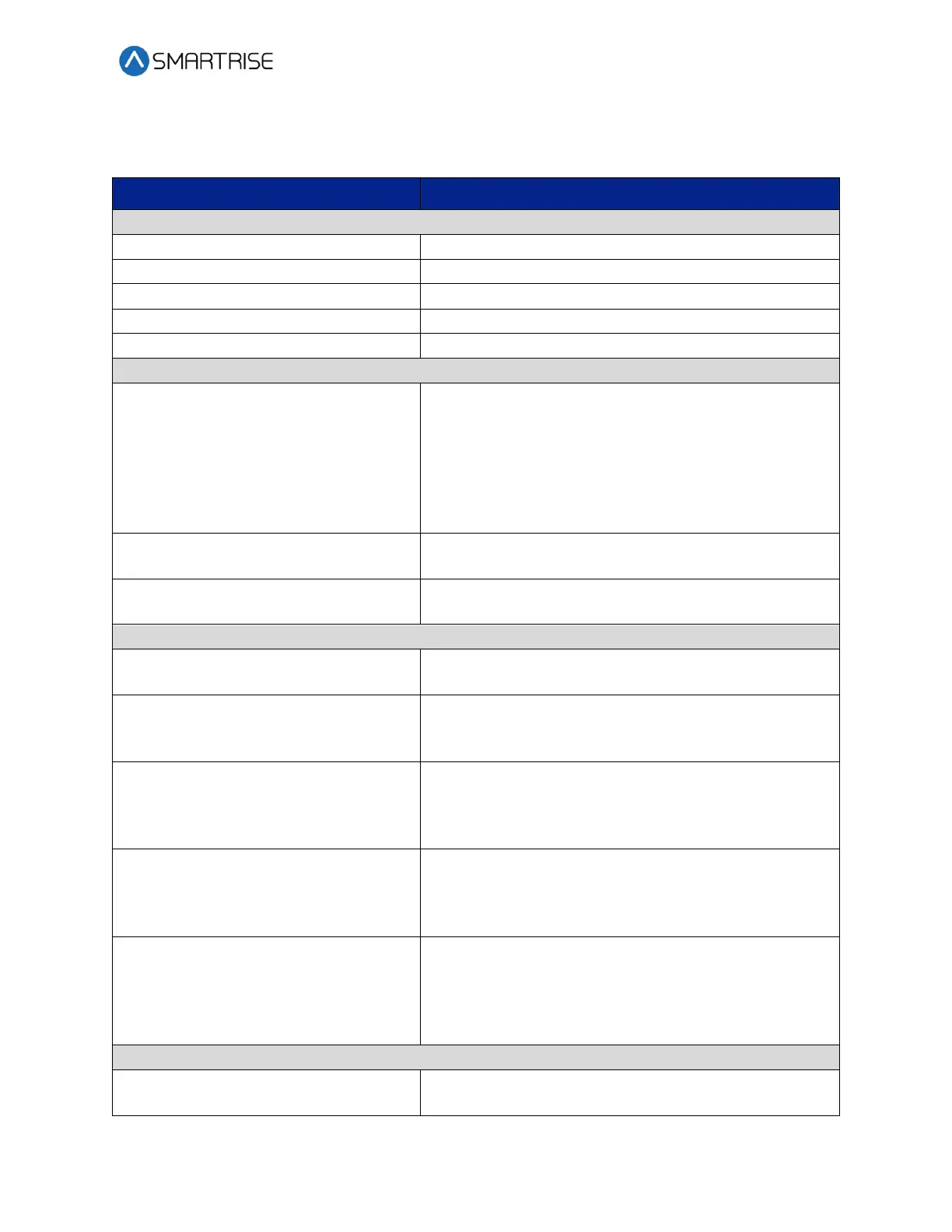C4 User Manual
October 25, 2021 ©2021 Smartrise Engineering, Inc. All Rights Reserved Page 65
The table below lists the Setup – Flood, EMS, Sabbath, Swing, and Attendant menu structures.
Table 24: Setup – Flood, EMS, Sabbath, Swing, and Attendant Menu Structures
Emergency medical service options
Sabbath operation options
Attendant service options
Used in conjunction with the flood switch input. If a
flood is detected, then this parameter tells the
controller which floors to avoid. If set to zero, the
elevator can go to all floors. If the flood switch is active
and this parameter is set to one, then the car is not
allowed to go to the bottom floor. If set to two, then
elevator cannot go to bottom two floors, etc.
Allows car to continue to run above the configured
flood sensor floor
Allows flood operation to take priority over fire
operation
Allows activation of Medical Phase 2 even if the car was
never placed on Phase 1
Allows exiting of EMS Phase 2 at any floor. Jobs with full
hospital service should have this parameter turned ON.
Jobs with EMT service should have this parameter OFF.
When set ON, the activation of a smoke or Fire Phase 1
key causes a car that is currently on EMS Phase 1 to exit
medical service and go on Fire Phase 1 recall. When
turned OFF, the car remains on EMS Phase 1.
When a car is called to a landing by an EMS Phase 1 key,
this parameter specifies how long it will remain there
before returning to normal operation if no one places it
on EMS Phase 2.
Specifies how long to wait after exiting EMS Phase 2
before returning to normal operation. A programmable
delay allows time for the patient to be removed from
the elevator if EMS Phase 2 were turned off prior to
removing the patient.
When set ON, Sabbath operations is only activated by
keyswitch input