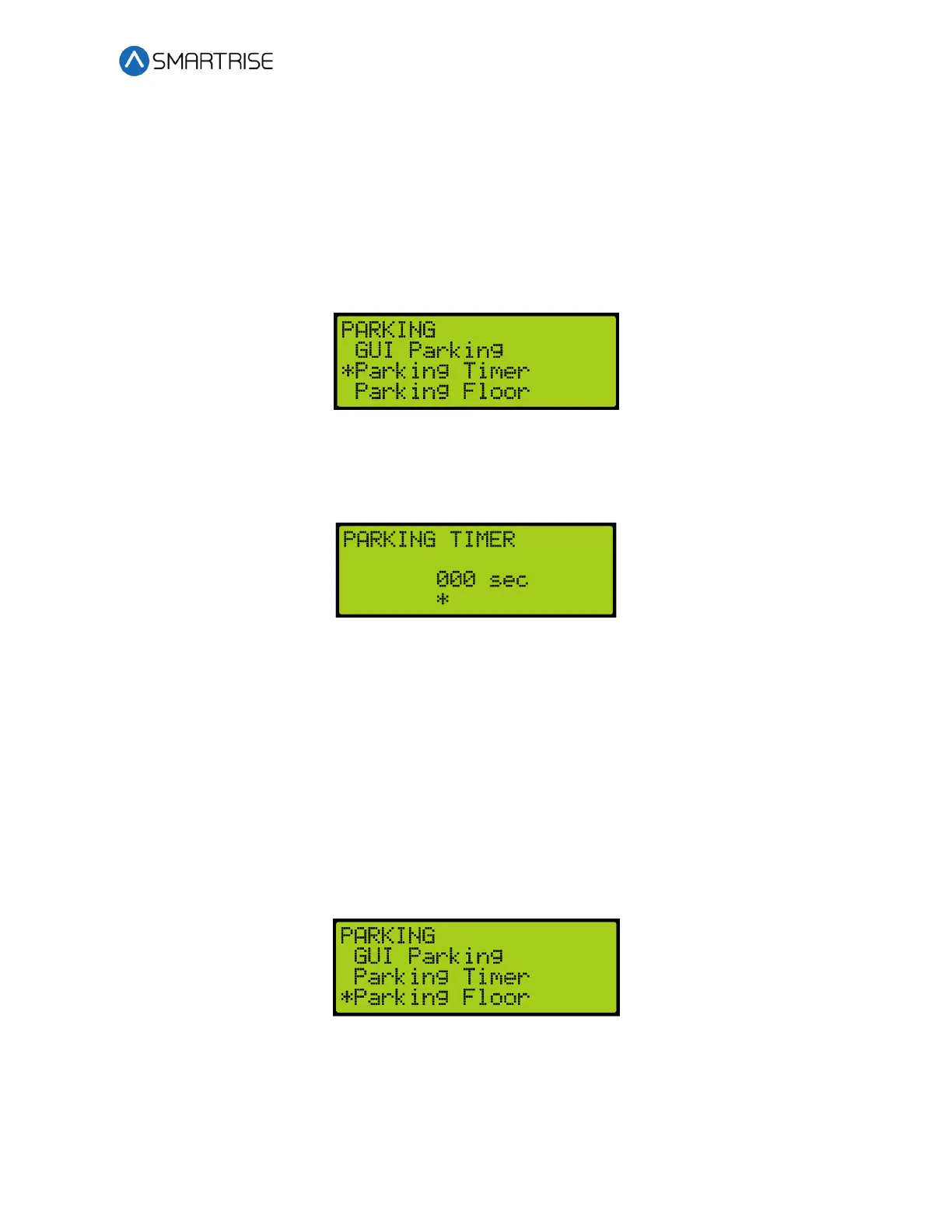C4 User Manual
October 25, 2021 ©2021 Smartrise Engineering, Inc. All Rights Reserved Page 247
29.12.2 Parking Timer
The parking timer is the time a car remains idle with no command before it begins parking.
The following procedure describes how to set the parking timer.
1. Navigate to MAIN MENU | SETUP | MISCELLANEOUS. See Figure 58.
2. From the MISCELLANEOUS menu, scroll and select Parking. See Figure 436.
3. From the PARKING menu, scroll and select Parking Timer.
Figure 439: PARKING Menu – Parking Timer
4. From the PARKING TIMER menu, set the time prior to parking.
NOTE: If the timer is set to zero, parking will be disabled.
Figure 440: PARKING TIMER Menu
5. Scroll right and press Save.
29.12.3 Parking Floor
The parking floor is the floor that the car is parked on.
The following procedure describes how to assign the floor the car is parked on.
1. Navigate to MAIN MENU | SETUP | MISCELLANEOUS. See Figure 58.
2. From the MISCELLANEOUS menu, scroll and select Parking. See Figure 436.
3. From the PARKING menu, scroll and select Parking Floor.
Figure 441: PARKING Menu – Parking Floor