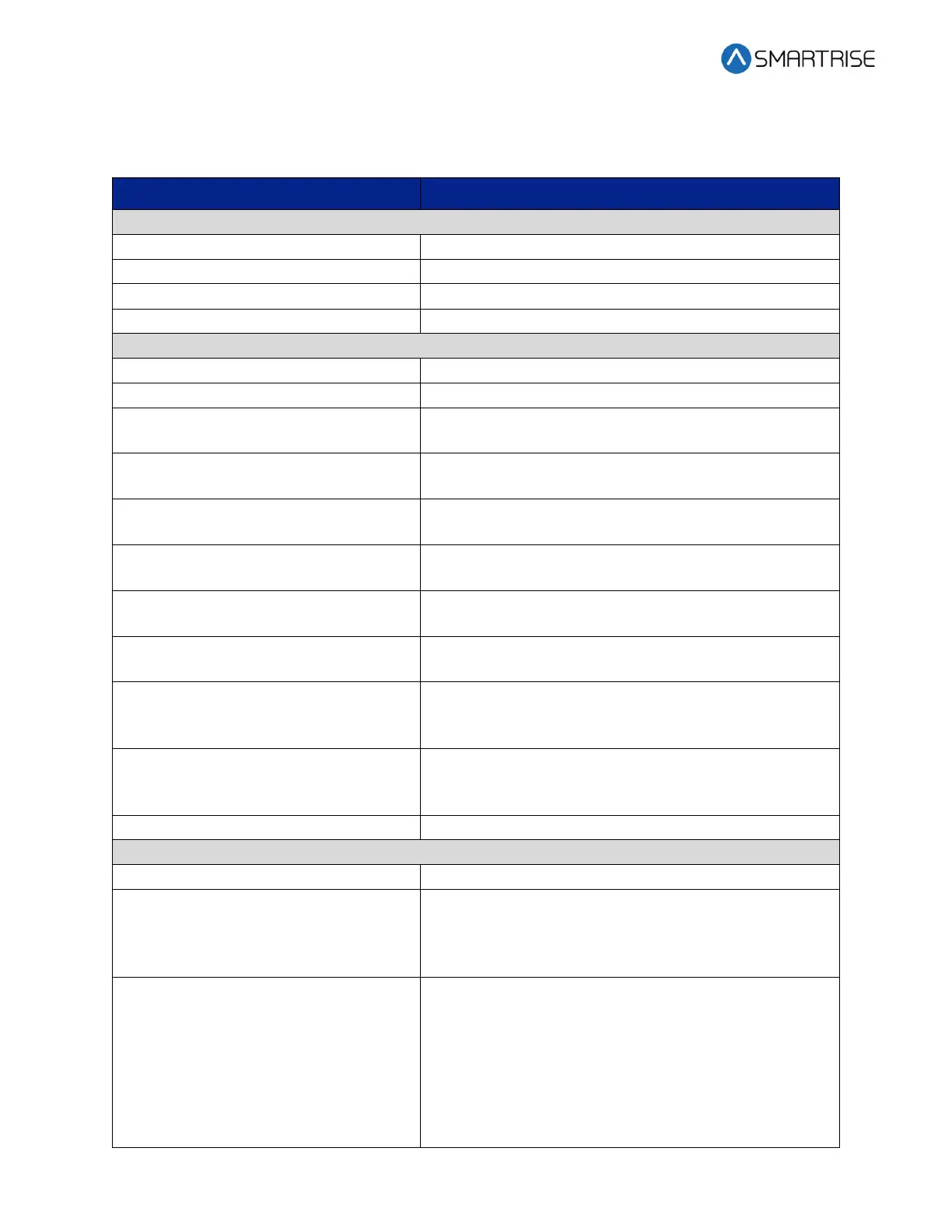C4 User Manual
Page 62 ©2021 Smartrise Engineering, Inc. All Rights Reserved October 25, 2021
The table below lists the Setup – Load Weigher and Group Setup menu structures.
Table 23: Setup – Load Weigher and Group Setup Menu Structures
Set Position Indicator labels
Set internal clock time for fault identification
Load Weigher menu options
Select the type of load weigh device used
Enables WiFi connection to load weighing device
When set to On, allows for viewing of load weighing
device packet receive counts and raw load values
When set to On, the car regularly recalibrates its load
weighing device.
Day of the month the C4 is set for monthly automatic
load recalibration
Time of the day the C4 is set for monthly automatic load
recalibration
When set to On, the car performs a load weighing
device empty load recalibration.
When set to On, the car performs load weighing device
full load calibration.
Sets a scaling value to multiply by the torque output of
the Smartrise load weighing device. The value is a
signed 8-bit integer in percentage format.
Sets an offset to add to the Smartrise load weighing
device torque percentage output. Value is a signed 8-bit
integer.
Commands sent to load weighing device
Sets an offset to the bottom landing so hall calls can be
aligned properly for all cars in a group. If car 1 serves
landing 1 and car 2 starts servicing landing 2, then car 2
would have an offset of 1.
Sets the time the car has to respond to a destination
assignment before it temporarily removes itself from
the group and the call is be reassigned. This prevents
excessive delays in answering hall calls due to someone
holding open the car door. If either the dispatch
timeout or dispatch offline are set to zero, this feature
is disabled. Should be set to 0 if only one car is in the
group.