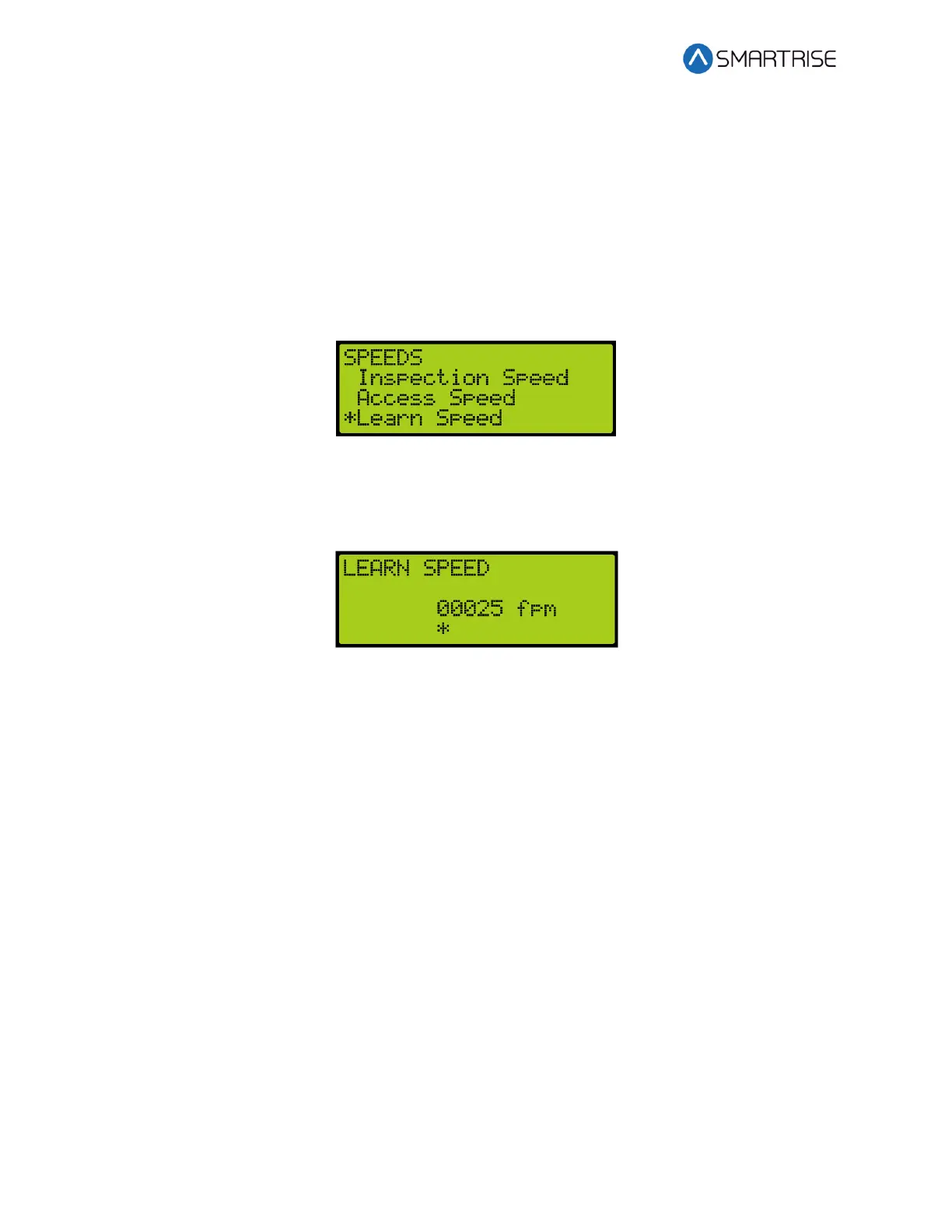C4 User Manual
Page 138 ©2021 Smartrise Engineering, Inc. All Rights Reserved October 25, 2021
9. On the MR board, turn off DIP 5A.
11.1 Learn Speed
Learn speed is used during the learning the hoistway operation.
The following procedure describes how to adjust the learn speed.
1. Navigate to MAIN MENU | SETUP | SPEEDS. See Figure 55.
2. From the SPEEDS menu, scroll and select Learn Speed.
Figure 191: SPEEDS Menu – Learn Speed
3. From the Learn Speed menu, verify the learn speed.
NOTE: Learning at higher speeds may cause errors.
Figure 192: LEARN SPEED Menu
4. Scroll right and press Save.
12 NTS/ETS
The NTS and Emergency Terminal Stop (ETS) points are automatically calculated by the system
based on the S-curve values that are programmed in the S-curve menu.
There are three profiles that have NTS and ETS points calculated based on their S-curve values.
• P1 – Normal profile
• P3 – Emergency profile
• P4 – Short profile
NTS points are generated after the hoistway is learned and as a result, during Construction
Mode or before the hoistway is learned, NTS may get triggered. See section 7.3 Drive Setup to
bypass NTS on the drive while in Construction Mode.
An NTS signal, located near the drive connections on the MR board, can be either a 24 VDC
source or sink. The NTS LED is in source mode when lit and in sink mode when not lit. the LED
will change states when NTS status changes. The functionality may change based on the job and