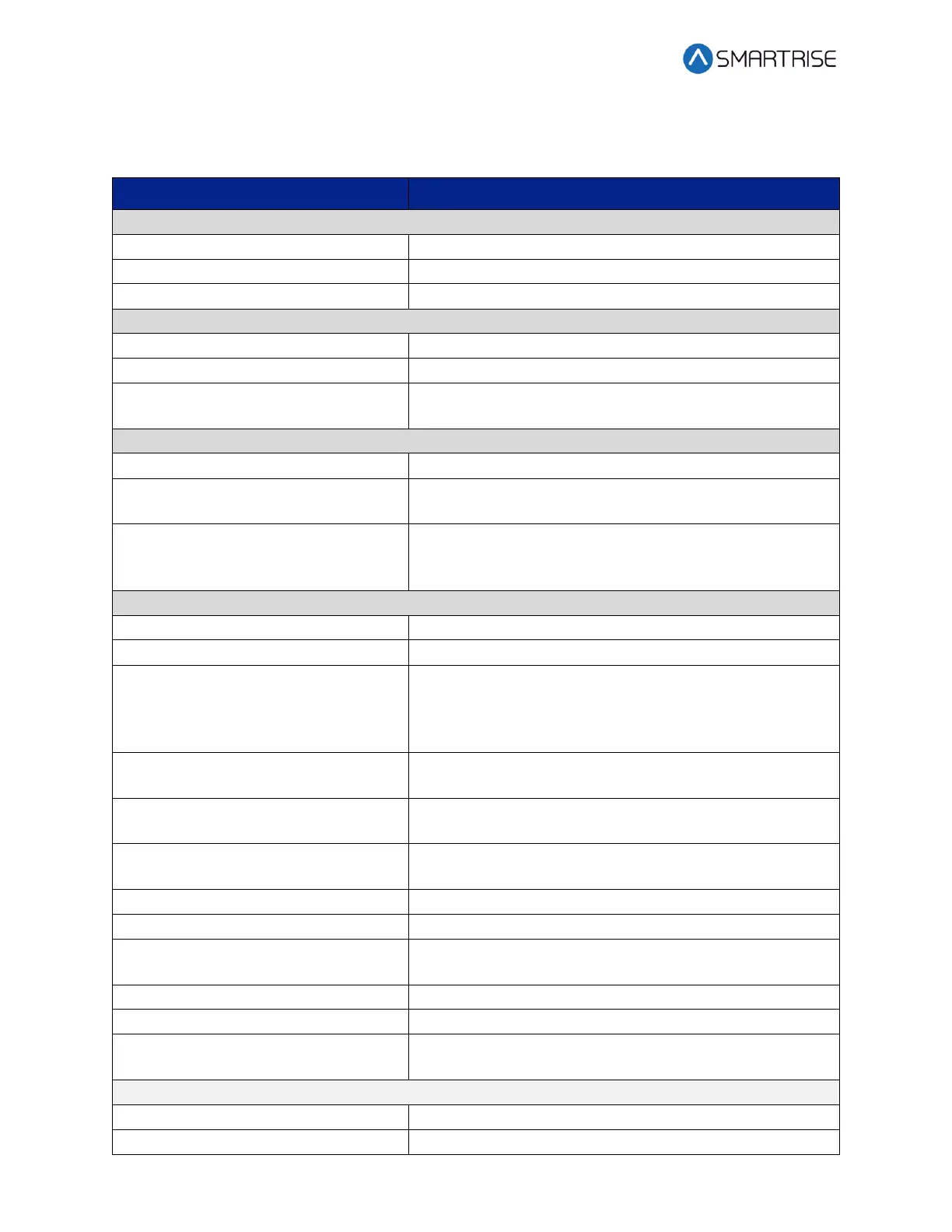C4 User Manual
Page 50 ©2021 Smartrise Engineering, Inc. All Rights Reserved October 25, 2021
The table below lists the Setup – Drive Setup, Brake Setup, and Floors menu structures.
Table 20: Setup – Drive Setup, Brake Setup, and Floors Menu Structures
Setup drive related parameters
Setup brake related parameters
Setup floor related parameters
Allows for selecting the type of drive used
Enables the remote editing of the drive parameters
Allows for editing the parameters for the drive according
to the configuration information
Configuration setup for the primary brake system
Configuration setup for the secondary brake system, if
applicable
When set ON, primary and secondary brake's MOSFET
faults are not latching. When set to OFF, the faults
require a reset of the MR board (F199 and F210).
Set the pick voltage of the primary brake
Set the hold voltage of the primary brake
Set the releveling voltage of the primary brake. This
voltage should be set to where the brake barely lifts
during releveling to allow the sheave to turn under the
brake.
Amount of time pick voltage is maintained before
switching to hold voltage
Amount of time the brake scales to full pick voltage on
automatic operation
Amount of time the brake scales to full pick voltage on
inspection operation
Amount of time the brake scales to full releveling voltage
Brake Pick switch is normally closed
Disables primary BPS check during the motion stop
sequence
Disables primary BPS stuck picked check
Disables primary BPS stuck dropped check
Sets the timeout for primary BPS stuck active and stuck
inactive faults (F189/F190). Minimum of three seconds.
Set secondary brake pick voltage