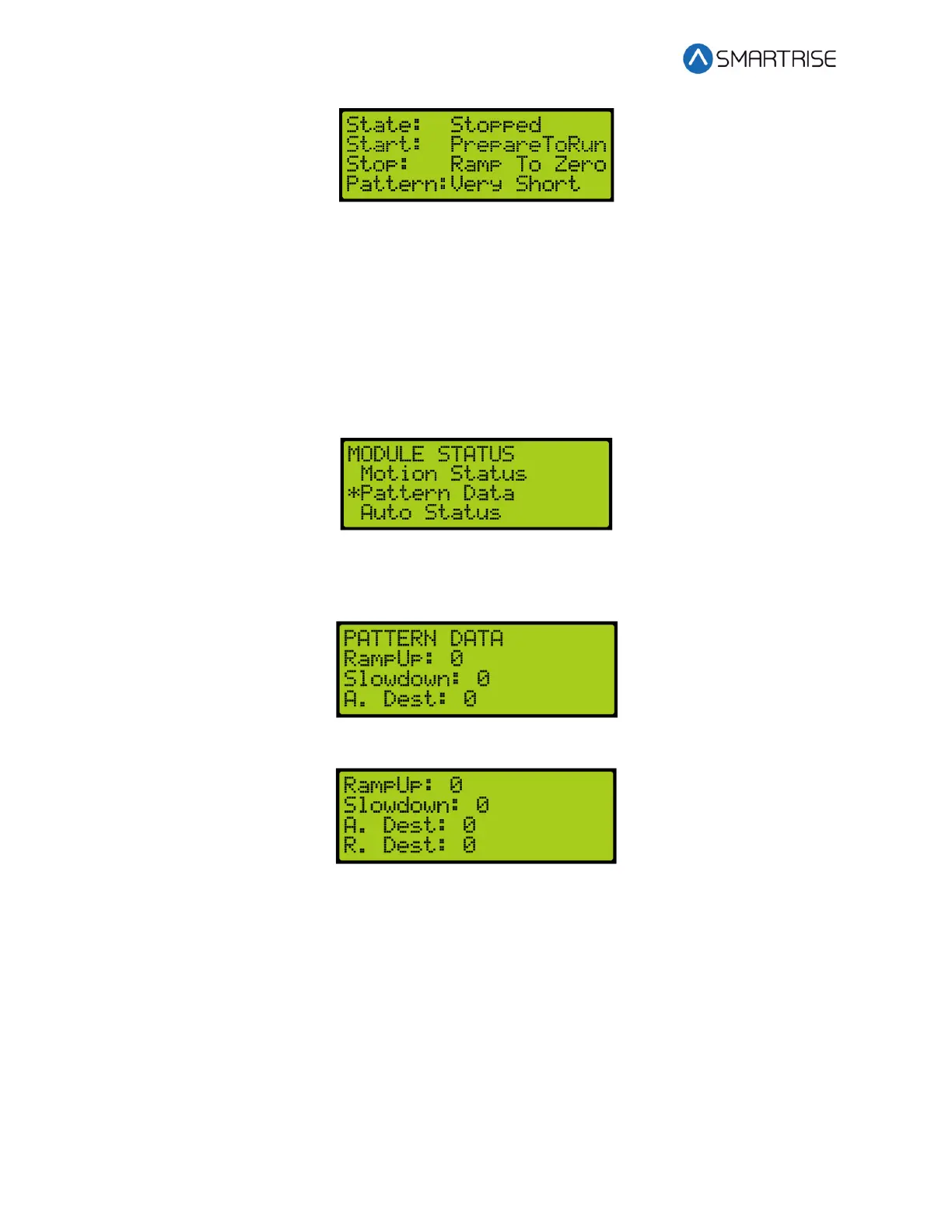C4 User Manual
Page 348 ©2021 Smartrise Engineering, Inc. All Rights Reserved October 25, 2021
Figure 703: Motion Status Menu Continued
40.9.2 Pattern Data
The pattern data is the information used to determine traffic.
The following procedure describes how to view the pattern data for the car.
1. Navigate to MAIN MENU | DEBUG | Module Statuses. See Figure 66.
2. From the MODULE STATUS menu, scroll and select Pattern Data.
Figure 704: Module Status Menu – Pattern Data
3. From the PATTERN DATA menu, view the Pattern Data.
Figure 705: PATTERN DATA Menu Part 1 of 2
Figure 706: PATTERN DATA Menu Part 2 of 2
40.9.3 Auto Status
The auto status displays the status of automatic operation.
The following procedure describes how to view the automatic status.
1. Navigate to MAIN MENU | DEBUG | Module Statuses. See Figure 66.