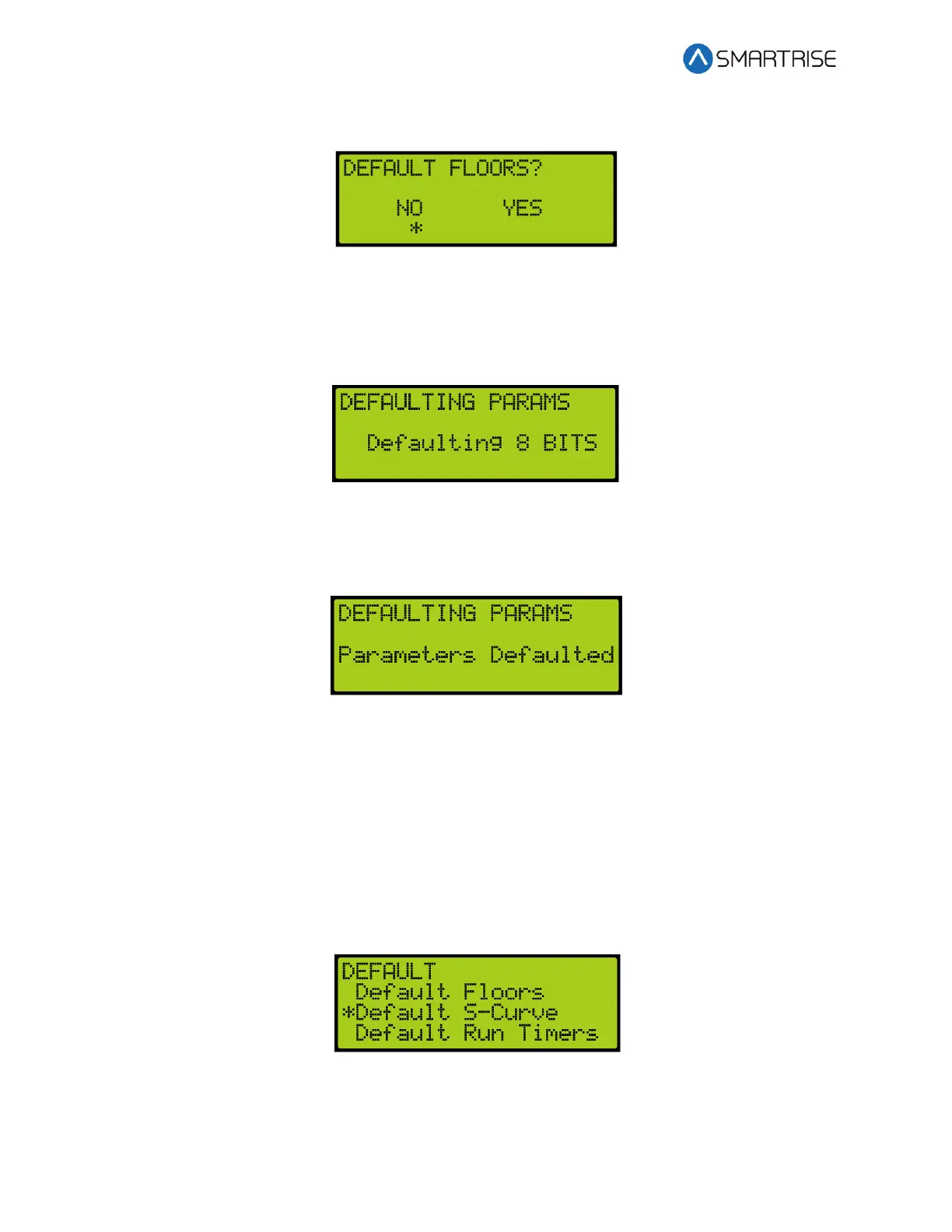C4 User Manual
Page 254 ©2021 Smartrise Engineering, Inc. All Rights Reserved October 25, 2021
4. From the DEFAULT FLOORS menu, select if restoring original learned floors.
Figure 462: DEFAULT FLOORS? Menu
5. From the DEFAULT FLOORS? menu, select Yes to default floors.
NOTE: If not defaulting floors, select NO to back out.
Only the Learned floor values are defaulted as shown in the figure below.
Figure 463: DEFAULTING PARAMS Menu
6. When the system has completed defaulting all parameters, the DEFAULTING PARAMS
menu displays Parameters Defaulted as shown in the figure below.
Figure 464: DEFAULTING PARAMS Menu – Parameters Defaulted
29.17.2 Default S-Curve
The user has the option restore the original S-Curve.
The following procedure describes how to select default S-Curve.
1. Navigate to MAIN MENU | SETUP | MISCELLANEOUS. See Figure 58.
2. From the MISCELLANEOUS menu, scroll and select Default. See Figure 460.
3. From the DEFAULT menu, scroll and select Default S-Curve.
Figure 465: DEFAULT Menu – Default S-Curve