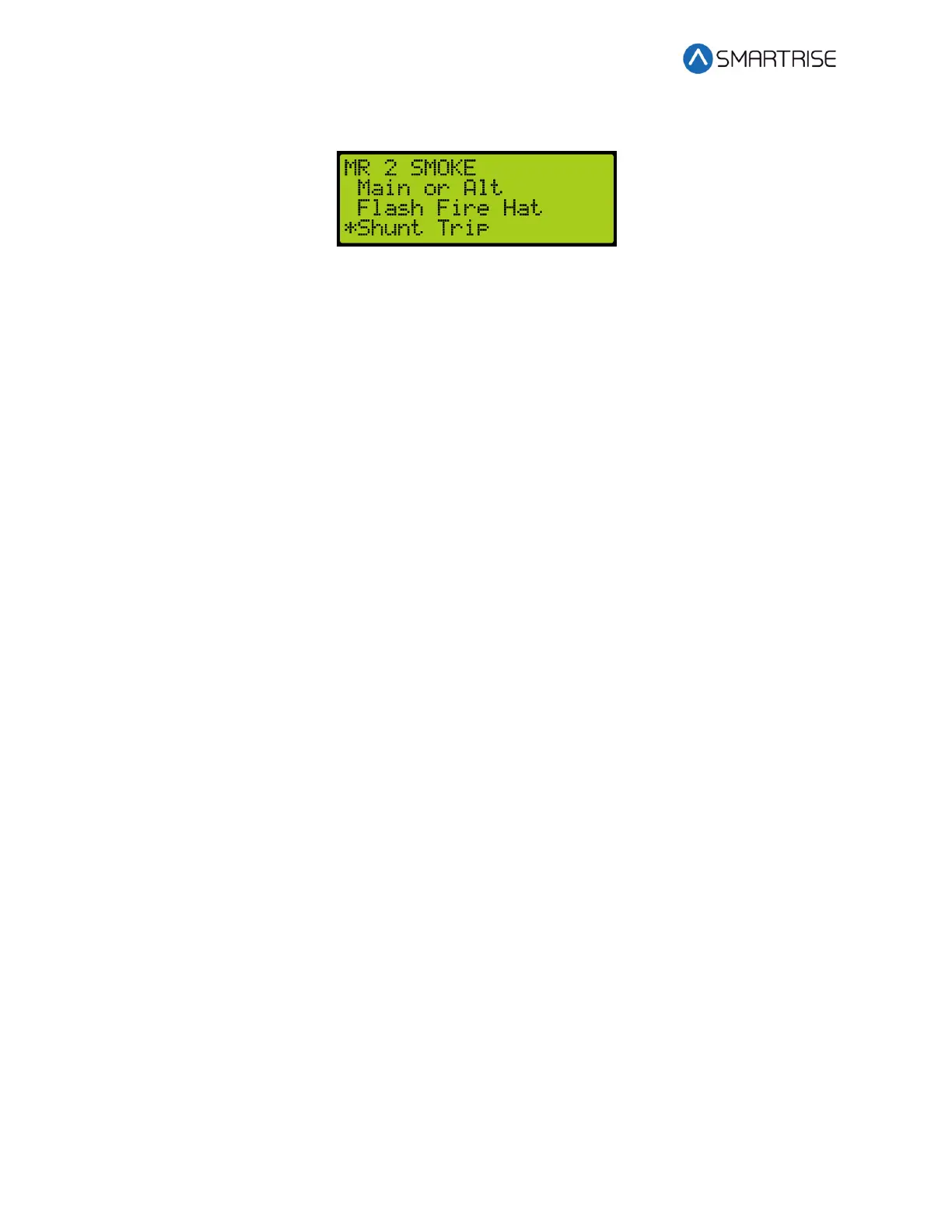C4 User Manual
Page 306 ©2021 Smartrise Engineering, Inc. All Rights Reserved October 25, 2021
4. From the MR 2 SMOKE menu, scroll and select Shunt Trip.
Figure 606: MR 2 SMOKE Menu – Shunt Trip
5. From the SHUNT ON RECALL menu, scroll and select On. See Figure 602.
6. Scroll right and press Save.
33.3.10 Advanced Configs
Advanced configuration is a simple way to configure specific fire parameters within the system.
For a description of each parameter, see the C4 Parameter List.
The following is a list of the specific parameters that can be configured.
• RESET TO EXIT PHASE 1
• DIS RSTCTR ON PHASE 2
• PHASE 2 SWING REOPEN DISABLED
• EXIT PHASE 2 ONLY AT RECALL FLOOR
• IGNORE LOCKS JUMPED ON PHASE 2
• FIRE STOP SWITCH KILLS DOOR OPERATOR
• DOL TO EXIT PHASE 2
• EXIT PHASE 1 AT MAIN RECALL ONLY
• OK TO STOP OUTSIDE DOOR ZONE
• ALLOW RESET WITH ACTIVE SMOKE
• HAT FLASH IGNORE ORDER
• MOMEMNTARY DOOR CLOSE BUTTON
• FLASH LOBBY FIRE LAMP
• REMOTE AND MAIN TO OVERRIDE SMOKE
• ENABLE PHE ON PH2
• DOOR OPEN ON HOLD
The following procedure describes how to configure specific parameters listed in Advanced
Configuration.
1. Navigate to MAIN MENU | SETUP | FIRE. See Figure 57.