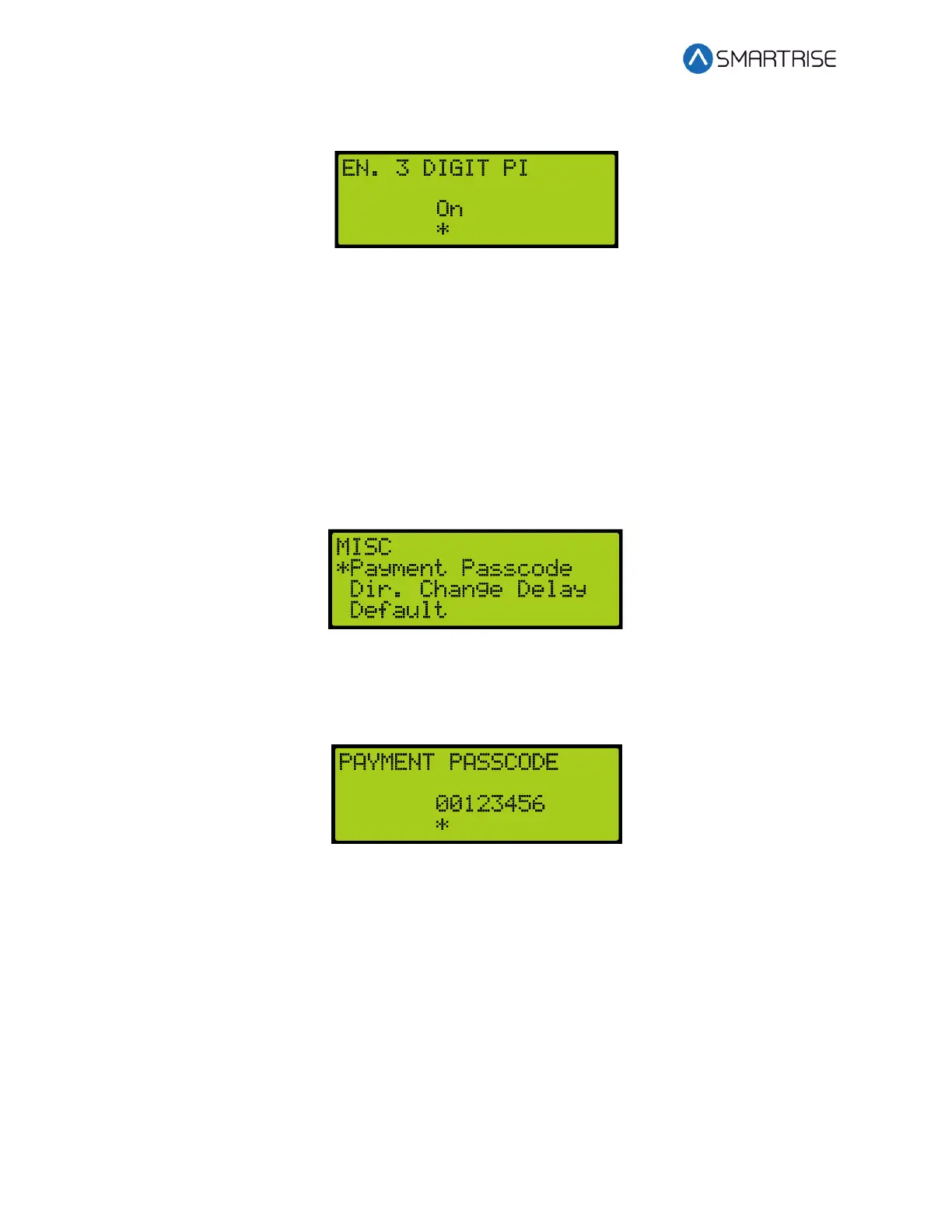C4 User Manual
Page 252 ©2021 Smartrise Engineering, Inc. All Rights Reserved October 25, 2021
3. From the ENABLE 3 DIGIT PI menu, scroll and select On to enable 3-digit PI.
Figure 455: ENABLE 3 DIGIT PI Menu
4. Scroll right and press Save.
29.15 Payment Passcode
The payment password is the controller password that is required for normal operation.
The following procedure describes how to enter the payment passcode.
1. Navigate to MAIN MENU | SETUP | MISCELLANEOUS. See Figure 58.
2. From the MISCELLANEOUS menu, scroll and Payment Passcode.
Figure 456: MISCELLANEOUS Menu – Payment Passcode
3. From the PAYMENT PASSCODE menu, enter the payment passcode.
NOTE: The passcode will be given after payment has been made.
Figure 457: PAYMENT PASSCODE Menu
4. Scroll right and press Save.
29.16 Direct Change Delay
The direct change delay is the time before a car begins looking at car calls or hall calls in the
opposite direction to allow for the passengers to enter car calls in the same direction the car
was traveling.
The following procedure describes how to set the direct change delay.
1. Navigate to MAIN MENU | SETUP | MISCELLANEOUS. See Figure 58.