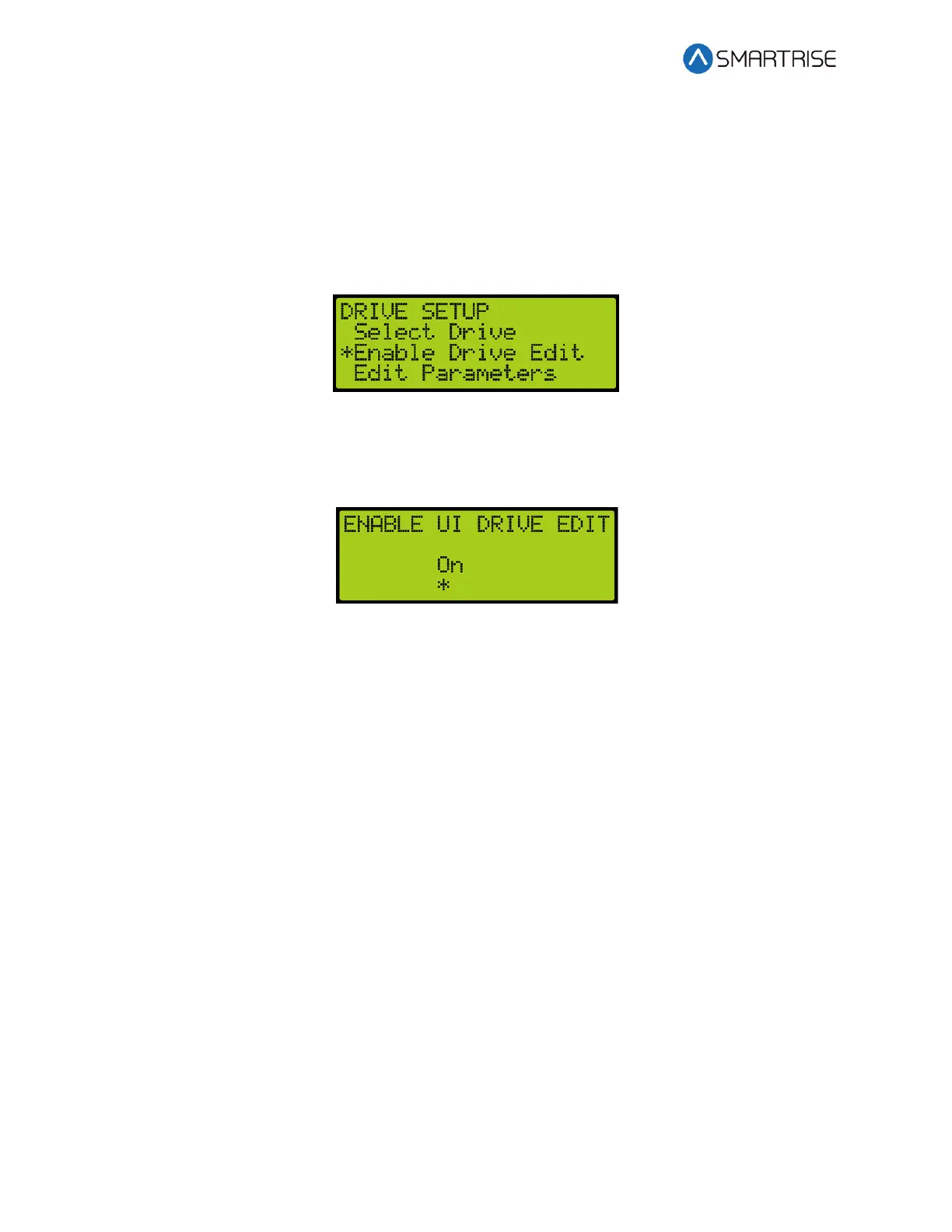C4 User Manual
Page 96 ©2021 Smartrise Engineering, Inc. All Rights Reserved October 25, 2021
7.3.2 Enable Drive Edit
The C4 drive information can be updated via the UI.
The following procedure describes how to enable the drive to be enabled via the UI.
1. Navigate to MAIN MENU | DEBUG | DRIVE SETUP. See Figure 66.
2. From the DRIVE SETUP menu, scroll and select Enable Drive Edit.
Figure 120: DRIVE SETUP Menu – Enable Drive Edit
3. From the ENABLE UI DRIVE EDIT menu, scroll and select if the drive is going to be
enabled via the UI.
Figure 121: ENABLE UI DRIVE EDIT Menu
4. Scroll right and press Save.