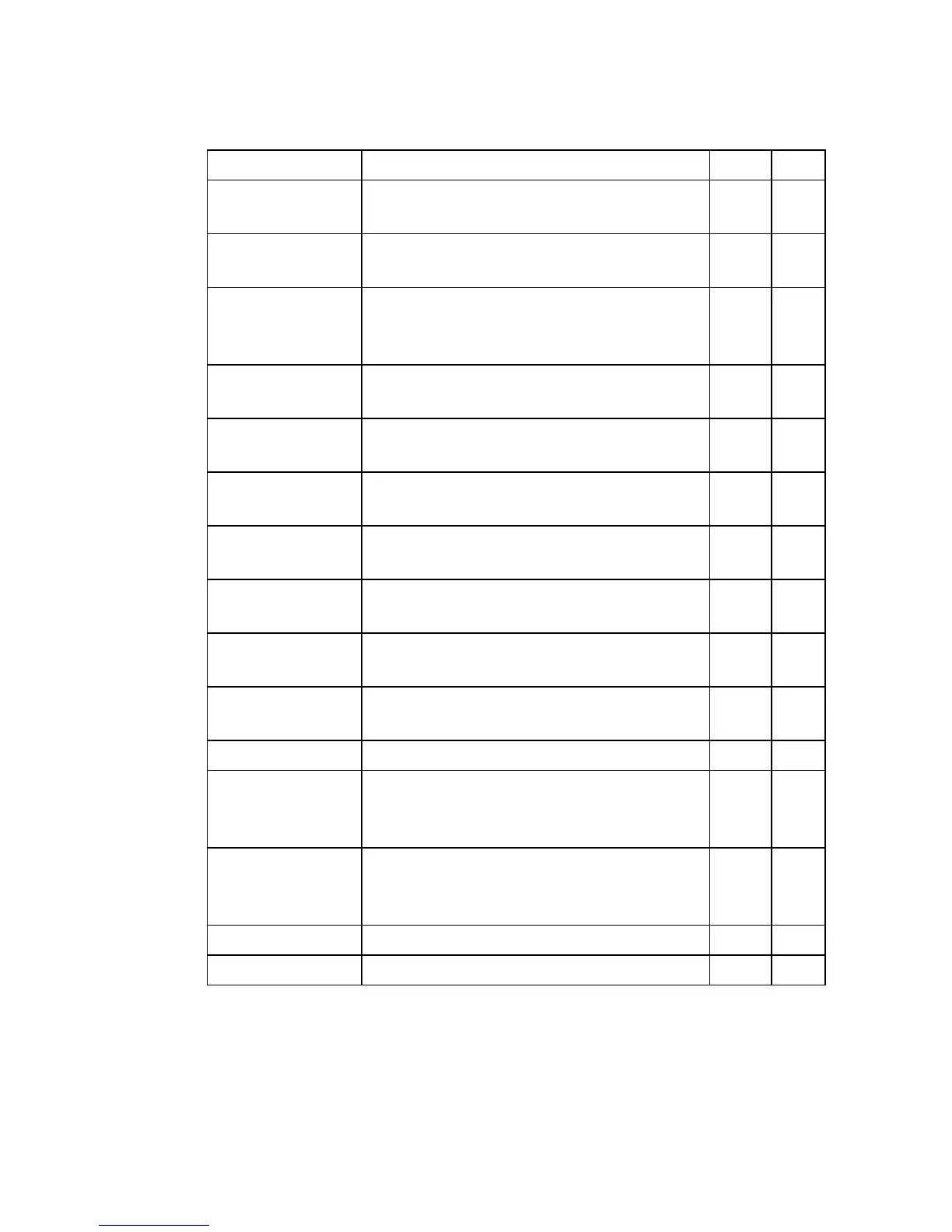S
YSTEM
M
ANAGEMENT
C
OMMANDS
3-27
show
running-config
Displays the configuration data currently in
use
PE 3-40
show system Displays system information NE,
PE
3-41
show users Shows all active console and Telnet sessions,
including user name, idle time, and IP address
of Telnet client
NE,
PE
3-42
show version Displays version information for the system NE,
PE
3-43
Web Server
Commands
ip http port Specifies the port to be used by the Web
browser interface
GC 3-45
ip http server Allows the switch to be monitored or
configured from a browser
GC 3-45
ip http
secure-server
Enables HTTPS/SSL for encrypted
communications
GC 3-46
ip http secure-port Specifies the UDP port number for HTTPS/
SSL
GC 3-47
Secure Shell
Commands
ip ssh server Enables the SSH server on the switch GC 3-49
ip ssh Specifies the authentication timeout for the
SSH server and the number of retries allowed
by a client
GC 3-50
show ip ssh Displays the status of the SSH server and the
configured values for authentication timeout
and retries
PE 3-51
disconnect ssh Terminates an SSH connection PE 3-51
show ssh Displays the status of current SSH sessions PE 3-52
Command Function Mode Page
