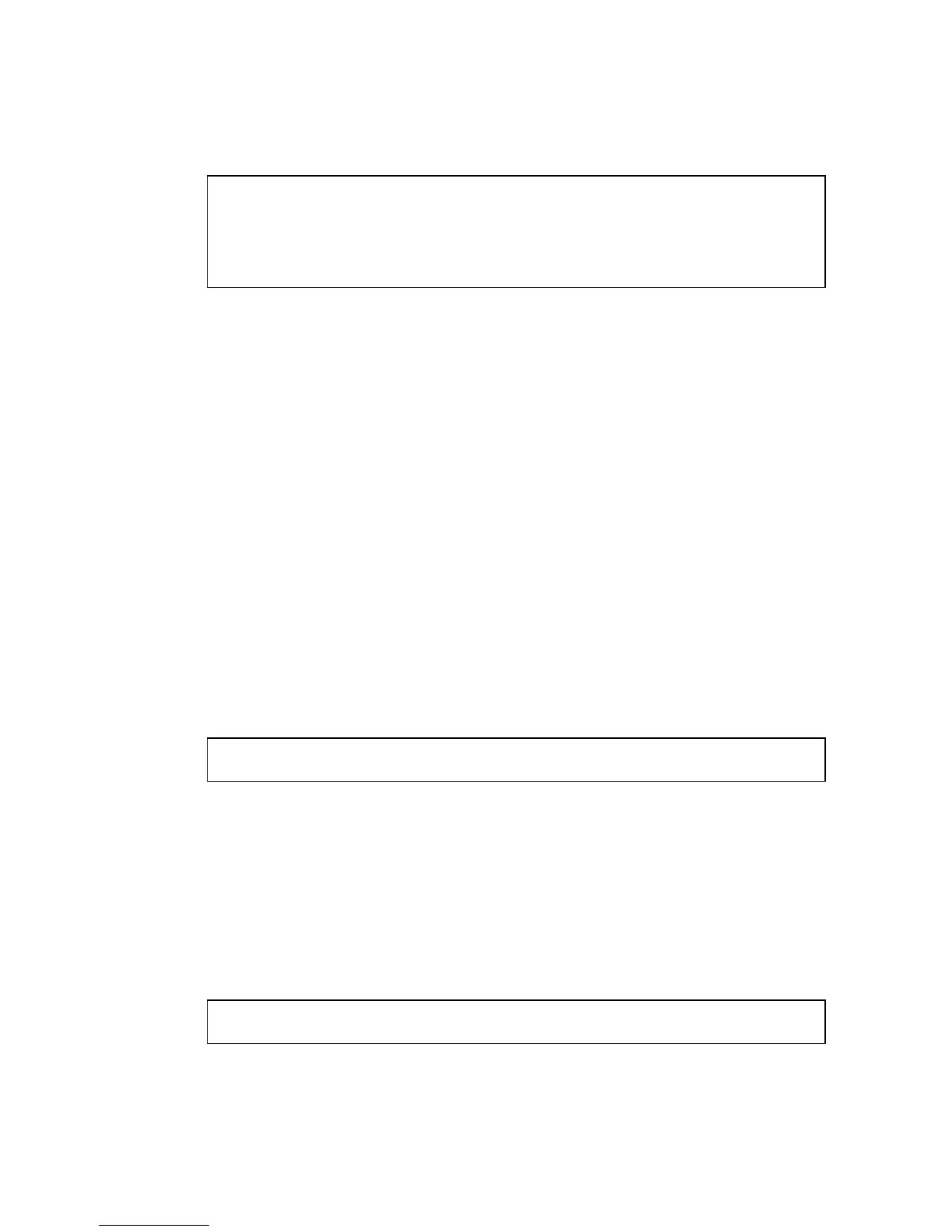A
UTHENTICATION
C
OMMANDS
3-163
Example
authentication dot1x default
Sets the default authentication server type. Use the no form to restore the
default.
Syntax
authentication dot1x default radius
no authentication dot1x
Default Setting
RADIUS
Command Mode
Global Configuration
Example
dot1x default
Sets all configurable dot1x global and port settings to their default values.
Command Mode
Global Configuration
Example
Console#show tacacs-server
Remote TACACS server configuration:
Server IP address: 10.11.12.13
Communication key with tacacs server: green
Server port number: 49
Console
Console(config)#authentication dot1x default radius
Console(config)#
Console(config)#dot1x default
Console(config)#
