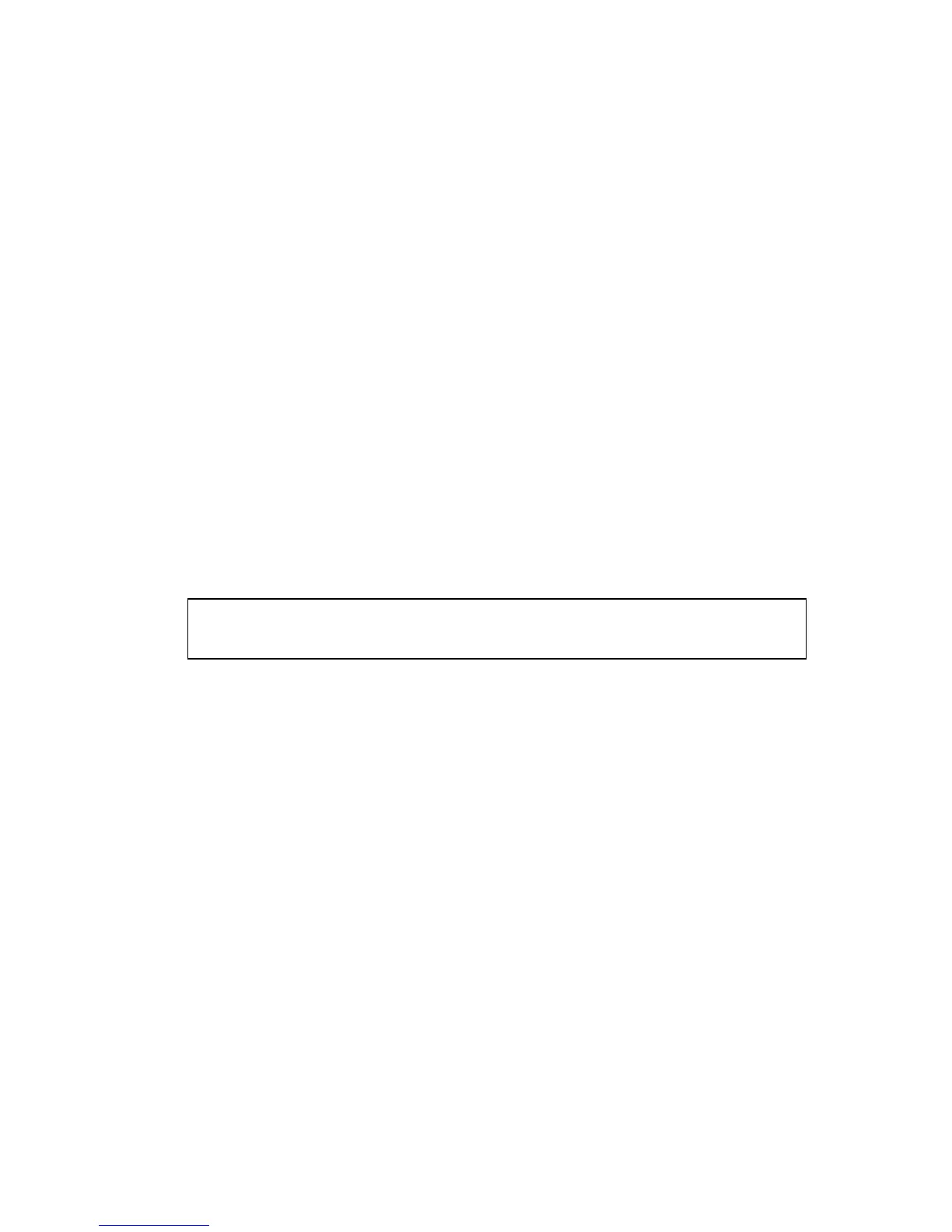C
OMMAND
L
INE
I
NTERFACE
3-94
Default Setting
Enabled for all ports
Octet-rate limit: 32000 octets per second
Command Mode
Interface Configuration (Ethernet)
Command Usage
• When broadcast traffic exceeds the specified threshold, octets above
that threshold are dropped.
• This command can enable or disable broadcast storm control for the
selected interface. However, the specified threshold value applies to all
ports on the switch.
Example
The following shows how to configure broadcast storm control at 600
octets per second on port 5:
show interfaces status
Use this command to display the status for an interface.
Syntax
show interfaces status [interface]
interface
• ethernet unit/port
- unit - This is device 1.
- port - Port number.
• port-channel channel-id (Range: 1-6)
• vlan vlan-id (Range: 1-4094)
Console(config)#interface ethernet 1/5
Console(config-if)#switchport broadcast octet-rate 600
Console(config-if)#
