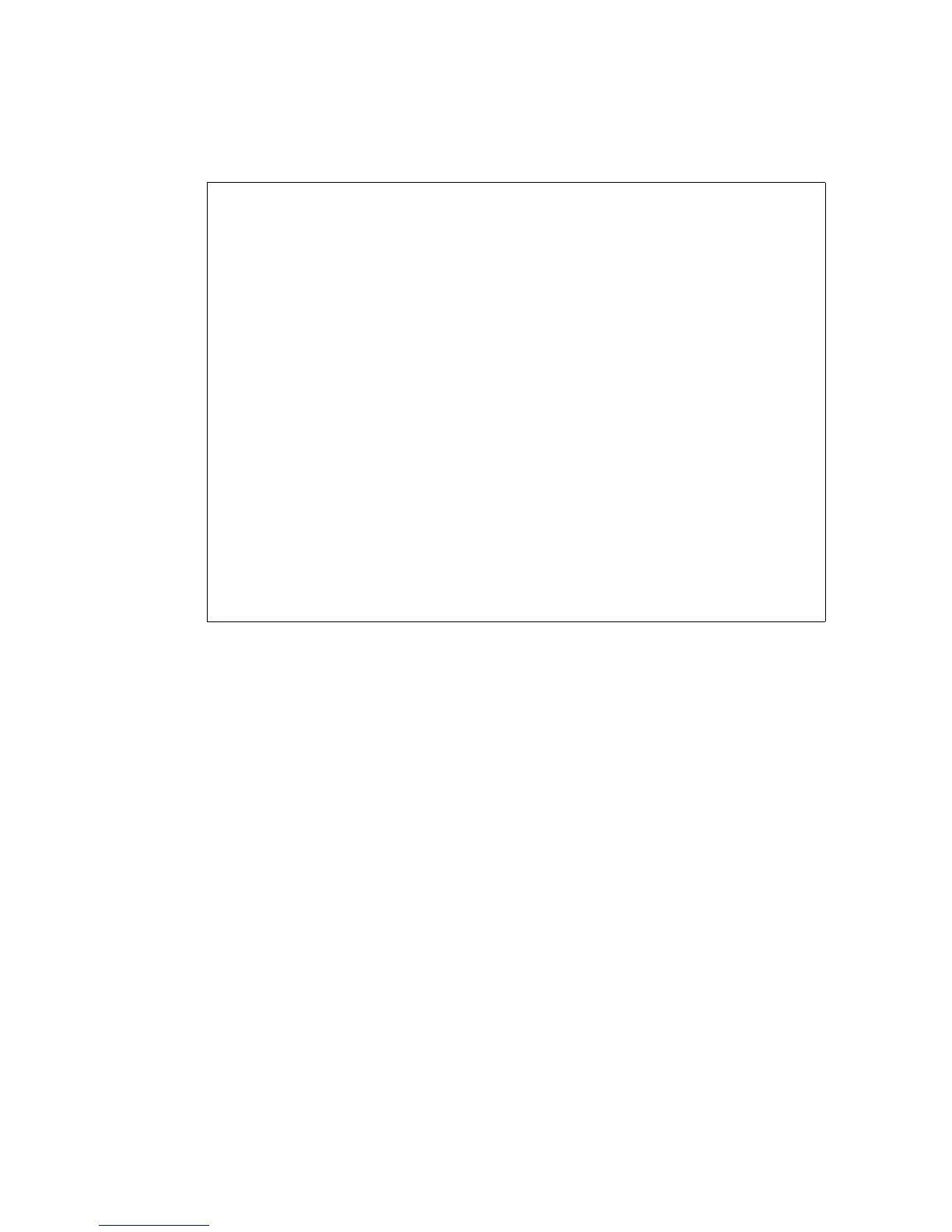D
ISPLAYING
S
WITCH
H
ARDWARE
/S
OFTWARE
V
ERSIONS
2-11
CLI – Specify the hostname, location and contact information.
Displaying Switch Hardware/Software
Versions
Use the Switch Information page to display hardware/firmware version
numbers for the main board and management software, as well as the
power status of the system.
Command Attributes
Main Board
• Serial Number – The serial number of the switch.
• Number of Ports – Number of built-in RJ-45 ports and expansion
ports.
• Hardware Version – Hardware version of the main board.
Console(config)#hostname SMC6724AL2 3-28
Console(config)#snmp-server location TPS - 3rd Floor 3-62
Console(config)#snmp-server contact Chris 3-61
Console#show system 3-41
System description: TigerSwitch 10/100 6724AL2
System OID string: 1.3.6.1.4.1.202.20.31
System information
System Up time: 0 days, 1 hours, 44 minutes, and 20.41 seconds
System Name : SMC6724AL2
System Location : TPS - 3rd Floor
System Contact : Chris
MAC address : 00-30-F1-8A-22-E0
Web server : enable
Web server port : 80
Web secure server : enable
Web secure server port : 443
POST result
DUMMY Test 1.................PASS
UART LOOP BACK Test..........PASS
DRAM Test....................PASS
Timer Test...................PASS
RTC Initialization...........PASS
Switch Int Loopback test.....PASS
------------------- DONE --------------------
Console#
