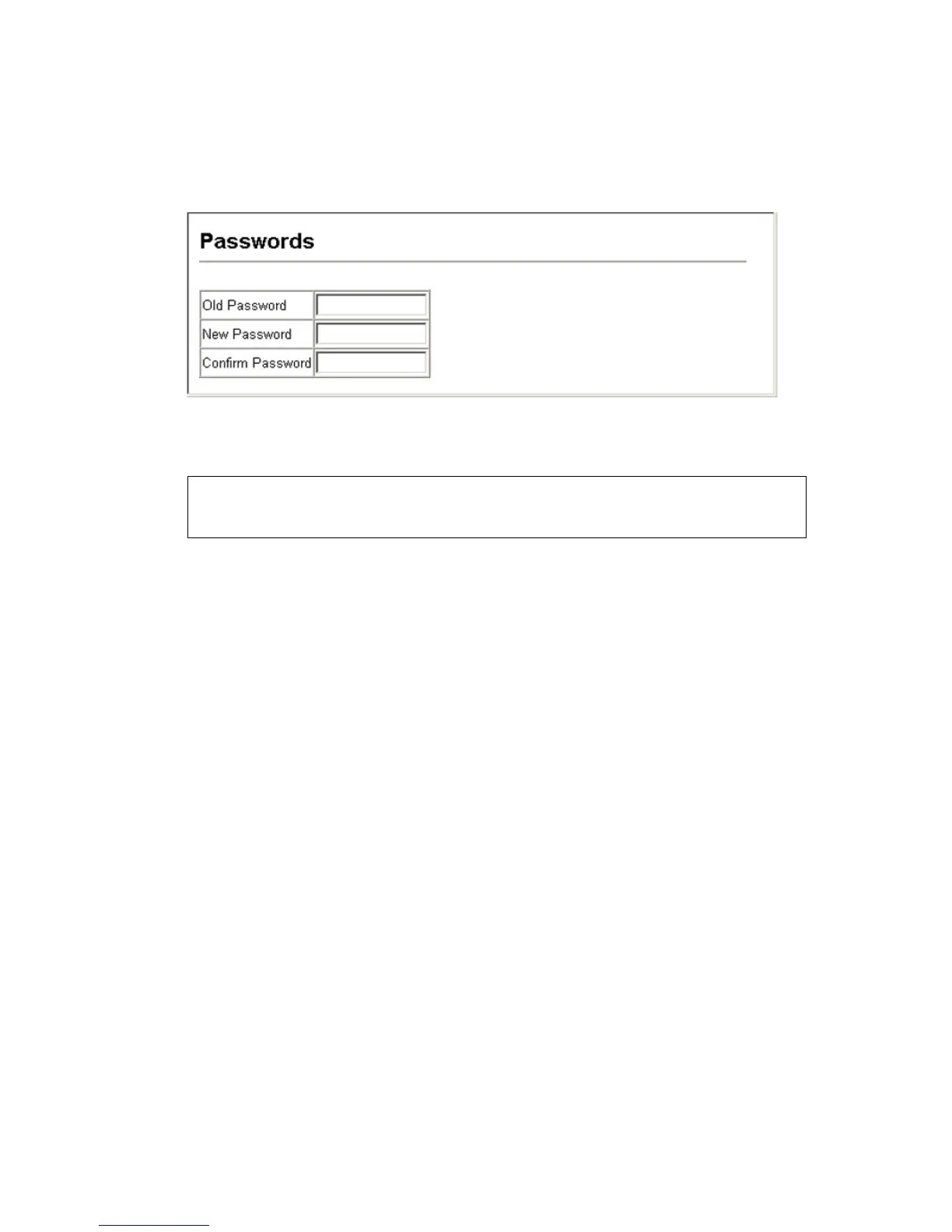C
ONFIGURING
THE
S
WITCH
2-36
Web – Click Security, Passwords. Enter the old password, enter the new
password, confirm it by entering it again, then click Apply.
CLI – Assign a user name to access-level 15 (i.e., administrator), then
specify the password.
Configuring RADIUS/TACACS Logon Authentication
You can configure this switch to authenticate users logging into the system
for management access using local, RADIUS, or TACACS+ authentication
methods.
RADIUS and TACACS+ are logon authentication protocols that use
software running on a central server to control access to RADIUS-aware
or TACACS+-aware devices on the network. An authentication server
contains a database of multiple user name/ password pairs with associated
privilege levels for each user that requires management access to a switch.
Like RADIUS, Terminal Access Controller Access Control System Plus
(TACACS+) is a system that uses a central server to control authentication
for access to switches on the network.
Console(config)#username bob access-level 15 3-28
Console(config)#username bob password 0 smith
Console(config)#
