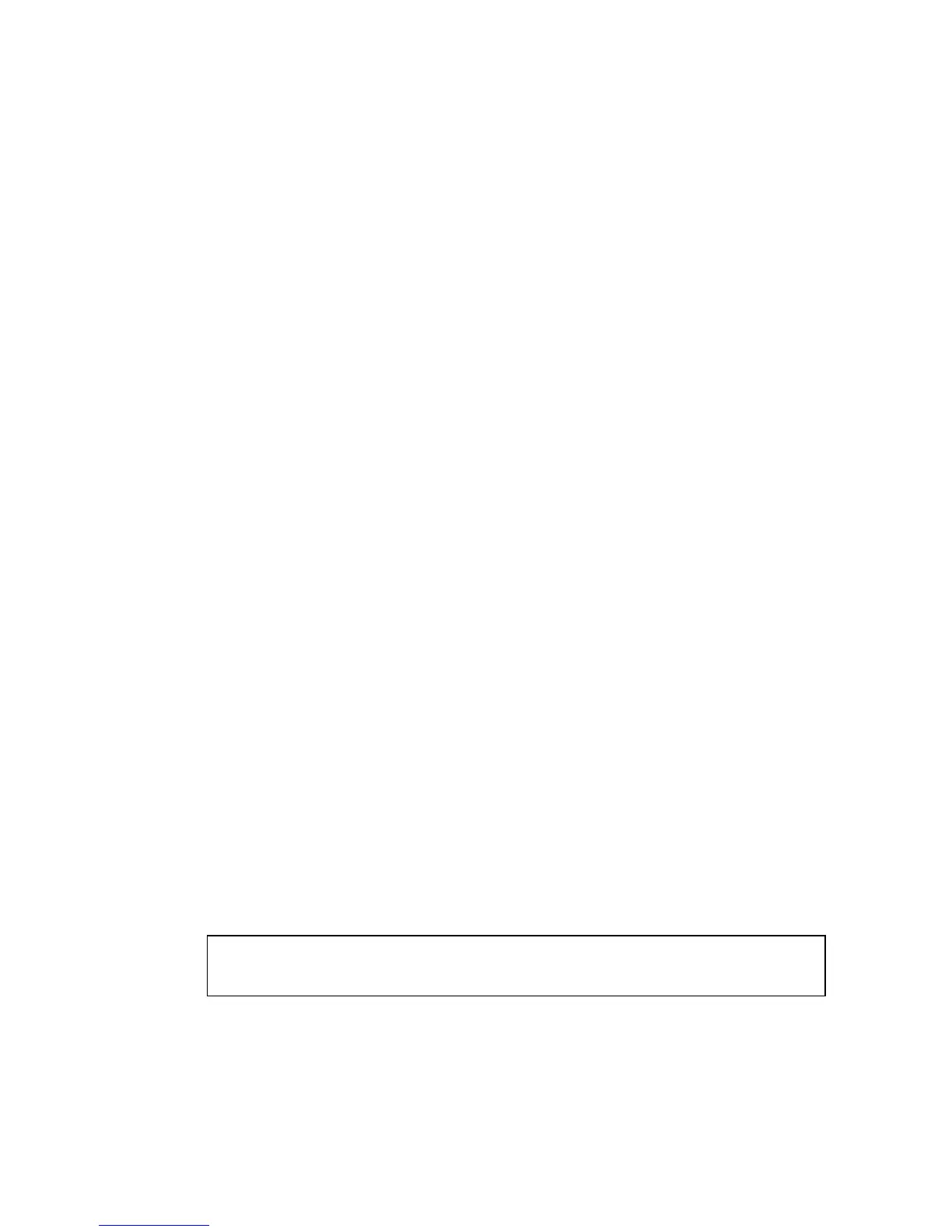S
PANNING
T
REE
C
OMMANDS
3-117
spanning-tree link-type
Use this command to configure the link type for Rapid Spanning Tree. Use
the no form to restore the default.
Syntax
spanning-tree link-type {auto | point-to-point | shared}
no spanning-tree link-type
• auto - Automatically derived from the duplex mode setting.
• point-to-point - Point-to-point link.
• shared - Shared medium.
Default Setting
auto
Command Mode
Interface Configuration (Ethernet, Port Channel)
Command Usage
• Specify a point-to-point link if the interface can only be connected to
exactly one other bridge, or a shared link if it can be connected to two
or more bridges.
• When automatic detection is selected, the switch derives the link type
from the duplex mode. A full-duplex interface is considered a
point-to-point link, while a half-duplex interface is assumed to be on a
shared link.
• RSTP only works on point-to-point links between two bridges. If you
designate a port as a shared link, RSTP is forbidden.
Example
Console(config)#interface ethernet 1/5
Console(config-if)#spanning-tree link-type point-to-point
Console(config-if)#
