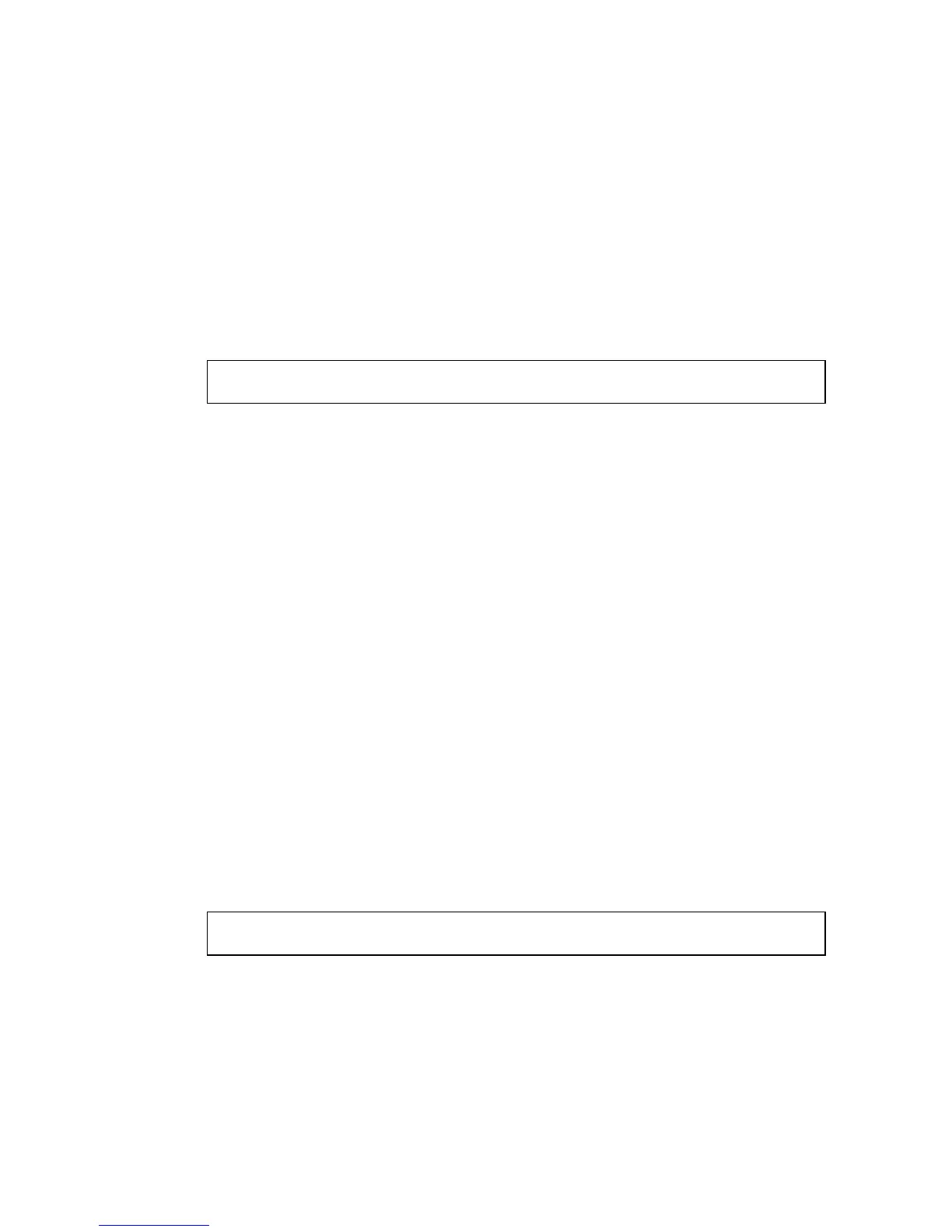L
INE
C
OMMANDS
3-83
Command Usage
Set the speed to match the baud rate of the device connected to the
serial port. Some baud rates available on devices connected to the port
might not be supported. The system indicates if the speed you selected
is not supported.
Example
To specify 57600 bps, enter this command:
stopbits
Use this command to set the number of the stop bits transmitted per byte.
Use the no form to restore the default setting.
Syntax
stopbits {1 | 2}
• 1 - One stop bit
• 2 - Two stop bits
Default Setting
1 stop bit
Command Mode
Line Configuration
Example
To specify 2 stop bits, enter this command:
show line
Use this command to display the terminal line's parameters.
Console(config-line)#speed 57600
Console(config-line)#
Console(config-line)#stopbits 2
Console(config-line)#
