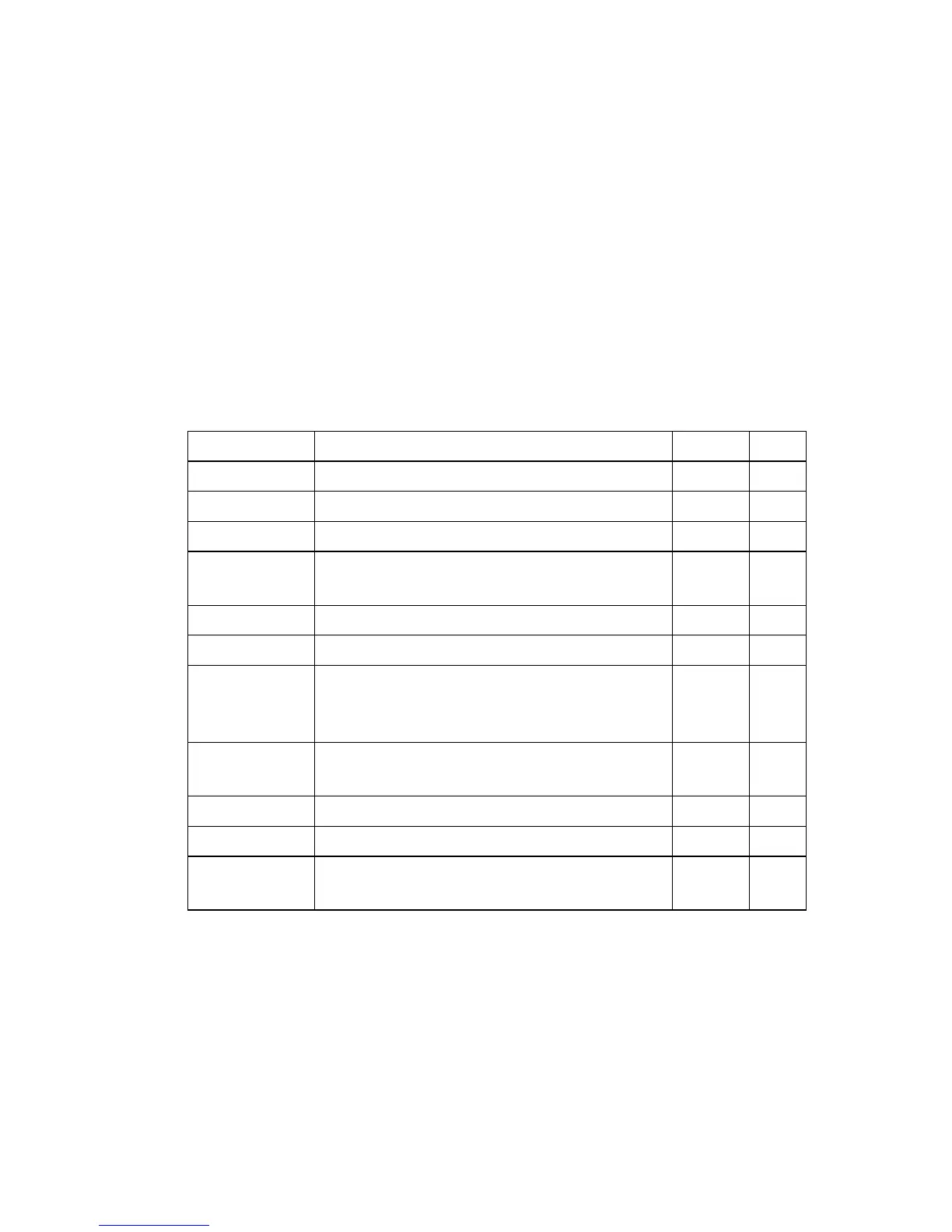C
OMMAND
L
INE
I
NTERFACE
3-12
The access mode shown in the following tables is indicated by these
abbreviations:
NE (Normal Exec) IC (Interface Configuration)
PE (Privileged Exec) LC (Line Configuration)
GC (Global Configuration) VC (VLAN Database
Configuration)
General Commands
enable
Use this command to activate Privileged Exec mode. In privileged mode,
additional commands are available, and certain commands display
additional information.
See “Understanding Command Modes” on page 3-6.
Command Function Mode Page
enable Activates privileged mode NE 3-12
disable Returns to normal mode from privileged mode PE 3-13
configure Activates global configuration mode PE 3-14
show history Shows the contents of the command history
buffer
NE, PE 3-15
reload Restarts the system PE 3-16
prompt Customizes the CLI prompt GC 3-17
end Returns to Privileged Exec mode any
config.
mode
3-17
exit Returns to the previous configuration mode, or
exits the CLI
any 3-18
quit Exits a CLI session NE, PE 3-18
help Shows how to use help any NA
? Shows options for command completion
(context sensitive)
any NA
