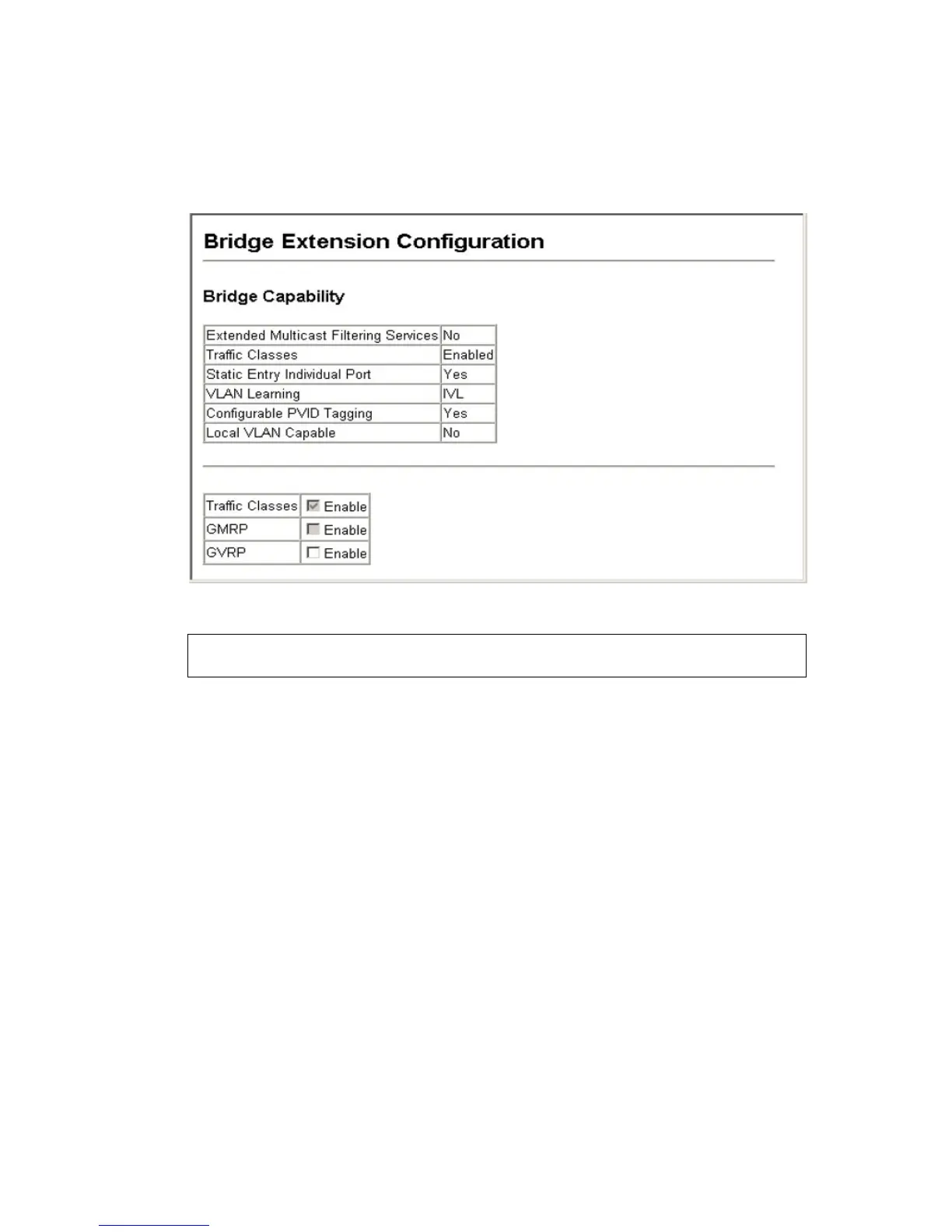C
ONFIGURING
THE
S
WITCH
2-110
Web – Click System, Bridge Extension Configuration. Enable or disable
GVRP, click Apply.
CLI – This example enables GVRP for the switch.
Displaying Basic VLAN Information
The VLAN Basic Information page displays basic information on the
VLAN type supported by the switch.
Command Attributes
• VLAN Version Number* – The VLAN version used by this switch
as specified in the IEEE 802.1Q standard.
• Maximum VLAN ID – Maximum VLAN ID recognized by this
switch.
• Maximum Number of Supported VLANs – Maximum number
of VLANs that can be configured on this switch.
* Web only.
Console(config)#bridge-ext gvrp 3-142
Console(config)#
