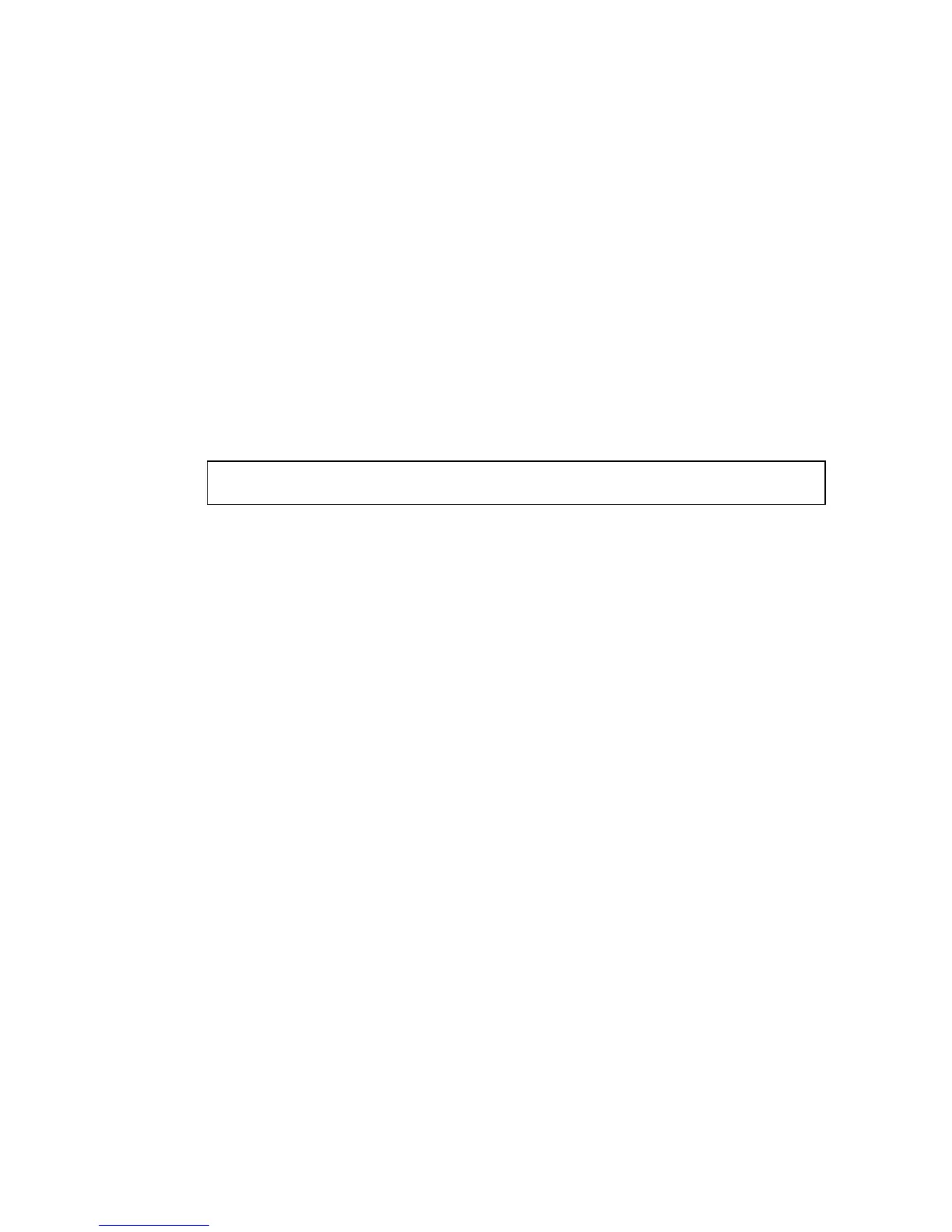P
RIORITY
C
OMMANDS
3-191
Command Usage
You can set the switch to service the queues based on a strict rule that
requires all traffic in a higher priority queue to be processed before
lower priority queues are serviced, or use Weighted Round-Robin
(WRR) queuing that specifies a relative weight of each queue. WRR
uses a predefined relative weight for each queue that determines the
percentage of service time the switch services each queue before
moving on to the next queue. This prevents the head-of-line blocking
that can occur with strict priority queuing.
Example
The following example sets the queue mode to strict priority service mode:
queue bandwidth
Use this command to assign weighted round-robin (WRR) weights to the
four class of service (CoS) priority queues. Use the no form to restore the
default weights.
Syntax
queue bandwidth weight0...weight3
no queue bandwidth
weight0...weight3 - The ratio of weights for queues 0 - 3 determines
the weights used by the WRR scheduler. (Range: 1 - 31)
Default Setting
Weights 1, 2, 4 and 6 are assigned to queue 0, 1, 2 and 3 respectively.
Command Mode
Global Configuration
Command Usage
WRR controls bandwidth sharing at the egress port by defining
scheduling weights.
Console(config)#queue mode strict
Console(config)#