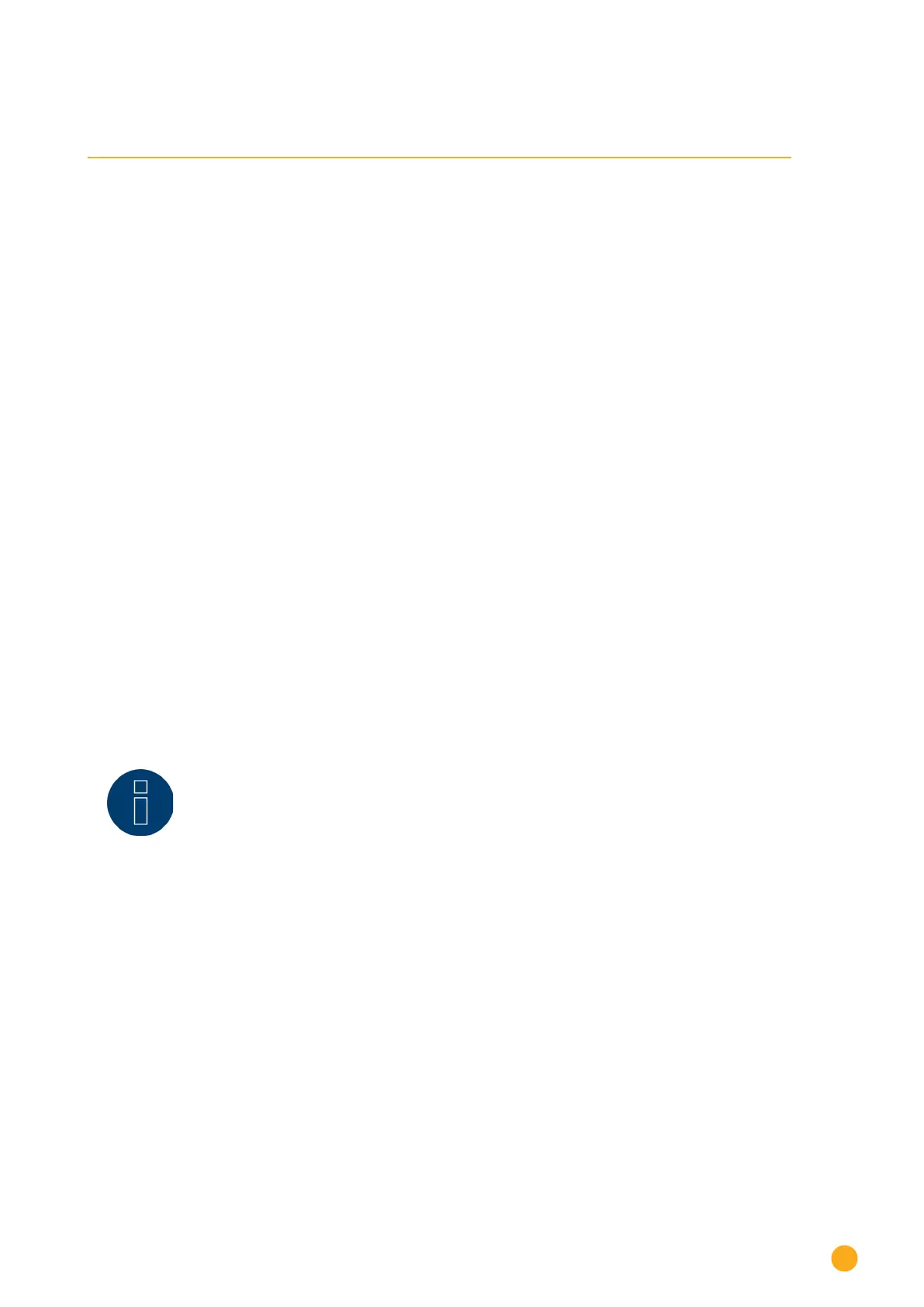103
Configuring Plant Data
19 Configuring Plant Data
There are settings for the following sections in the Plant menu:
•
General
•
Graphic
•
Plant groups
•
Forecast
•
Tariff and Costs
19.1 General
Plant information
The general plant information is to be entered in the plant information menu. This tab is only displayed
when Export and Backup is activated. These values need to be entered in the portal when the Solar-Log™
WEB "Commercial Edition" or Solar-Log™ WEB Classic 2nd Edition is used.
Plant name
•
Operator
•
Contact e-mail address
•
Installation
•
Location
•
Modules
•
Orientation
•
Inverter
•
Power output
Note!
It is necessary to enter this data in the portal for the Forecast function. The Forecast
data from the portals Solar-Log™ WEB "Commercial Edition" and Solar-Log™ WEB
Classic 2nd Edition are only available after this data has been completely configured.
Environmental performance
The CO2 factor per kWh can be setup for each electricity tariff. The value is displayed in g/kWh. Contact
your power company for the exact number for this value. The default setting for this value is 700g/kWh.