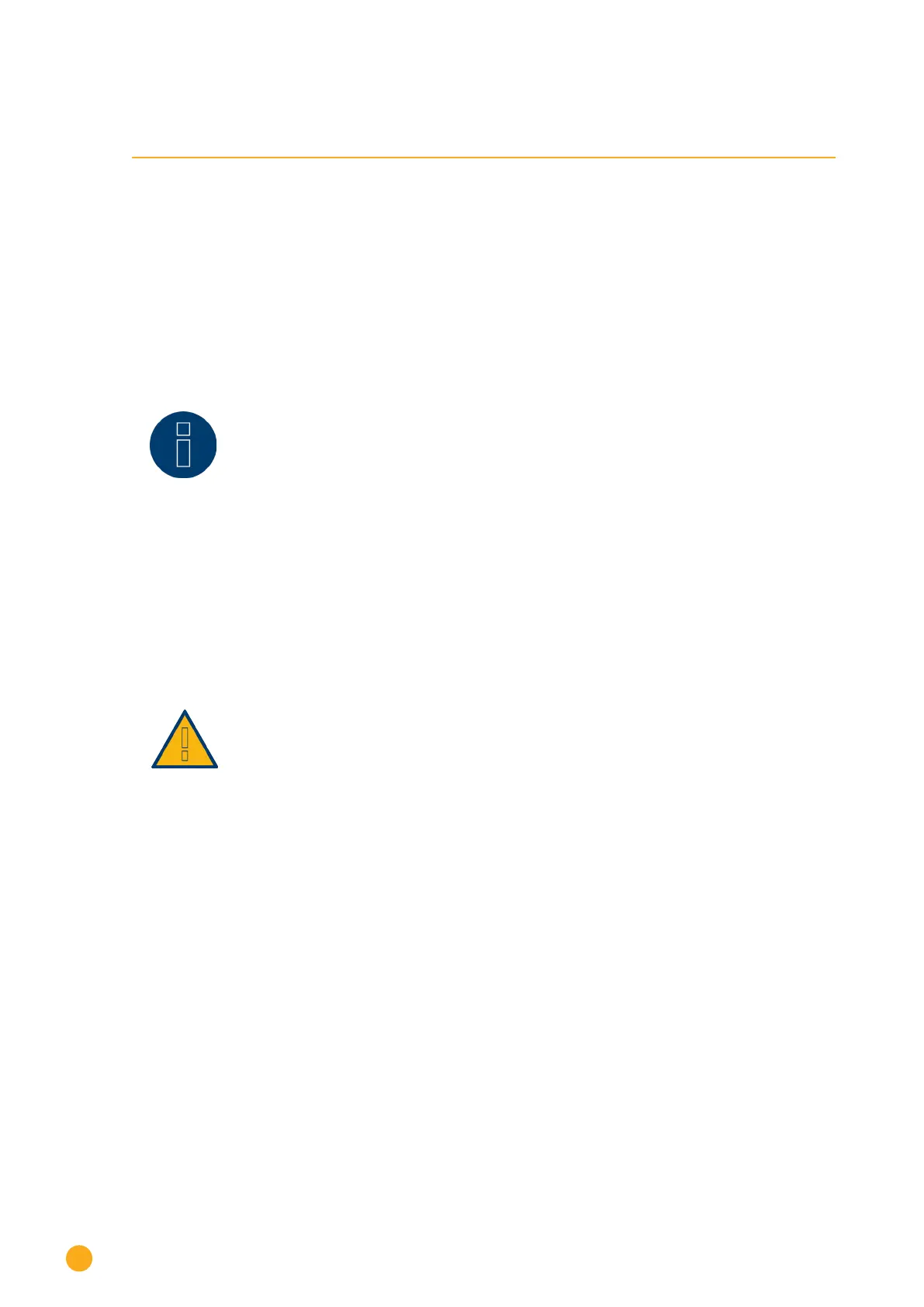36
Connecting the inverters
11 Connecting the inverters
As each inverter manufacturer uses different wiring connections and connectors, the corresponding data
cables must be adapted correctly.
•
See Chapter„Belegung und Verkabelung der Anschlüsse“ for terminal block connector wiring dia-
grams for the connection to the Solar-Log™
•
Please refer to the Component Connection Manual when connecting inverters supported by the
Solar-Log™.
Note!
Solare Datensysteme GmbH supplies suitable connection cables for most inverter manu-
facturers.
Always read the manufacturer-specific instructions for connecting the data cable. You will find these in-
structions in the manufacturer's documentation.
However, when assigning the inverter wiring on the Solar-Log™, follow the instructions in this manual, oth-
erwise the inverters will not be detected by Solar-Log™.
Danger!
Risk of death by electric shock if inverters are opened.
Never open the inverter housing when the inverter is connected to power.
See the chapter "Switching inverters off."
Always read the installation and safety instructions given in the manual for the corre-
sponding inverter.