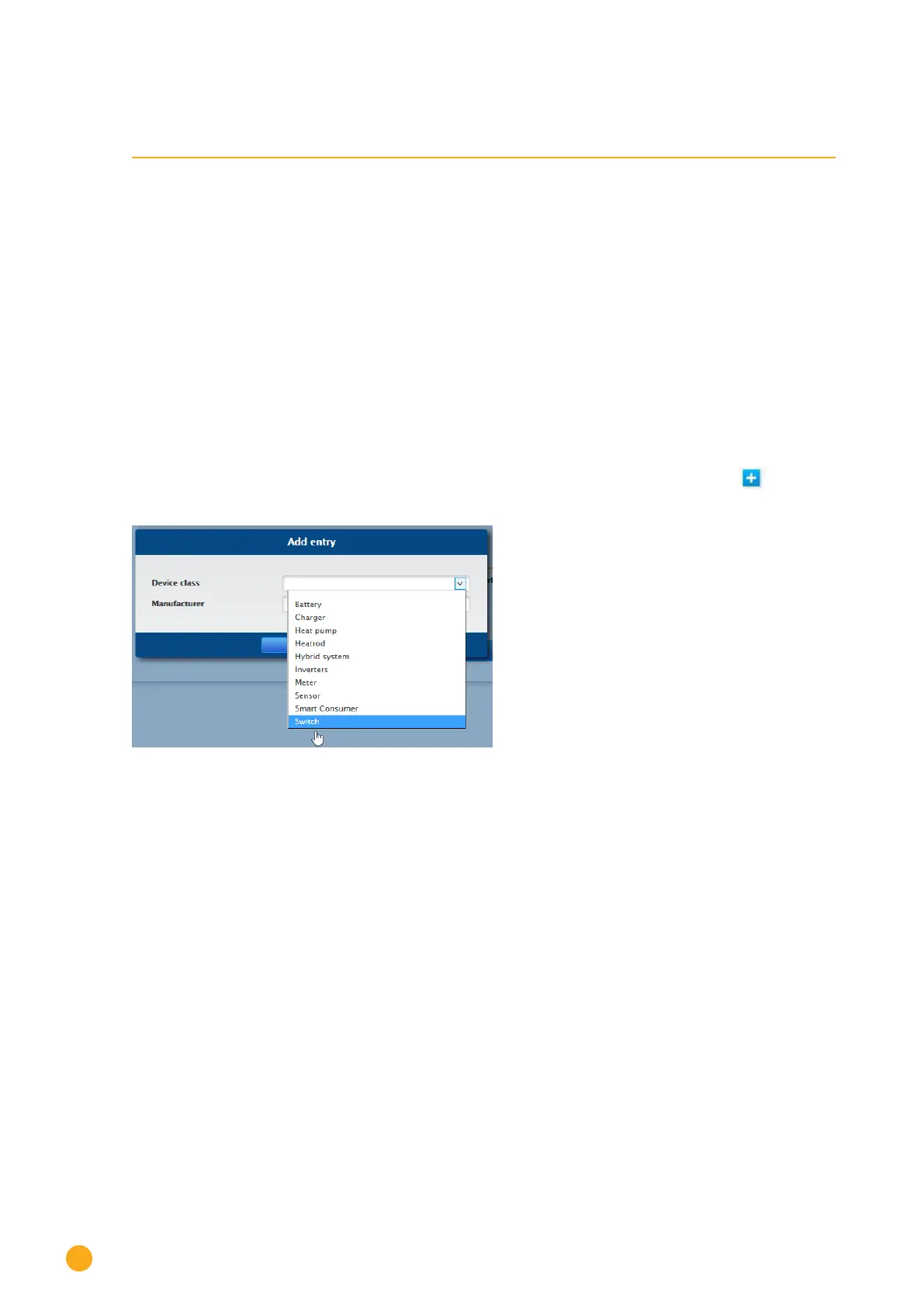130
Smart Energy
23 Smart Energy
23.1 Defining Smart Energy Switching
The switches that are to be used for the Smart Energy function - switching on appliances in certain con-
sumption or production scenarios - have to be defined and configured (see Chapter 18.1.1. "Configuring the
device interface").
These switches, as described below, can be configured under the device class definition.
Up to 10 switches are available. They can be assigned to either the same manufacturer/model or to differ-
ent combinations of manufacturers/models.
Procedure:
•
Go to the Configuration | Devices | Definition menu. Go to Interface assignments on and se-
lect Switch for the device class.
Fig.: Selecting switch for Smart Energy
•
The Manufacturer box is displayed. The following selection manufacturers are available:
• AllNet
• Belkin
• Gude
• Solar-Log
•
After that, the Type has to be defined. Depending on the selected manufacturer, all of the sup-
ported models can be selected here.
•
Allnet:
• 3000RF
• 3073
• 3075/3076
• 3075/3076V2
• 3075V3
•
Belkin:
• WeMo Insight
• WeMo Socket
