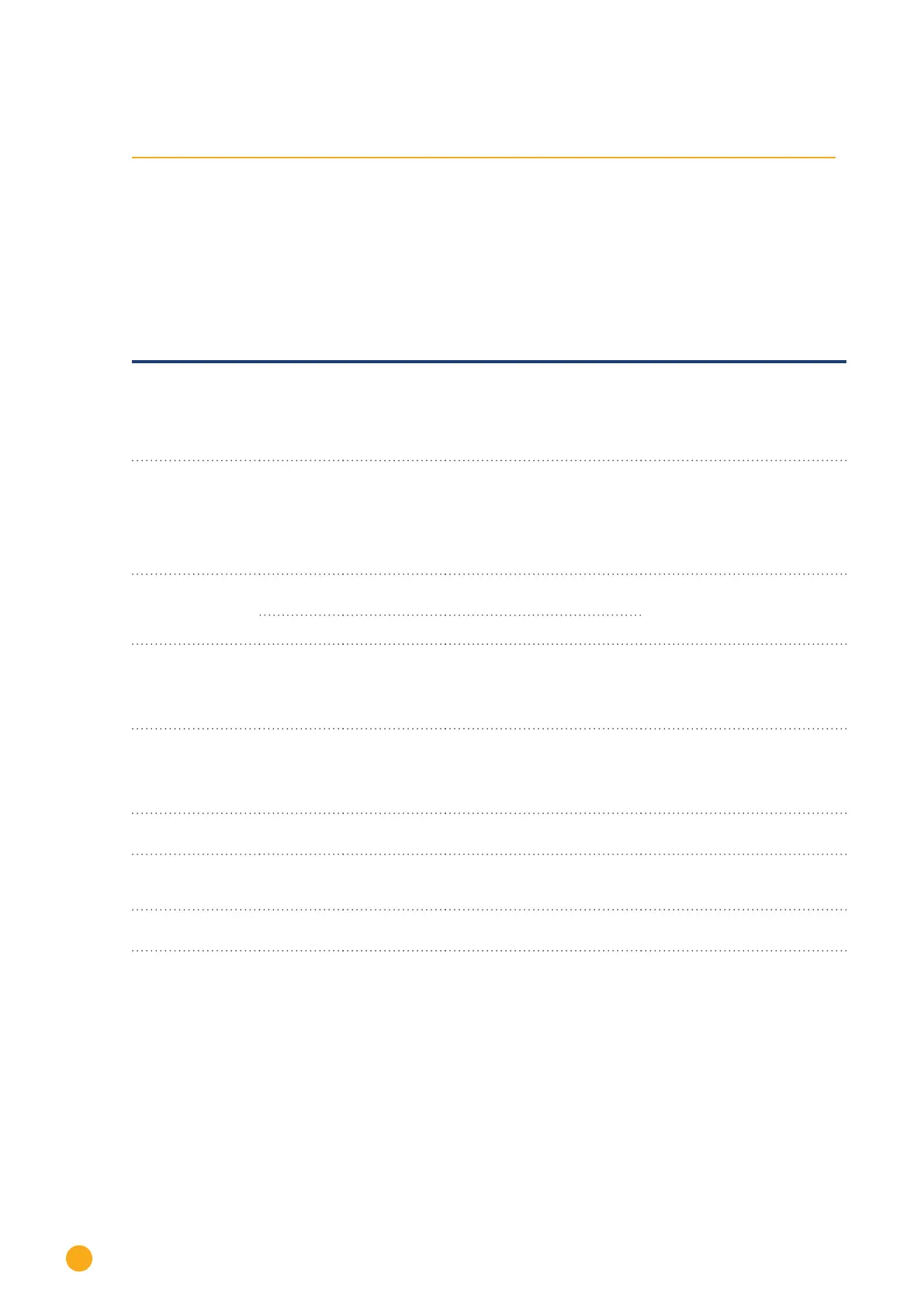204
Appendix
31 Appendix
31.1 Internet ports
If the Solar-Log™ is connected to the Internet via a router, you must ensure that the following ports on the
router have been unblocked for the Solar-Log™:
Function Protocol Port
(outgoing)
Server used Notes
Name resolution DNS 53 According to the
network conguration or
8.8.8.8 (Google Public DNS)
when the name cannot be
resolved with the dedicated
DNS.
Normally, only the name server
from the local network is used.
Time synchroniza-
tion
NTP 123 0.pool.ntp.org to 3.pool.ntp.
org
ntps1-1.cs.tu-berlin.de
bonehed.lcs.mit.edu
navobs1.gatech.edu
130.149.17.8
130,207,244,240
This function
ensures that the correct time is
always
in the logs. The Solar-Log™ has
an internal clock, but it losses
the time during a long power
outage.
Easy Installation
(WEB)
HTTP 80 pool0.solarlog-web.com to
pool9.solarlog-web.com
A ping test is performed by
the Easy Installation to test the
Internet connection and if the
DNS server functions.
ICMP - solar-log.com
FTP Export FTP 21 (and others) According to the congura-
tion.
Since it is a passive FTP connec-
tion, additional ports beyond 21
are required, depending on
which FTP server is used
(High Port > 1023).
FTP Backup FTP 21 (and others) According to the congura-
tion.
Since it is a passive FTP connec-
tion, additional ports beyond 21
are required, depending on
which FTP server is used
(High Port > 1023).
HTTP Export HTTP 80 According to the congura-
tion.
Sending E-mails SMTP 25 or 465 or
587
According to the congura-
tion.
Depending on which SMTP
server is used, other ports could
also be required.
Firmware update HTTP 80 pool0.solarlog-web.com to
pool9.solarlog-web.com