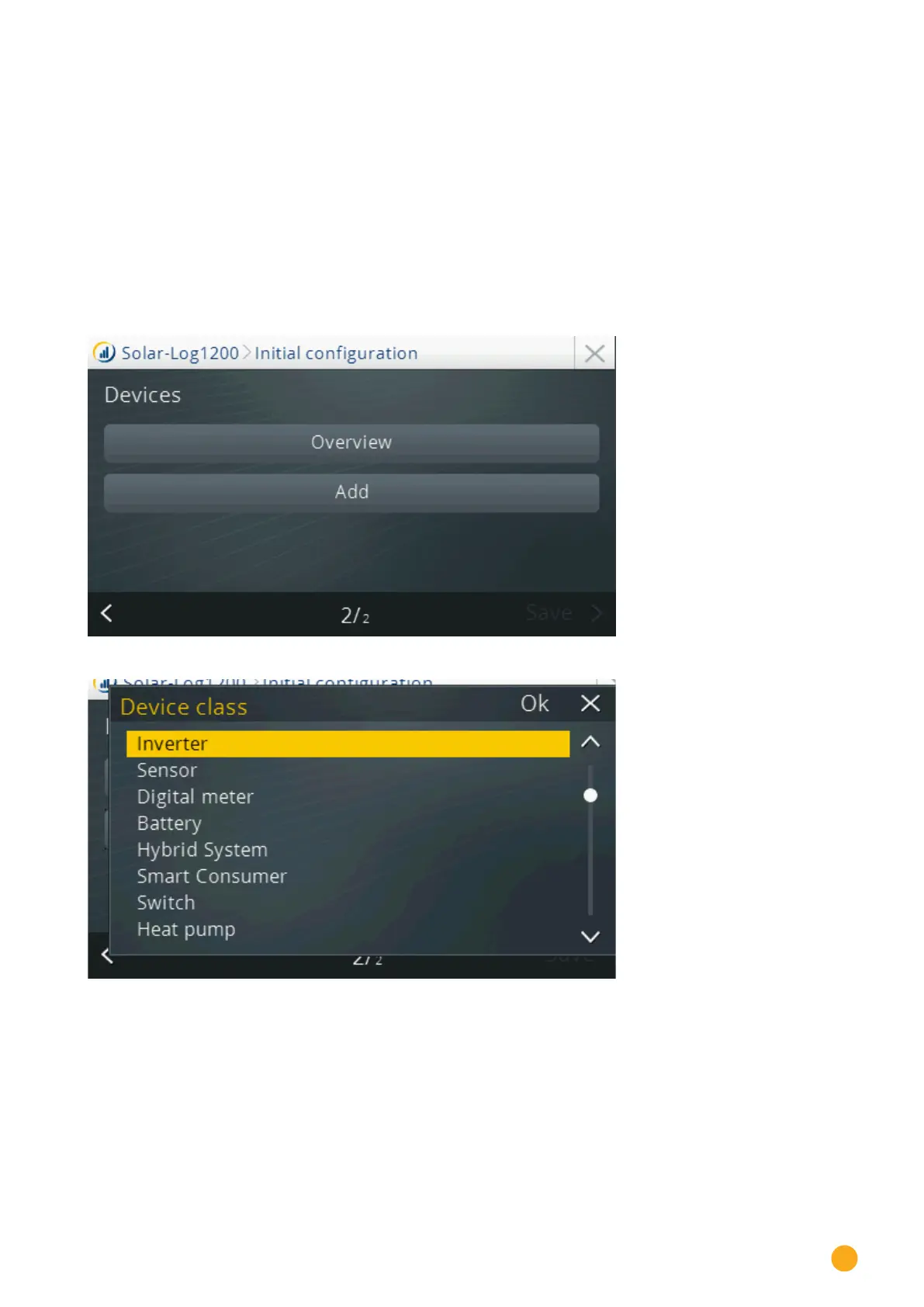169
Direct Device Configurations (Solar-Log 1200 and 2000)
In the next step, select the device class that it to be connected to the interface.
•
Go to Add (see illustration "Initial Configuration – Device Selection").
•
Select the device or manufacturer in the next window (see illustration "Device Class – Definition").
Selectable device classes
• Inverter
• Sensor
• Power meter
• SolarLog Interface
• Battery
• Hybrid System
Fig.: Initial conguration – Device selection
Fig.: Device classes – Denition
The currently supported modules and manufacturers are found in every class type.
Refer to our supported components database on our website for more information:
http://www.solar-log.com/en/service-support/supported-components/overview.html
