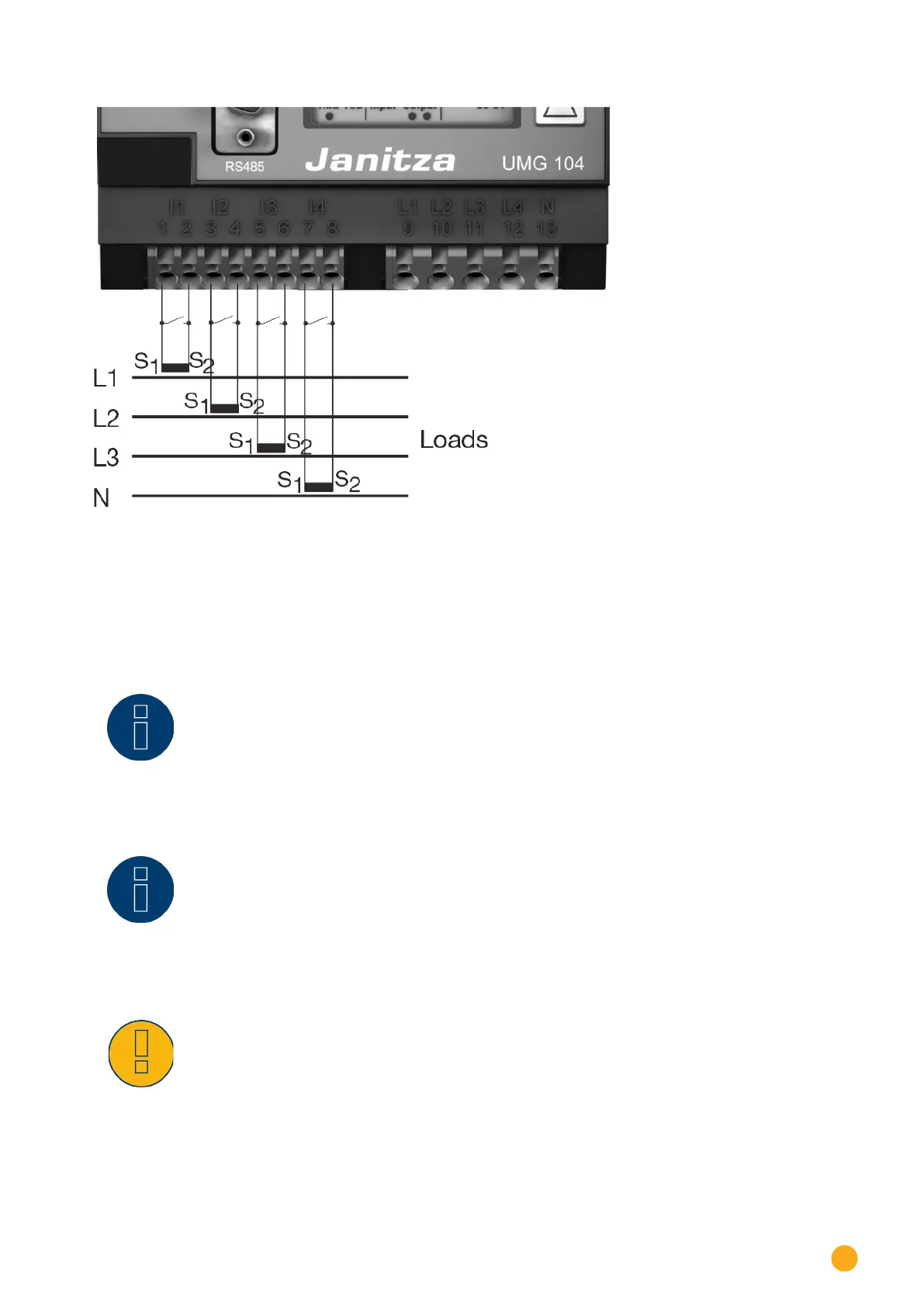55
Connecting accessories
Fig.: Utility Meter connection diagram for current measurements with current transformers
Procedure
•
Enter the supply voltage into the Utility Meter
Note!
We recommend using a fuse to safeguard the connection lines for the supply voltage.
Please follow the instructions in the Janitza UMG 104 manual.
Note!
Supply voltages that do not correspond to the specifications on the rating plate can
cause malfunctions and damage the device.
Caution!
The inputs for the supply voltage are dangerous to touch.
•
Connect the measurement lines for current and/or voltage to the bottom of the Utility Meter.
