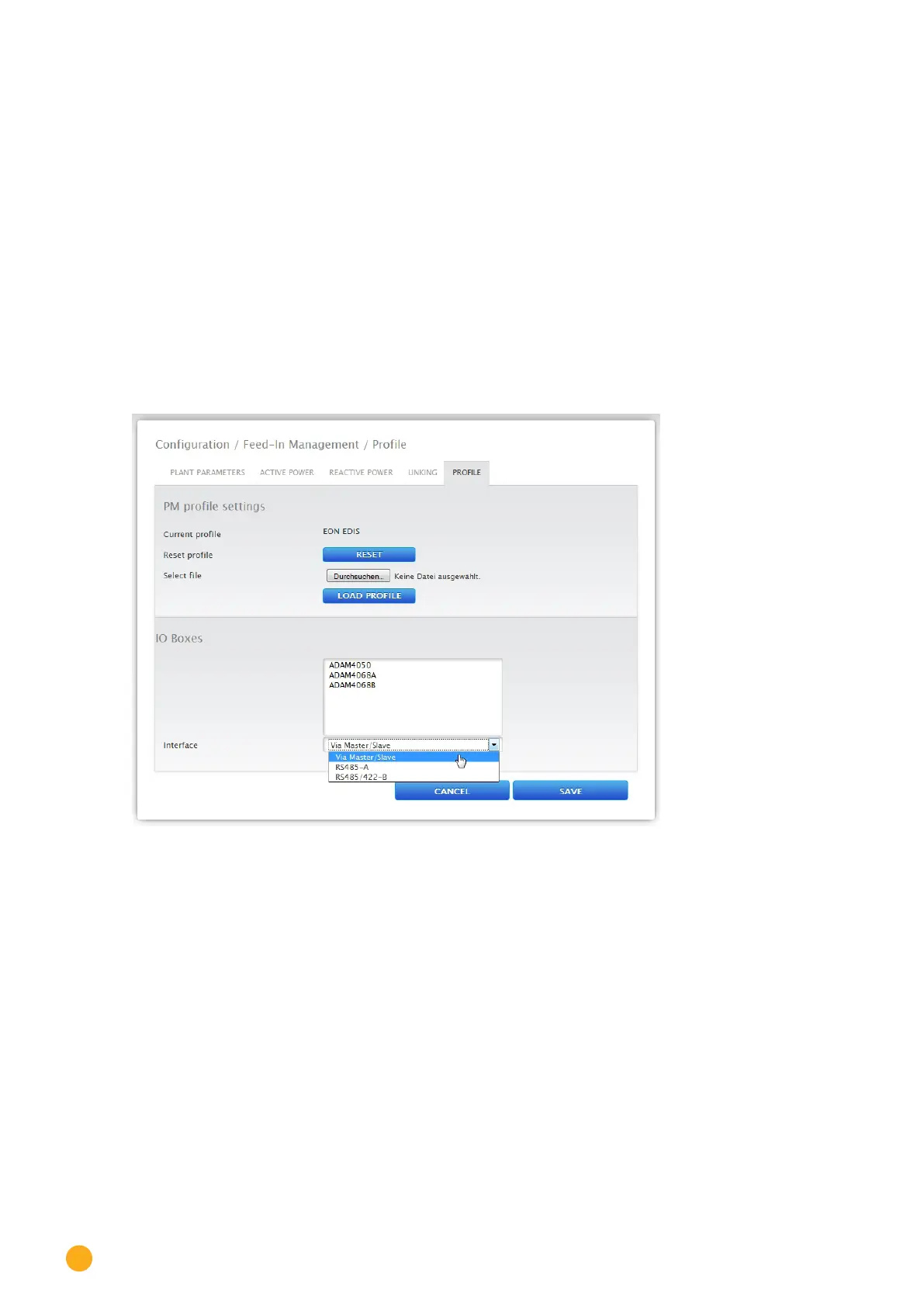162
Feed-In Management
24.5 Profile
For feed-in management, PM+ profiles come with the Solar-Log™ PM Package equipment. These profiles
contain the pre-configured settings for feed-in management and enable the PM+ Package I/O Boxes
The profiles are delivered in the
config_pmprofil_NameGridOperator.dat file format.
Procedure:
•
Select configuration from Configuration | Feed-in Management | Profile ,
•
Click on Browse to import the profile and select the file to open it.
•
Select load profile
•
The Solar-Log™ reboots itself. The status is displayed in the progress bar.
The following window appears after the reboot.
Fig.: Activated PM+ Prole for a PM Package
•
The name of the grid operator / profile are displayed in the Current Profile section
•
At the bottom of the page, the I/O Boxes that are used in the corresponding PM+Package are
displayed.
•
In the interface section, the RS485 interfaces or Master/Slave on which the I/O Boxes are con-
nected to have to be selected.
•
SAVE the settings.