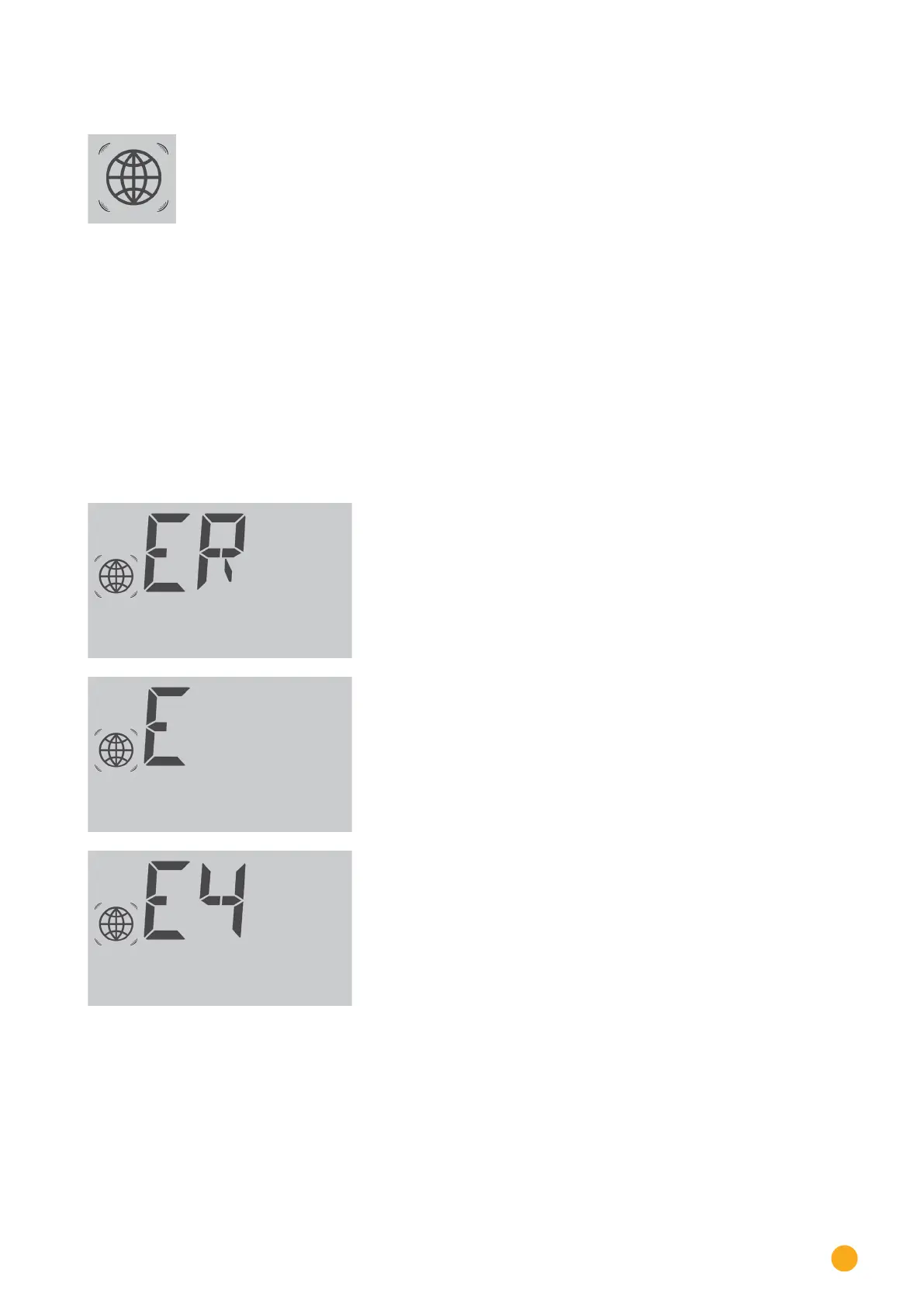185
Notifications on the LCD Status Display (Solar-Log 250, 300, 1200 and 2000)
In this manual, the blinking symbols are depicted like this:
Fig.: Blinking Internet symbol
27.1.1 Fault messages
Fault messages from the connected devices
If a device cannot be contacted by the Solar-Log™ (offline), the respective symbol blinks.
OK is not displayed.
Fault codes for connected devices
The respective component symbol blinks and an "E" is in the first position of the text box.
A blinking code is displayed in the second position of the text box. The fault code sequence always starts
with "R." That is followed by a blank and then the code numbers are displayed in the sequence.
Fig.: Example for a blinking code sequence for Internet - Fault 4