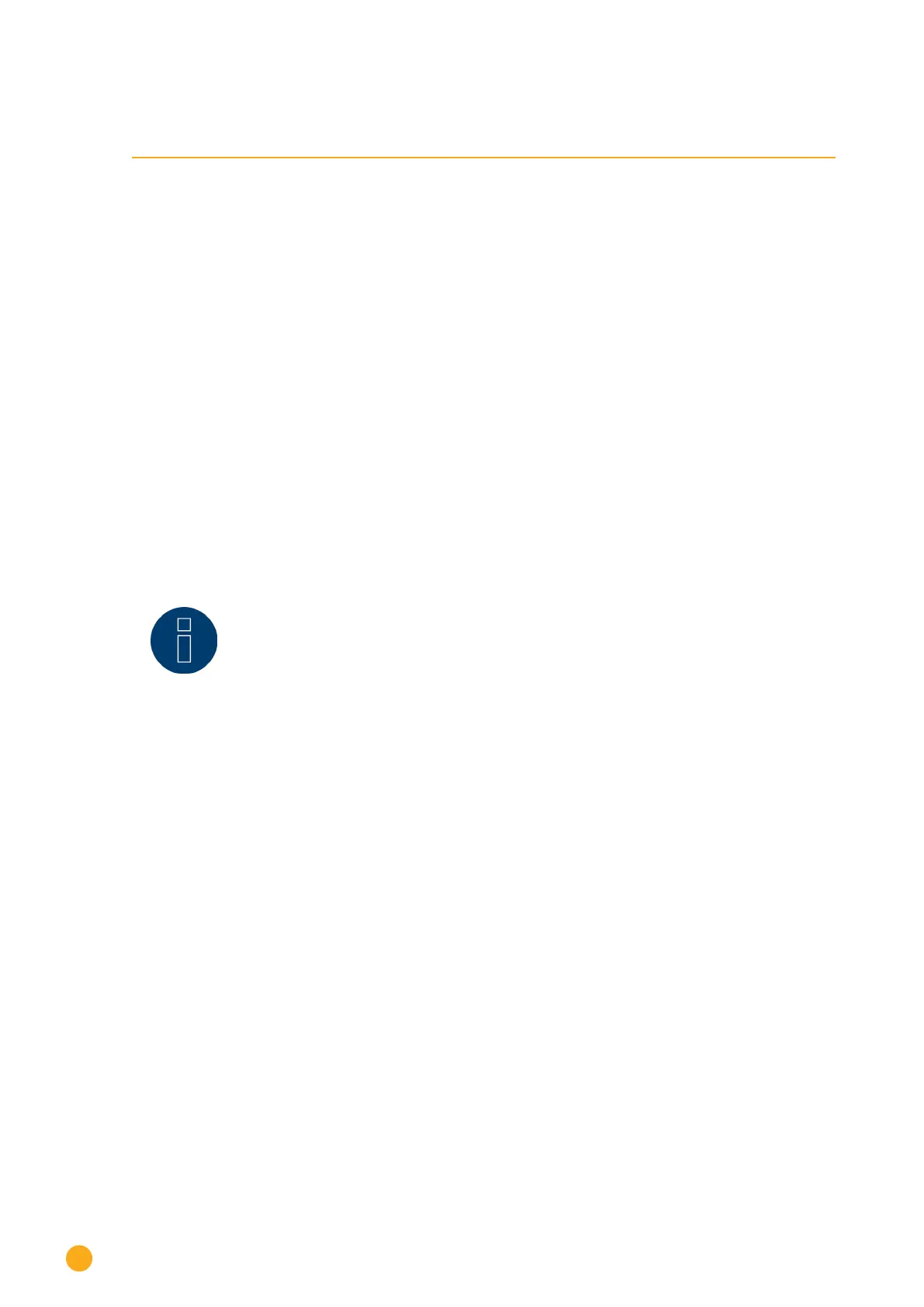38
Connecting accessories
12 Connecting accessories
12.1 Sensor Box Basic and Professional
These sensors record both Irradiation sensor and module temperature values.
The solar radiation sensor must be fitted in such a way that the sensor's solar cell and the plant's modules
are aligned as similarly as possible to the sun, i.e. the sensor must have the same alignment and inclination.
The sensors should be positioned in a way to best ensure that:
•
as little overshadowing as possible occurs
•
and snow cover does not interfere disproportionately with the sensor functions.
To achieve this, it is best to fit the sensor on the side or above the solar module. Fitting bars can normally
be used as a fitting surface with modules that are parallel to the roof protrusion. In other cases, a suitable
fitting support may have to be added.
Note!
When using inverters with RS422 communication, do not operate the sensor on the same
bus.
Wiring the Sensor Box Basic and Professional to the Solar-Log™
The wiring is done using a
•
4-wire data cable which also includes the 12 V power supply and the data connection to the
Solar-Log™.
•
The sensors are connected to the Solar-Log™ via the RS485 interface parallel to the inverter bus or
via a free RS485 interface. Please pay attention to the notes in the component database. Sensors
cannot be connected to the same bus with some inverters.
•
The cable shielding must be connected with an equipotential bonding system.
A separate power supply is generally not required.
The connection cable can be extended (max. 50 m). In this case, however, it must be ensured that a power
supply voltage of at least 8 V is provided for the Sensor Box Basic at the end of the cable and 10.5 V for
the Sensor Box Professional. If necessary, a separate power supply can be integrated into the bus wiring.
The cable must also be suitably protected in outside areas. The cabling in inside areas can consist of a
shielded data cable.