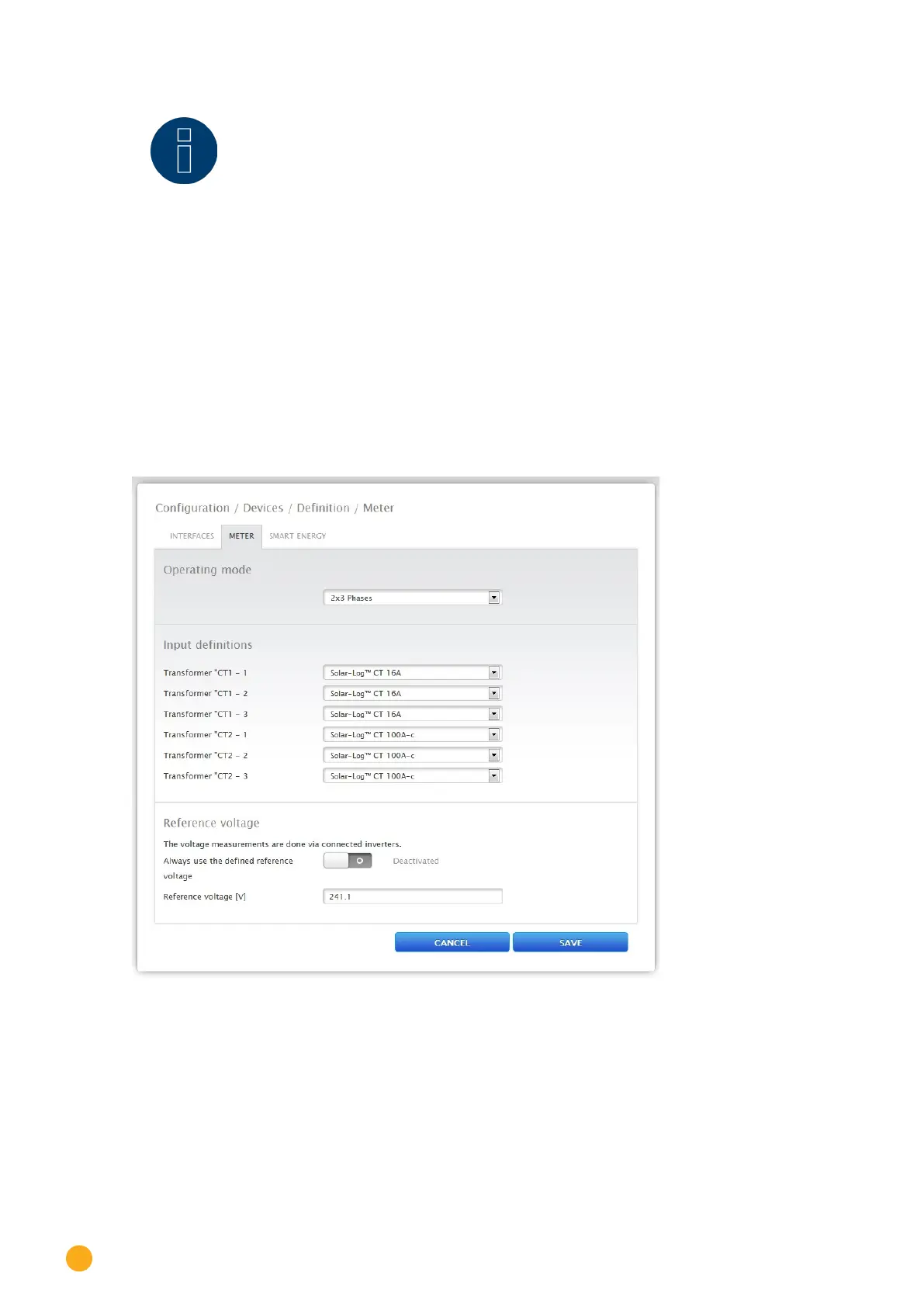90
Configuring connected devices
Note!
The number behind the interface (e.g. x1) indicates the number of switching devices for
this device type.
18.2 Defining the Solar-Log™ Meter (only Solar-Log™ Meter)
With this model version, an extra tab Meter is displayed in the Configuration | Devices | Definition menu.
The following setting options are available from this tab:
•
Input definition
•
Reference voltage
The Operating Mode section describes the setting for the various operating modes of the Solar-Log™
Meter and is to be selected in the Device Definition before Device Detection. (See figure "Operating mode
Solar-Log™ Meter)“
Fig.: Device denition for the Solar-Log™ Meter
