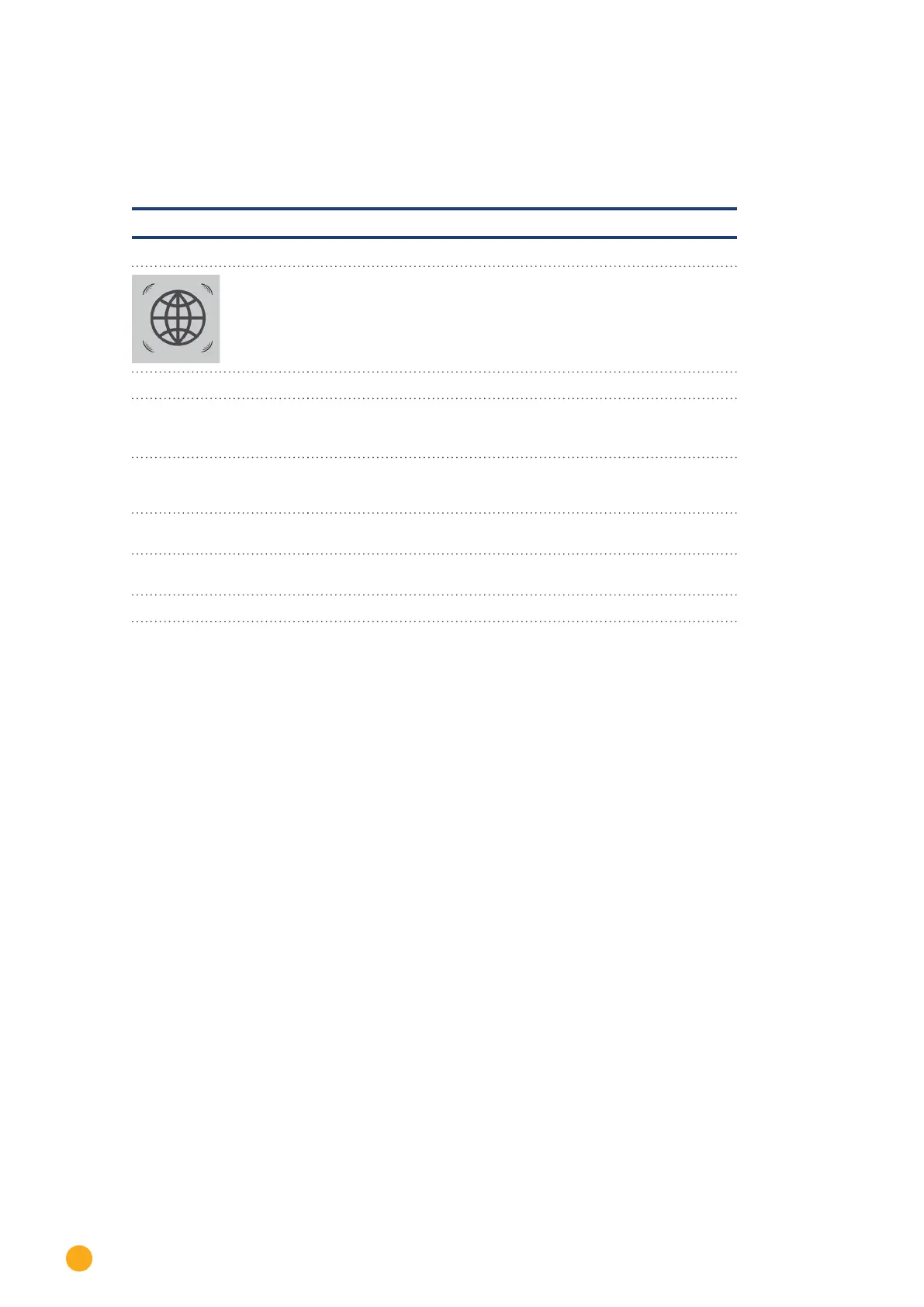192
Faults
28.2.4 Fault messages Internet
These fault messages are displayed on the LCD display.
The Internet symbol blinks and the corresponding error code is displayed.
Fault messages Internet
Error code Possible cause or remedy
1 Check the Internet connection and network conguration.
2
The active DNS server congured under Conguration | Network
| Ethernet is not available.
Check the congurations.
3 No DNS server available
Check the congurations and make sure that the correct DNS server
has been entered.
4 The congured DNS server is not available.
Please enter the correct DNS server.
5 DNS server could not resolve the server address. Check the DNS
server and the server address.
7 Wrong APN entered. (Only GPRS devices)